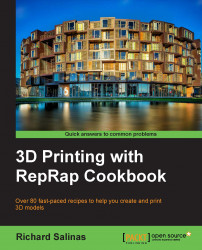Sometimes, we'll find odd distortions in our 3D scanned models. These are digital artifacts that are generated from glares, poorly focused photos, and other degraded information, which the scanning program processes. In this recipe, we'll learn how to remove these artifacts from the model.
You'll need to open a model in Meshmixer that has similar defects as shown in the following image:

We will proceed as follows:
Zoom in on the artifact. Choose Select. From the pop-up toolbox, we'll use the default brush tool. Adjust its size by using the size slider and then select the end of the artifact. The pop-up toolbox will change and provide more options.
Go to the toolbox and select Modify. Scroll down the cascaded window and select Expand Ring. The selection will grow slightly larger.
We can also use the keyboard shortcut (Shift + >). This will also expand the ring. Continue using the keyboard shortcut until the area is selected...