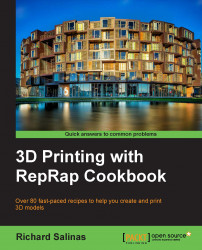The first thing to keep in mind is that a backup of the firmware that is loaded and working on your controller board is necessary if you plan to revert to it. This requires the actual folder contents that are loaded in the board. There is no easy method of retrieving or reading the firmware stored on your controller. Any new uploads to the controller will permanently erase the old firmware.
There are many different settings that may be specific to your printer that may need to be transferred to a new firmware update. These differences can easily be seen by using a program called WinMerge. It's a free open source program available at http://winmerge.org/.
Using this program allows a complete comparison between each file in the firmware folders. Follow these steps:
Start by selecting File in the WinMerge menu and then click on Open. A pop-up window stating Select Files or Folders will appear.
Browse for the old firmware folder on the left. Click on Open the folder and then click on Open when the filename reads Folder Selection.
Do the same with the new firmware folder on the right and select OK.
A list will appear with the contents of both firmware folders. There will be a column that indicates the comparison of files, as shown in the following screenshot:

The following are the observations from the preceding screenshot:
Text files are identical
Text files are different
Left or right indication of an additional file
Scroll down the file list and open the configuration.h file by double-clicking on it.
A new window will appear showing a side-by-side comparison of the two files. The yellow highlights will indicate a change in information, and the gray areas will indicate added information, as shown in the following screenshot:

Permanent changes can be made to the firmware with WinMerge, but it's better to use the Arduino IDE for these changes. The IDE has a Verify/Compile function that will alert you of any errors.