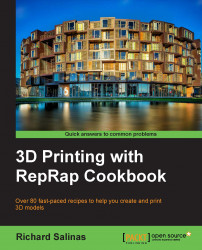We have half a dozen or more shell segments that we made of our model with DAVID Laserscanner. How do we assemble all this into a completed model? One of the powerful features of MeshLab is the alignment tool, and in this recipe, we'll learn how to use it by stitching together all of our scans.
You'll need all the scans that you made of your model. They should be clean and free of all artifacts.
We will proceed as follows:
Open your folder containing the
.objfiles you made in DAVID Laserscanner. Select all of them and click on Open. All of the scan segments will merge together on your workspace, shown as follows:
-
Go to the icon bar and select the Show Layer Dialog icon [
 ]. This will open a box to the right of the workspace, displaying a list of the scan layers.
]. This will open a box to the right of the workspace, displaying a list of the scan layers.
-
Go back to the icon bar and select the Align icon [
 ]. Two things will occur. First, a new window will pop open. This window contains a list of the open scan files (similar...
]. Two things will occur. First, a new window will pop open. This window contains a list of the open scan files (similar...