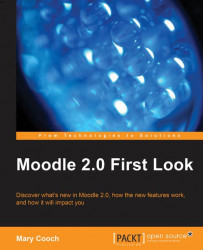A lot of time and effort has gone into making existing Moodle modules such as the Wiki, Quiz, and, Workshop easier to manage and more user-friendly. The latter are two of my favorites, both very powerful yet not immediately intuitive, particularly to new users. While I found the results they gave worth the initial hours spent figuring out how to set them up, I also found that many teachers felt daunted by their complexity. As a trainer I always felt the need to apologize before I showed people how to use the Quiz, and I only went through the Workshop settings on request from advanced users. Open Source, by its nature, depends on collaboration, and several Moodle developers and enthusiasts have made significant changes to the Quiz and Workshop modules—in fact, the Workshop module has been virtually rewritten for Moodle 2.0, so if you shied away from it before, now is definitely the time to give it another chance. This has improved the display and the search facility of the Quiz question bank, making it not only easier to locate and reuse previously made questions but also simplifying the process needed to create a new quiz from scratch—making the Moodle Quiz a realistic option for a new user to tackle without fear of confusion.

The changes to the Workshop now give us a clear view of the different stages of the assessment process:

In Chapter 5, What's New in Add an Activity we shall set up a Workshop and Quiz in order to view their potential for our teaching. We'll also take a look at the Wiki which has undergone a redesign too.
Moodle has always had a Wiki module but with limited functionality. Some users preferred alternative wikis such as the OUwiki or NWiki instead. Indeed, http://moodle.org/ itself chose Mediawiki for its comprehensive and collaborative documentation. Moodler. The new, improved wiki for Moodle 2.0, incorporates features from OUwiki and NWiki and we'll investigate how they can enhance our students' learning experience.
Moodle's built-in blog feature has always been very limited, for example, offering no comment facility. Attached as it is to a user's profile meant that a student could only have one blog, rather than a number of blogs according to which course they were in. Again, for this reason, blogging Moodlers around the world looked elsewhere—such as to WordPress or to the Open University's OUBlog.
Moodle's blog is now much enhanced. If you have an external blog you can now import its posts (based on a feed URL and on tags) and use it within Moodle. You can now also associate an entry to a particular course, attach more than one file to your entry, have a proper RSS feed, and (with the Comments API mentioned earlier) make it possible for permitted users finally to give you their thoughts on your thoughts! In Chapter 7, New Modules for Moodle 2 we'll consider blogs in more depth.
Another successful vehicle for the exchanging of ideas is the Messaging block. This block is controversial in some circles, such as in schools with younger learners, where some consider it a distraction of the MSN type while others see it as an essential means of instant communication. The messaging block has been revamped and is now event-driven, allowing users to control which messages they receive and how. We'll take a look at this too in Chapter 7 along with a quick glance at the well established Feedback module which is available but hidden by default in Moodle 2.0.