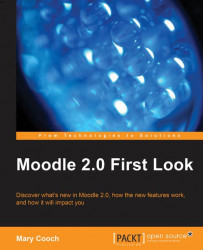Moodle is currently the world's most popular E-learning platform. The long-awaited second version of Moodle is now available and brings with it greatly improved functionality. If you are planning to upgrade your site to Moodle 2.0 and want to be up-to-date with the latest developments, then this book is for you.
This book takes an in-depth look at all of the major new features in Moodle 2.0 and how it differs from previous Moodle versions. It highlights changes to the standard installation and explains the new features with clear screenshots, so you can quickly take full advantage of Moodle 2.0. It also assists you in upgrading your site to Moodle 2.0, and will give you the confidence to make the move up to Moodle 2.0, either as an administrator or a course teacher.
With its step-by-step introduction to the new features of Moodle 2.0, this book will leave you confident and keen to get your own courses up and running on Moodle 2.0. It will take you on a journey from basic navigation to advanced administration, looking at the changes in resource management and activity setup along the way. It will show you new ways tutors and students can control the pace of their learning and introduce you to the numerous possibilities for global sharing and collaborating now available in Moodle 2.0
This book is your personal guided tour of the new and enhanced features of Moodle 2.0
Chapter 1, What's New and How To Get it: This chapter gives a brief look at what Moodle 2.0 has to offer with the exciting new modules and enhanced features, and the major overhauls in the file uploading and navigation system
Chapter 2, Finding your Way Around: This chapter will cover finding our way around Moodle, with the improved navigation system and the new way blocks are dealt with.
Chapter 3, Editing Text and Adding Files: This chapter will focus on editing text and adding files—looking at the replacement HTML editor and the new way files are brought into Moodle.
Chapter 4, What's New in Add a Resource: This chapter concentrates on the "add a resource" drop-down and we investigate the different terminology and additions to this menu.
Chapter 5, What's New in Add an Activity: This chapter concentrates on the "add an activity" drop-down and we investigate improvements to existing modules such as Quiz, Workshop, and Wiki.
Chapter 6, Managing the Learning Path: This chapter deals with how to manage the learning path of our students. It focuses on Conditional Activities and Completion tracking.
Chapter 7, New Modules for Moodle 2: This chapter deals with improved communication. We'll look at the new Comments feature, and changes to the Blog and Messaging.
Chapter 8, Admin Issues: This looks at the admin side of things. We will go through the site administration menu, considering changes in roles, themes, filters, file uploads, and other features that don't fit in anywhere else!
You should have access to an installation of Moodle 2.0, either locally hosted or online. If you plan to install Moodle, the requirements are as follows:
PHP must be 5.2.8 or later
One of the following databases:
MySQL 5.0.25 or later (InnoDB storage engine highly recommended)
PostgreSQL 8.3 or later
Oracle 10.2 or later
MS SQL 2005 or later
One of the following browsers:
Firefox 3 or later
Safari 3 or later
Google Chrome 4 or later
Opera 9 or later
MS Internet Explorer 7 or later
If you are upgrading, you need in addition to the above you will need to have Moodle 1.9. If you have an earlier version of Moodle, you will need to upgrade to 1.9 before proceeding.
If you are an existing Moodle user, tutor, or administrator, then this book is for you. You are expected to be familiar with the operation of Moodle.
In this book, you will find a number of styles of text that distinguish between different kinds of information. Here are some examples of these styles, and an explanation of their meaning.
New terms and important words are shown in bold. Words that you see on the screen, in menus or dialog boxes for example, appear in the text like this: "Choose your learning style and Orientation quiz are marked complete."
Feedback from our readers is always welcome. Let us know what you think about this book what you liked or may have disliked. Reader feedback is important for us to develop titles that you really get the most out of.
To send us general feedback, simply send an e-mail to <[email protected]>, and mention the book title via the subject of your message.
If there is a book that you need and would like to see us publish, please send us a note in the SUGGEST A TITLE form on www.packtpub.com or e-mail <[email protected]>.
If there is a topic that you have expertise in and you are interested in either writing or contributing to a book, see our author guide on www.packtpub.com/authors.
Now that you are the proud owner of a Packt book, we have a number of things to help you to get the most from your purchase.
Although we have taken every care to ensure the accuracy of our content, mistakes do happen. If you find a mistake in one of our books—maybe a mistake in the text or the code—we would be grateful if you would report this to us. By doing so, you can save other readers from frustration and help us improve subsequent versions of this book. If you find any errata, please report them by visiting http://www.packtpub.com/support, selecting your book, clicking on the errata submission form link, and entering the details of your errata. Once your errata are verified, your submission will be accepted and the errata will be uploaded on our website, or added to any list of existing errata, under the Errata section of that title. Any existing errata can be viewed by selecting your title from http://www.packtpub.com/support.
Piracy of copyright material on the Internet is an ongoing problem across all media. At Packt, we take the protection of our copyright and licenses very seriously. If you come across any illegal copies of our works, in any form, on the Internet, please provide us with the location address or website name immediately so that we can pursue a remedy.
Please contact us at <[email protected]> with a link to the suspected pirated material.
We appreciate your help in protecting our authors, and our ability to bring you valuable content.
You can contact us at <[email protected]> if you are having a problem with any aspect of the book, and we will do our best to address it.