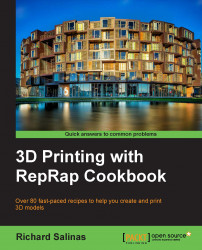Some really cool texture effects can be made with the pattern tool. We'll now take a look at the three basic patterns that can be used to carve or build up a model using the model's form.
For this recipe, we'll use the Meshmixer bunny. Import it from the Import Bunny icon at the welcome screen or from File in the menu.
We will proceed as follows:
To access Make Pattern, go to the toolbar on the left-hand side and choose Edit. It's located at the end of the pop up. When you select Make Pattern, you'll see the following image:

There are three pattern choices: tube, sphere, and lattice. The Tiled Tubes pattern is the default setting. It creates a pattern by filling the object with tubes and then subtracts them from the original object. The orientation of the tubes can be adjusted by the red, blue, and green axes controls. Different orientations are illustrated in the following image:

Choose how you want the tubes to be positioned by clicking...