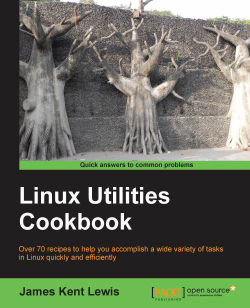Running as the root user versus a normal user mostly depends on the environment you are in. If each person has their own workstation and is in charge of how it is set up, then running as root might be very natural for you (especially if you don't make mistakes). However, if you're working in a bank or other situation where a typing error might wipe out a million dollar account, running as root is certainly not advisable. In these cases, assuming you have the authority, you would switch to root only when necessary and only to perform the needed task. Using sudo, if it has been configured correctly, is also an option. See Chapter 5, Permissions, Access, and Security, for more information on sudo.
Another thing to keep in mind is how comfortable you are running as root. If you are error prone or nervous, and/or have caused serious damage in the past running as root, you obviously need to take great care when doing so. On the other hand, if you consistently run as root and don't ever make a mistake then that is great. It is certainly more efficient.
A special note to system administrators: I have seen this on more than one occasion and so will mention it here. This applies to both novice and seasoned system administrators.It is customary for you (and maybe your manager) to be the only ones with root authority on the systems. This sounds like a good idea, right? It might avoid having someone make a mistake that could take out an entire project. And, it just feels good being the person in charge. People come to you when they need something changed and you happily do it. Then they come again, and again, and again. At some point you realize you can't get any of your work done because of all the requests, and that they can't have their work done if you are not around. So you try and set up sudo. Now it's even worse; every time you think you have it set up to handle anything, someone may come to you if it fails again. So what do you do?
You may be able to give selected users root access. Use your instincts. For example, watch how the individual users type. Are they comfortable when using the command line? Do they type with authority, or seem scared of the machine? If a particular user consistently uses the GUI to perform tasks that are done much more efficiently on the command line, then I would see that as a strong warning sign.
In time you will get a feel of who can be trusted with root access and be able to grant it to them. If, of course, someone does make a mistake, then it should not be the end of the world. They can't really hurt the entire project, because you have been creating and verifying daily backups, right? You can restore the damage and take root back from them. Note, one mistake is all it takes. I would not trust that user with root again.