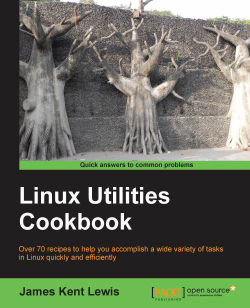Linux Utilities Cookbook shows how to solve typical problems on a Linux computer. The information is provided in a "recipe format” allowing the user to find desired topics quickly and efficiently. The steps to perform a task are clearly explained and have been tested for accuracy. There is also a section on shell scripting.
Chapter 1, Using the Terminal / Command Line, covers how to get the most out of the Linux command line.
Chapter 2, The Desktop, introduces some of the desktop environments available for Linux.
Chapter 3, Files and Directories, explains files, directories, and how to manage them.
Chapter 4, Networking and the Internet, covers connectivity and how to fix it when it goes down.
Chapter 5, Permissions, Access, and Security, gives a brief overview of Linux security features.
Chapter 6, Processes, explains how to manage processes in Linux.
Chapter 7, Disks and Partitioning, gives a brief insight into disk management.
Chapter 8, Working with Scripts, covers how to write scripts in Linux.
Chapter 9, Automating Tasks Using Cron, explains how to run jobs automatically.
Chapter 10, The Kernel, introduces how to make a custom kernel for your system.
Appendix A, Linux Best Practices, shows how to set up and run your systems like a pro.
Appendix B, Finding Help, covers locating the information you need quickly.
To follow along with the examples in this book you will need a mainstream Linux distribution running on your computer. The author used Fedora by Red Hat to create this book along with the examples and scripts. However, any distro should work fine. Note that most can be downloaded and installed free of charge from the manufacturer's website.
This book is intended for somewhat experienced computer users who want to know more about Linux. The recipe format is designed to allow quick access to typical tasks that come up often.
In this book, you will find a number of styles of text that distinguish between different kinds of information. Here are some examples of these styles, and an explanation of their meaning.
Code words in text, database table names, folder names, filenames, file extensions, pathnames, dummy URLs, user input, and Twitter handles are shown as follows: "We can include other contexts through the use of the include directive.”
Any command-line input or output is written as follows:
export PS1=”screen$WINDOW \h \u \w \$ "
New terms and important words are shown in bold. Words that you see on the screen, in menus or dialog boxes for example, appear in the text like this: "clicking the Next button moves you to the next screen”.
Commands that are part of a text section will be indicated like this: run cd /tmp
Feedback from our readers is always welcome. Let us know what you think about this book—what you liked or may have disliked. Reader feedback is important for us to develop titles that you really get the most out of.
To send us general feedback, simply send an e-mail to <[email protected]>, and mention the book title via the subject of your message.
If there is a topic that you have expertise in and you are interested in either writing or contributing to a book, see our author guide on www.packtpub.com/authors.
Now that you are the proud owner of a Packt book, we have a number of things to help you to get the most from your purchase.
Although we have taken every care to ensure the accuracy of our content, mistakes do happen. If you find a mistake in one of our books—maybe a mistake in the text or the code—we would be grateful if you would report this to us. By doing so, you can save other readers from frustration and help us improve subsequent versions of this book. If you find any errata, please report them by visiting http://www.packtpub.com/submit-errata, selecting your book, clicking on the errata submission form link, and entering the details of your errata. Once your errata are verified, your submission will be accepted and the errata will be uploaded on our website, or added to any list of existing errata, under the Errata section of that title. Any existing errata can be viewed by selecting your title from http://www.packtpub.com/support.
Piracy of copyright material on the Internet is an ongoing problem across all media. At Packt, we take the protection of our copyright and licenses very seriously. If you come across any illegal copies of our works, in any form, on the Internet, please provide us with the location address or website name immediately so that we can pursue a remedy.
Please contact us at <[email protected]> with a link to the suspected pirated material.
We appreciate your help in protecting our authors, and our ability to bring you valuable content.
You can contact us at <[email protected]> if you are having a problem with any aspect of the book, and we will do our best to address it.