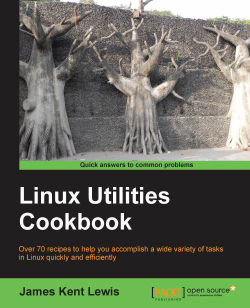In my opinion it is imperative that a UPS be used on at least your primary workstation. All kinds of bad things can happen to the hardware if the power suddenly goes off (or worse, browns out), not to mention what might happen to your data. With modern journaling filesystems, I realize data loss is somewhat rare, but why take the chance? Also, I really just don't like to reboot. Ever.
Depending on your situation, try to get the best UPS you can afford. You want one that will run your system for a long time and also power your display, modem, router, and external drives if you have them. This way, if the power goes out for just a short time you won't lose anything, and won't have to wait for everything to come back up.
There are many different UPS brands available today. I am somewhat partial to the American Power Conversion (APC) devices. I have several of them, and they work well with Linux. Be sure to get one with a phone-connector to USB port, as the old-style serial port units do not work properly.
The apcupsd daemon can be used to monitor the UPS. If your distribution does not already have it, the package can be installed.
If using Fedora, run
yum -y install apcupsd(substitute your package installer as appropriate)Comment out the
WALLstatement in the/etc/apcupsd/apccontrolfile to keep annoying messages from being broadcasted to every terminalRun
apcaccess statusto query the UPS
There's quite a bit more you can do with apcupsd, for more information check its website at http://www.apcupsd.com. This also lists some UPS units that might not be as compatible with Linux as the ones I have.
One more thing, you will probably want to use the auto-shutdown feature of the UPS. It can be set up to automatically shutdown your machine if the power has been out for too long. Most units allow you to set the amount of time to stay running, before shutting down. Remember that the longer the UPS runs on the batteries, the shorter their life span will be.