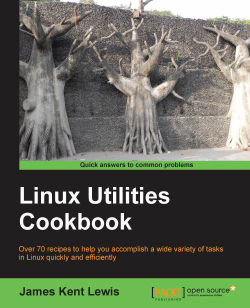Using IRC is a great way to stay informed about various topics that are of interest to you. It is also a very good place to ask for help. The people who frequent these chat rooms do so by joining channels that pertain to the subject they are interested in and are knowledgeable of. This is all done in real time as well with no need to wait for an e-mail reply to come back. You just need an IRC client, a server, and a group (channel) to join and (in most cases) are ready to go. There are quite a few different IRC clients. Some of these are text- mode (command line) and some are GUI-based.
The following is a screenshot of http://www.irchelp.org/irchelp/clients/unix/, a site that shows different IRC clients for Linux and Unix:

If you are new to IRC, here are a few pointers to get you started. I did not already have one and so began by getting a client. I prefer command line programs and so installed irssi on my Fedora 17 machine by running the yum command as root:
yum -y install irssi
This worked just fine.
The following is a screenshot of irssi –help on Fedora 17:

This program allows for quite a bit of customization. The default configuration on my system is contained in the /home/<user>/.irssi/config file. You can override this using the previous settings. For now, let's just run it plain to see what it looks like.
Start by running
irssi. It should bring up a text mode screen and present you with a welcome message since this is your first time in.Connect to a server. For this example, we will use freenode. Run:
/connect irc.freenode.netYou should see another welcome-type message. Now we need a channel. For this example, run the
/join #chatcommand (don't forget the#symbol).You should now be connected to freenode through the channel
#chatand be able to chat with the other users.
Note that irssi does take a bit of getting used to. At the bottom is a status screen. You may see something such as [ Act: 2] or equivalent. This indicates that there is new text present in another window, which you can access by pressing the Alt key followed by the number. So, Alt + 2 will get you to the next screen.
Anything you type in that is not preceded by a / symbol, will go to everyone currently in the group. Remember that this is a public forum; be careful with what you say and follow the directions. Also take care to not put personal information in a chat session.
There are quite a few websites that contain information on IRC. The following are a few I found:
There are so many Linux channels available that it is difficult to put them in a list. Some require authentication, while some let you start chatting right away. The best way to find these is to search the Internet for the subject you are looking for help on, and include the phrase IRC. Connect to the appropriate server, join the channel, follow any special directions there might be, and have fun chatting!