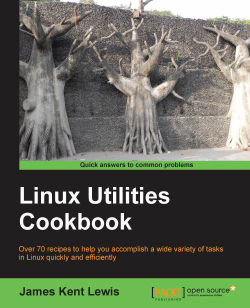A great way to learn more about your Linux distribution is to look at the release notes for it. These usually contain information such as the following:
They keep a record of the changes that have been made since the last release. This is usually separated into sections for specific users such as system administrators, desktop users, developers, and others. Note that in some distributions, more information is available in the
Technical Notesdocument.They spell out the minimum hardware requirements/architecture needed to run the
distroeffectively. Special attention is given to memory, graphics, and video concerns.They give installation instructions with emphasis on booting, and special or unusual setups.
They provide a list of the possible desktop environments that can be installed, often accompanied by the steps to do so. This is a very important section because using a poorly designed and/or buggy desktop will hinder your productivity.
They have an explanation of the new features, functions, and programs that have been added into the release. This is sometimes followed by the reasoning behind the addition, and what program(s) it replaces.
They consist of a list of the depreciated (removed) programs and features.
They have pointers on where to get additional help such as websites and chat rooms.
They contain a list of the known bugs and problems that still exist in the
distro, along with information about possible workarounds. Always consult this list before filing a bug report.They give instructions on how to provide feedback on both the distribution and release notes, as well as any features you would like to see added/changed.
The following is a screenshot of the release notes for Fedora 19 from http://docs.fedoraproject.org/en-US/Fedora/19/html/Release_Notes/index.html:

The following is the link to the release notes for Ubuntu 13.04 from https://wiki.ubuntu.com/RaringRingtail/ReleaseNotes:

The following screenshot is of Debian 7.0 (Wheezy) taken from http://www.debian.org/releases/stable/amd64/release-notes:

The release notes make for very good reading. I browse them before, during, and after installing a new distribution. This ensures I get the most out of my distribution, informs me of new features, and helps me avoid spending too much time and effort trying to solve a known bug or problem.