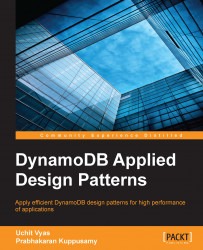Both DynamoDB and MongoDB are NoSQL databases used to build for high scalability, high performance, and high availability. The main difference between the two is that DynamoDB is a service provided by Amazon AWS, so it can only run in AWS. MongoDB is a software application provided by the database company MongoDB Inc (formerly known as 10gen Inc), which can be installed and run anywhere. From the data model point of view, DynamoDB is a key-value database, which means that it's a columnar database, whereas MongoDB is a document-oriented Database. DynamoDB abstracts all the operations details of replication and sharding of the database from the end user, but in MongoDB we have full access to the source code and can dig into the file formats. This might be an advantage or a disadvantage. MongoDB uses internal memory to store the (windowed) working set, enabling faster access to data. So if our datasets are much larger than the accessible memory, then DynamoDB scales to much larger datasets.
DynamoDB is suitable for use cases where data access is by one or two dimensions of data, but if your data access patterns state more than two dimensions of data, then MongoDB is a better option, because it supports any number of indexes. MongoDB has major limitations when running MapReduce jobs, but DynamoDB integrates with Elastic MapReduce (EMR) and reduces the complexity of analyzing unstructured data.
If you have an AWS account, then DynamoDB is very simple to use, which means that we have to work only on applications, whereas other management of the database server would be handled by AWS. This means that if you have less manpower, then it's good to use DynamoDB. If we use DynamoDB, then other Amazon services, such as CloudSearch, Elastic MapReduce, and other services for database backup and restore can be easily integrated with it so that it can speed up development and reduce the cost of server management. In MongoDB, we must have the right servers, installation, and configurations. AWS provides excellent performance with DynamoDB by giving single-digit latency on very heavy data traffic. All data is replicated synchronously across all availability zones without any downtime, even while there are frequent throughput updates. The Amazon DynamoDB pricing policy is pay only for what you use, which means you can buy on operations-per-second capability instead of CPU hours or storage space. You have to specify the request throughput of your table you want to achieve (the capacity you request to reserve for reads and writes). The official AWS SDK supports Java, JavaScript, Ruby, PHP, Python, and .NET, while MongoDB mostly supports the likes of C, C++, Perl, Erlang, PowerShell, ProLog, MATLAB, and so on.
Let's look more closely into the comparison of DynamoDB and MongoDB:
|
Specification |
DynamoDB |
MongoDB |
|---|---|---|
|
Data model |
Key value |
Document store |
|
Operating system |
Cross platform (hosted) |
Linux Windows Solaris OS X |
|
License |
Commercial |
Open source |
|
Data storage |
Solid-state drive (SSD) |
Any |
|
Secondary indexes |
Yes |
Yes |
|
Accessing method |
REST API |
JSON |
|
Server-side script |
No |
JavaScript |
|
Triggers |
No |
No |
|
Partitioning |
Sharding |
Sharding |
|
Integrity model supports |
|
BASE |
|
Atomicity |
Yes |
Conditional |
|
Transaction |
No |
Yes |
|
Full text search |
No |
Yes |
|
Geospatial indexes |
No |
Yes |
|
Horizontal scalability |
Yes |
Yes |
|
Replication method |
Master-slave replica |
Master-slave replica |
|
Max. size value |
64 KB |
16 MB |
|
Object-relational mapping |
No |
Yes |
|
Function-based index |
Yes |
No |
|
Log Support |
No |
Yes |
|
Operation performed per second |
1,000 |
10,000 |
|
User concepts |
Access rights for users and roles can be defined via the AWS Identity and Access Management (IAM) |
Users can be defined with full access or read-only access |
In the previous table, the Integrity model supports row mentions a few values. They are as follows: