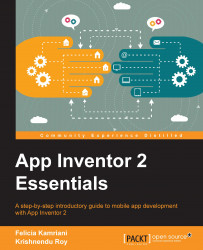This first set of instructions is for all the users with an Android mobile device regardless of how you will be connecting this device to your computer (WiFi or USB cable) and regardless of your computer's operating system (Mac, Windows, or GNU/Linux). If you will be using the onscreen emulator, skip to section: Connecting the emulator or connecting using a USB Cabl e.
Now that you have completed the initial setup to create a project in MIT App Inventor, you are almost ready to create apps. But first, you need to connect your computer to your Android mobile device so that you can see your app take shape as you build it. To do this, you will need the free AI2 Companion App.