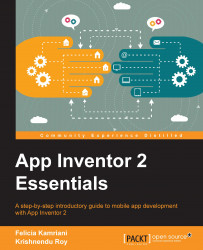With the Event App, we wanted to introduce you to the process of collecting and retrieving data. Now that you are approaching apps from more of a developer’s perspective, you will probably be aware that every time you enter your email address or other information into an app, that data is getting stored into a database. But, as we mentioned at the beginning of this chapter, Fusion Tables as a database has its limitations. If you were to share the Event App as it is with multiple event organizers, who start using it on different devices, there will be a problem because the app uses a single Fusion Table as the back end. If many people use the app for their different events, all of the data from all the different devices will be aggregated in to one single Fusion Table. Of course this will create mass confusion for the event organizers (and guests) as all of the data for different parties will be all mixed up!
Before we outline a possible fix to this problem, lets discuss...