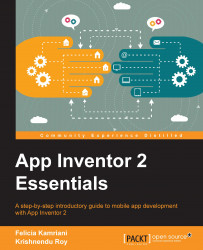You have completed the first part of setting up an event app. In this chapter, you have learned how to find usable images online and how to use one as a background image on multiple screens. You also learned how to add artwork from a computer over a background image. You created a button navigation bar, coded buttons to open other screens, used the Backpack tool to copy blocks from one screen to another, entered informational text using labels, and did the setup for launching Google Maps.
In the next chapter, we will concentrate mostly on creating a database for all of the data we will be collecting—the guests' names, the number of attendees, and the potluck items. To do this, we will teach you to use Google Fusion Tables and how to create an RSVP form and a guest list display using ListView. We are halfway toward completing a very practical app that you can use for multiple purposes. And, the skills you are learning will prove instrumental for any and all future app-making endeavors...