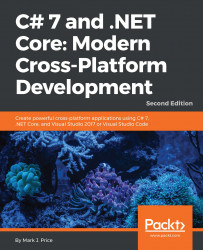There are C# books that are thousands of pages long that aim to be comprehensive references to the C# programming language and the .NET Framework.
This book is different. It is concise and aims to be a fast-paced read that is packed with hands-on walkthroughs. I wrote this book to be the best step-by-step guide to modern cross-platform C# proven practices using .NET Core.
I will point out the cool corners and gotchas of C# so you can impress colleagues and employers and get productive fast. Rather than slowing down and boring some readers by explaining every little thing, I will assume that if a term I use is new to you, then you will know how to Google it.
At the end of each chapter is a section titled Practice and explore, in which you will complete hands-on practical exercises and explore topics deeper on your own with a little nudge in the right direction from me.
You can download solutions for the exercises from the following GitHub repository. I will provide instructions on how to do this using Visual Studio 2017 and Visual Studio Code at the end of Chapter 1, Hello, C#! Welcome, .NET Core!
https://github.com/markjprice/cs7dotnetcore.
Chapter 1, Hello, C#! Welcome, .NET Core!, is about setting up your development environment and using various tools to create the simplest application possible with C#. You will learn how to write and compile code using Visual Studio 2017 on Windows, or Visual Studio Code on macOS, Linux, or Windows. You will learn about the different .NET technologies: .NET Framework, .NET Core, .NET Standard, and .NET Native.
Chapter 2, Speaking C#, is about the C# language---the grammar and vocabulary that you will use every day to write the source code for your applications. In particular, you will learn how to declare and work with variables of different types.
Chapter 3, Controlling Flow, Converting Types, and Handling Exceptions, is about writing code that makes decisions, repeats a block of statements, converts between types, and handles errors. You will also learn the best places to look for help.
Chapter 4, Using .NET Standard Types, is about commonly used .NET Core types that are part of .NET Standard and how they are related to C#. You will learn about the .NET Standard class library assemblies and the NuGet packages of types that allow your applications to connect existing components to perform common practical tasks, such as manipulating text, storing items in collections, and implementing internationalization.
Chapter 5, Debugging, Monitoring, and Testing, is about debugging tools, monitoring, diagnosing problems, and testing your code to remove bugs and ensuring high performance, stability, and reliability.
Chapter 6, Building Your Own Types with Object-Oriented Programming, is about all the different categories of members that a type can have, including fields to store data and methods to perform actions. You will use OOP concepts, such as aggregation and encapsulation. You will learn about the C# 7 language features such as tuple syntax support and out variables.
Chapter 7, Implementing Interfaces and Inheriting Classes, is about deriving new types from existing ones using object-oriented programming (OOP). You will learn how to define operators and C# 7 local functions, delegates and events, how to implement interfaces about base and derived classes, how to override a type member, how to use polymorphism, how to create extension methods, and how to cast between classes in an inheritance hierarchy.
Chapter 8, Working with Databases Using Entity Framework Core, is about reading and writing to databases, such as Microsoft SQL Server and SQLite, using the object-relational mapping technology known as the Entity Framework Core.
Chapter 9, Querying and Manipulating Data with LINQ, is about Language INtegrated Query (LINQ)---language extensions that add the ability to work with sequences of items and filter, sort, and project them into different outputs.
Chapter 10, Working with Files, Streams, and Serialization, is about managing the filesystem, reading and writing to files and streams, text encoding, and serialization.
Chapter 11, Protecting Your Data, is about protecting your data from being viewed by malicious users using encryption and from being manipulated or corrupted using hashing and signing.
Chapter 12, Improving Performance and Scalability with Multitasking, is about allowing multiple actions to occur at the same time to improve performance, scalability, and user productivity.
Chapter 13, Building Universal Windows Platform Apps Using XAML, is about learning the basics of XAML that can be used to define the user interface for a graphical app for the Universal Windows Platform (UWP). This app can then run on Windows 10, Windows 10 Mobile, Xbox One, and even HoloLens.
Chapter 14, Building Web Applications Using ASP.NET Core MVC, is about learning the basics of building web applications with a modern HTTP architecture on the server side using ASP.NET Core MVC. You will learn about the startup configuration, authentication, routes, models, views, and controllers that make up ASP.NET Core MVC.
Chapter 15, Building Mobile Apps Using Xamarin.Forms and ASP.NET Core Web API, is about learning the basics of how to take C# mobile by building a cross-platform mobile app for iOS and Android that calls a service built on ASP.NET Core Web API. The client-side mobile app will be created with Visual Studio for Mac and the server-side Web API service will be created with Visual Studio Code, both running on macOS.
Chapter 16, Packaging and Deploying Your Code Cross-Platform, is about publishing your apps and libraries, creating and distributing NuGet packages, and deploying your code cross-platform and to the cloud.
Appendix A, Answers to the Test Your Knowledge Questions, has the answers to the test questions at the end of each chapter.
You can develop and deploy C# on many platforms, including Windows, macOS, and many varieties of Linux. For the best programming experience, and to reach the most platforms, I recommend that you learn the basics of all members of the Visual Studio family: Visual Studio 2017, Visual Studio Code, and Visual Studio for Mac.
My recommendation for the operating system and development tool combinations is as follows:
Windows 10 for Visual Studio 2017
macOS for Visual Studio for Mac
macOS for Visual Studio Code
The best version of Windows to use is Microsoft Windows 10 because you will need this version to create Universal Windows Platform apps in Chapter 13, Building Universal Windows Platform Apps Using XAML. Earlier versions of Windows, such as 7 or 8.1 will work for all other chapters.
If you have heard that C# is a popular general-purpose cross-platform programming language used to create everything, ranging from business applications, web sites, and services, to games for mobile devices, Xbox One, and the Windows 10 desktop to tablet and phone platforms, then this book is for you.
If you have heard that .NET Core is Microsoft's bet on a cross-platform .NET future, optimized for server-side web development in the cloud, and client-side mobile development with Xamarin, combined with a cross-platform development tool in Visual Studio Code, then this book is for you.
In this book, you will find a number of text styles that distinguish between different kinds of information. Here are some examples of these styles and an explanation of their meaning.
Code words in text, database table names, folder names, filenames, file extensions, pathnames, dummy URLs, user input, and Twitter handles are shown as follows: "Controllers, Models, and Views folders contain ASP.NET Core classes and .cshtml files for execution on the server."
A block of code is set as follows:
// storing items at index positions
names[0] = "Kate";
names[1] = "Jack";
names[2] = "Rebecca";
names[3] = "Tom";When we wish to draw your attention to a particular part of a code block, the relevant lines or items are set in bold:
// storing items at index positions
names[0] = "Kate";
names[1] = "Jack";
names[2] = "Rebecca";
names[3] = "Tom";Any command-line input or output is written as follows:
dotnet new console
New terms and important words are shown in bold. Words that you see on the screen, for example, in menus or dialog boxes, appear in the text like this: "Clicking the Next button moves you to the next screen."
Feedback from our readers is always welcome. Let us know what you think about this book—what you liked or disliked. Reader feedback is important for us as it helps us develop titles that you will really get the most out of.
To send us general feedback, simply e-mail [email protected], and mention the book's title in the subject of your message.
If there is a topic that you have expertise in and you are interested in either writing or contributing to a book, see our author guide at www.packtpub.com/authors.
Now that you are the proud owner of a Packt book, we have a number of things to help you to get the most from your purchase.
You can download the example code files for this book from your account at http://www.packtpub.com. If you purchased this book elsewhere, you can visit
http://www.packtpub.com/support and register to have the files e-mailed directly to you.
You can download the code files by following these steps:
Log in or register to our website using your e-mail address and password.
Hover the mouse pointer on the SUPPORT tab at the top.
Click on Code Downloads & Errata.
Enter the name of the book in the Search box.
Select the book for which you're looking to download the code files.
Choose from the drop-down menu where you purchased this book from.
Click on Code Download.
Once the file is downloaded, please make sure that you unzip or extract the folder using the latest version of:
WinRAR / 7-Zip for Windows
Zipeg / iZip / UnRarX for Mac
7-Zip / PeaZip for Linux
The code bundle for the book is also hosted on GitHub at https://github.com/PacktPublishing/CSharp-7-And-NET-Core-Modern-CrossPlatform-Development-Second-Edition. We also have other code bundles from our rich catalog of books and videos available at https://github.com/PacktPublishing/. Check them out!
We also provide you with a PDF file that has color images of the screenshots/diagrams used in this book. The color images will help you better understand the changes in the output. You can download this file from https://www.packtpub.com/sites/default/files/downloads/CSharp7andDotNETCoreModernCrossPlatformDevelopmentSecondEdition_ColorImages.pdf
Although we have taken every care to ensure the accuracy of our content, mistakes do happen. If you find a mistake in one of our books—maybe a mistake in the text or the code—we would be grateful if you could report this to us. By doing so, you can save other readers from frustration and help us improve subsequent versions of this book. If you find any errata, please report them by visiting http://www.packtpub.com/submit-errata, selecting your book, clicking on the Errata Submission Form link, and entering the details of your errata. Once your errata are verified, your submission will be accepted and the errata will be uploaded to our website or added to any list of existing errata under the Errata section of that title.
To view the previously submitted errata, go to https://www.packtpub.com/books/content/support and enter the name of the book in the search field. The required information will appear under the Errata section.
Piracy of copyrighted material on the Internet is an ongoing problem across all media. At Packt, we take the protection of our copyright and licenses very seriously. If you come across any illegal copies of our works in any form on the Internet, please provide us with the location address or website name immediately so that we can pursue a remedy.
Please contact us at [email protected] with a link to the suspected pirated material.
We appreciate your help in protecting our authors and our ability to bring you valuable content.
If you have a problem with any aspect of this book, you can contact us at [email protected], and we will do our best to address the problem.