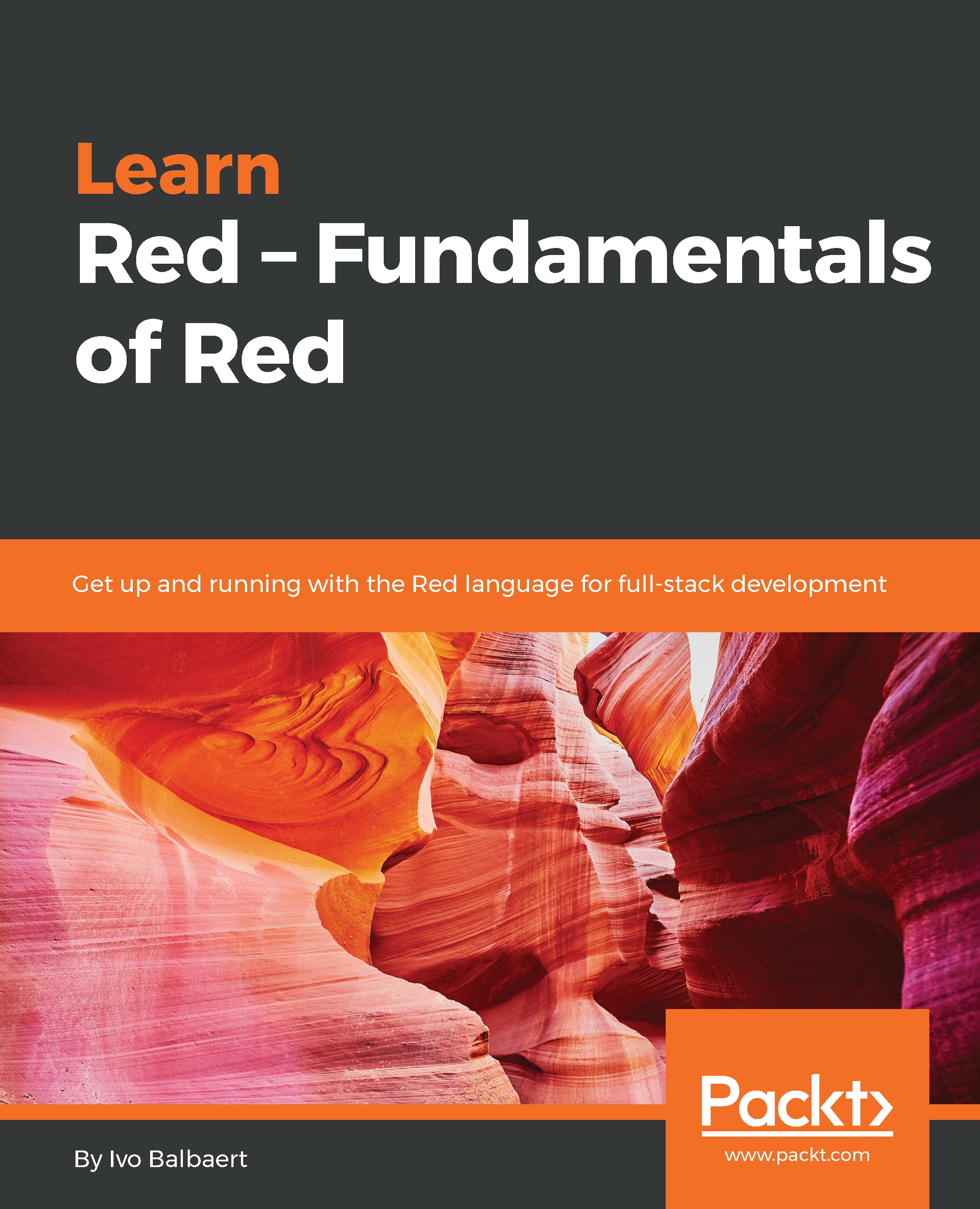Like any dynamic language, Red has a REPL console. The red command without arguments (open or double-click red.bat) starts a graphical window console on Windows and macOS, and a command-line console on Linux. If you need a command-line console on Windows and macOS, just use the command red --cli.
The console is a full Red interpreter and expects the input of Red code after the >> prompt, to evaluate and then execute it when pressing Enter. It's a live interaction with the language. Simply giving it a value (here a string indicated by "") returns that value after the ==:
;-- see Chapter02/console-examples.red:
>> "Red is awesome"
== "Red is awesome"
(You can find the source code of these examples in ch2/console-examples.red. In all code files, we'll indicate the returned output with a ;=...