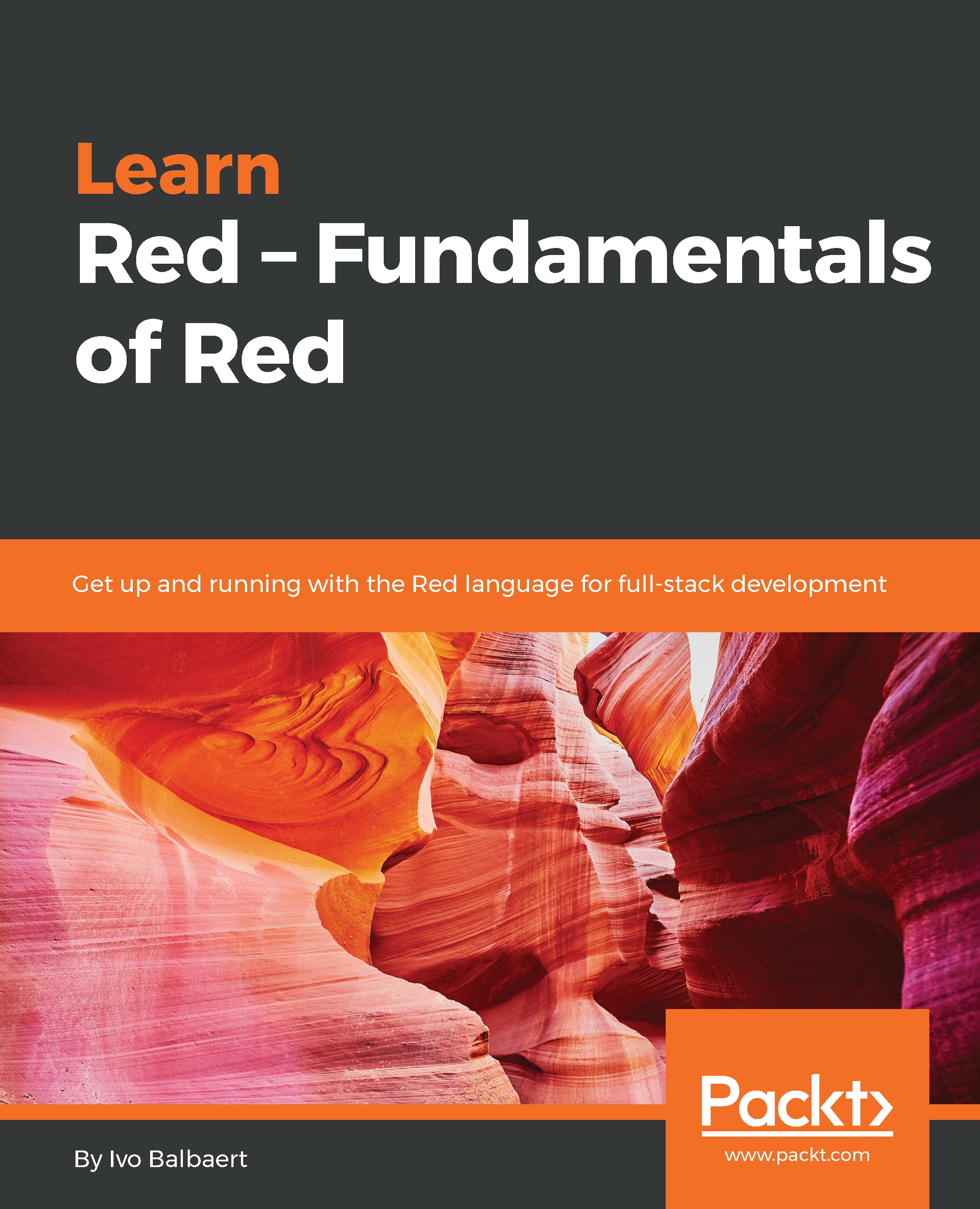Red by default uses the forward slash, /, in some sort of universal path notation. The / character denotes the root of the current drive, ./ denotes the current folder, and ../ points to the folder one step up in the file hierarchy. As we have seen in the guess-number.red script from Chapter 4, Code-Controlling Structures, this ../ notation is used to denote a path relative to the current folder. An absolute path starts with a drive-letter or with the root drive /.
Use relative paths instead of absolute paths to make your scripts machine-independent. Also make sure that your program can run on Windows as well as on Linux or OS X.
Converting a string to a file is done with to-file, but only the syntax changes, nothing else is checked.
If you need to transform a file path to a specific platform notation such as Windows, use the to-local-file...