You'll find the code for this chapter at https://github.com/PacktPublishing/Learn-Red-Fundamentals-of-Red/tree/master/Chapter09. If you have installed Red as indicated in Chapter 2, Setting Up for Development, you are good to go. You can work on Windows, macOS, or Linux. You can type or paste any code in the Red console to see its results, or you can start using an editor, such as Visual Studio Code.
-
Book Overview & Buying
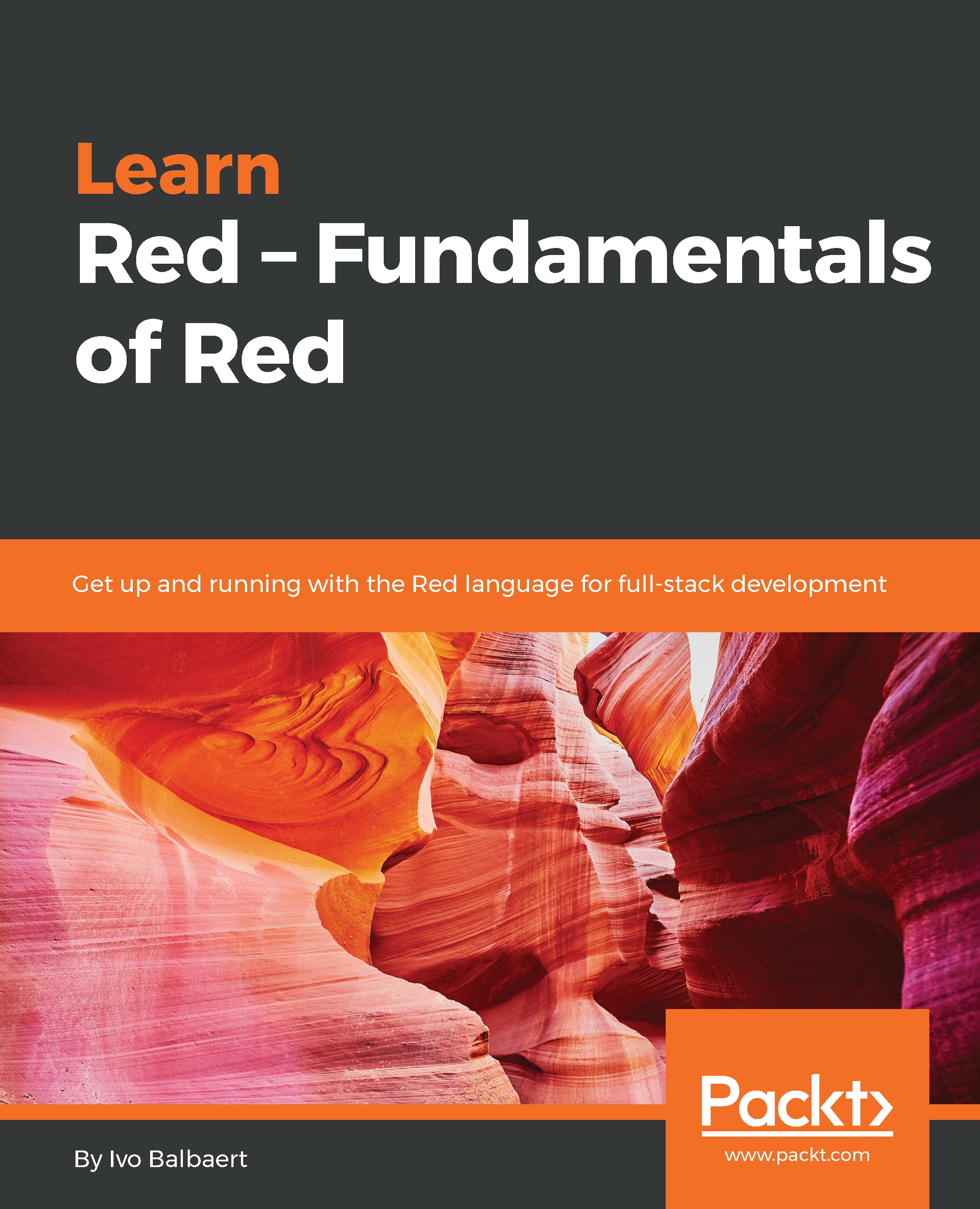
-
Table Of Contents
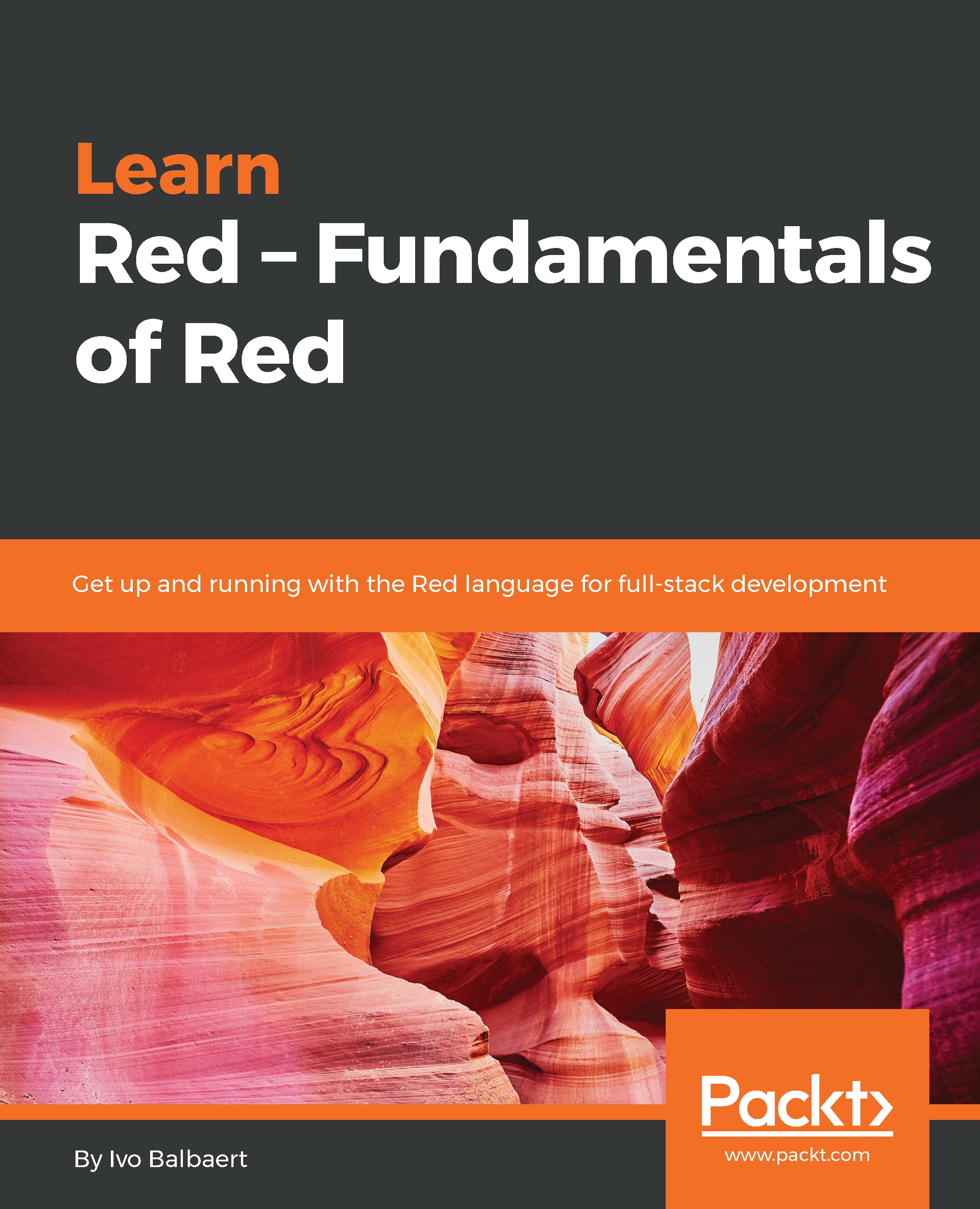
Learn Red ? Fundamentals of Red
By :
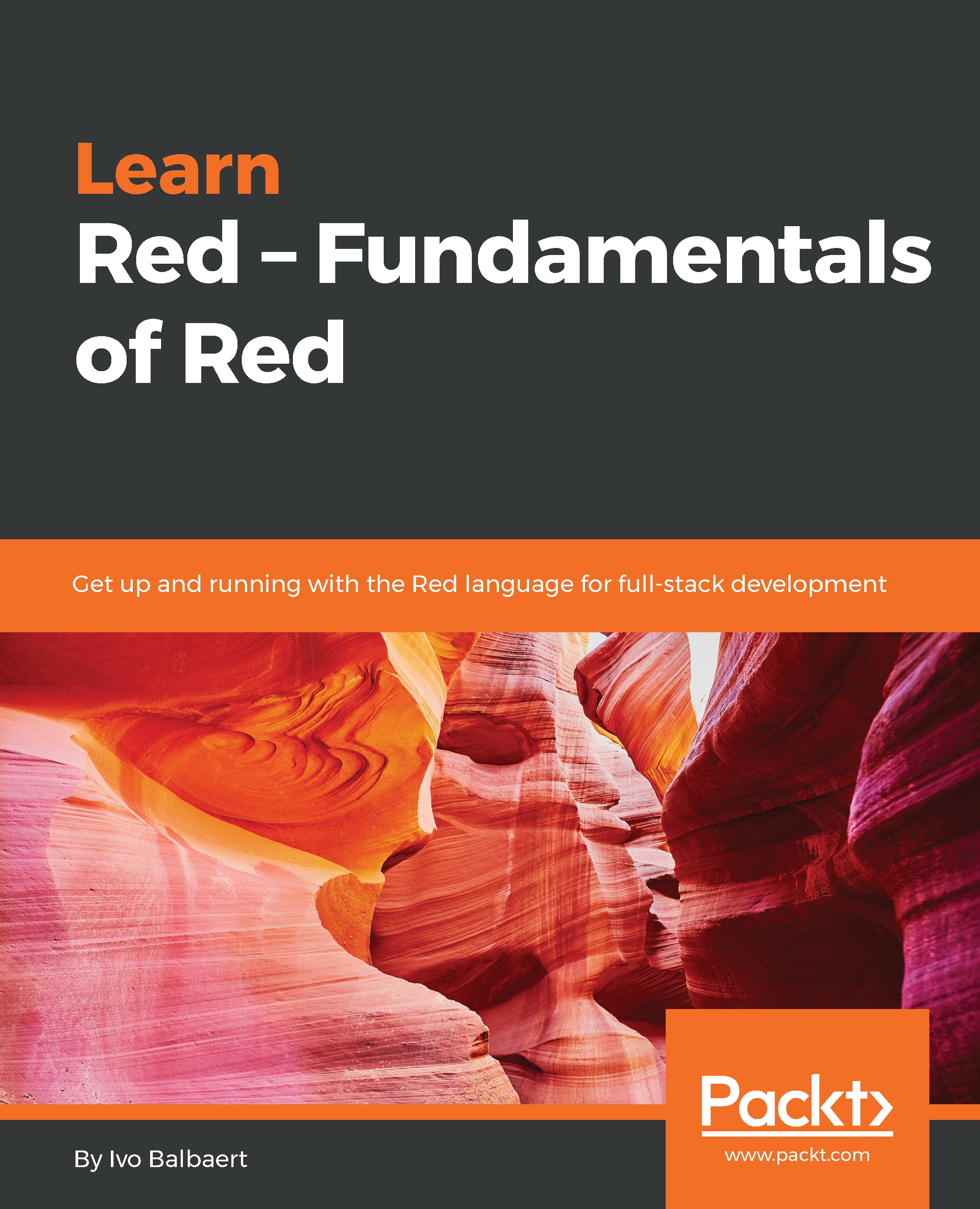
Learn Red ? Fundamentals of Red
By:
Overview of this book
A key problem of software development today is software bloat, where huge toolchains and development environments are needed in software coding and deployment. Red significantly reduces this bloat by offering a minimalist but complete toolchain. This is the first introductory book about it, and it will get you up and running with Red as quickly as possible.
This book shows you how to write effective functions, reduce code redundancies, and improve code reuse. It will be helpful for new programmers who are starting out with Red to explore its wide and ever-growing package ecosystem and also for experienced developers who want to add Red to their skill set.
The book presents the fundamentals of programming in Red and in-depth informative examples using a step-by-step approach. You will be taken through concepts and examples such as doing simple metaprogramming, functions, collections, GUI applications, and more. By the end of the book, you will be fully equipped to start your own projects in Red.
Table of Contents (13 chapters)
Preface
 Free Chapter
Free Chapter
Red's Mission
Setting Up for Development
Using Words, Values, and Types
Code-Controlling Structures
Working with Series and Blocks
Using Functions and Objects
Working with Files
Parsing Data
Composing Visual Interfaces
Advanced Red
Assessments
Other Books You May Enjoy
