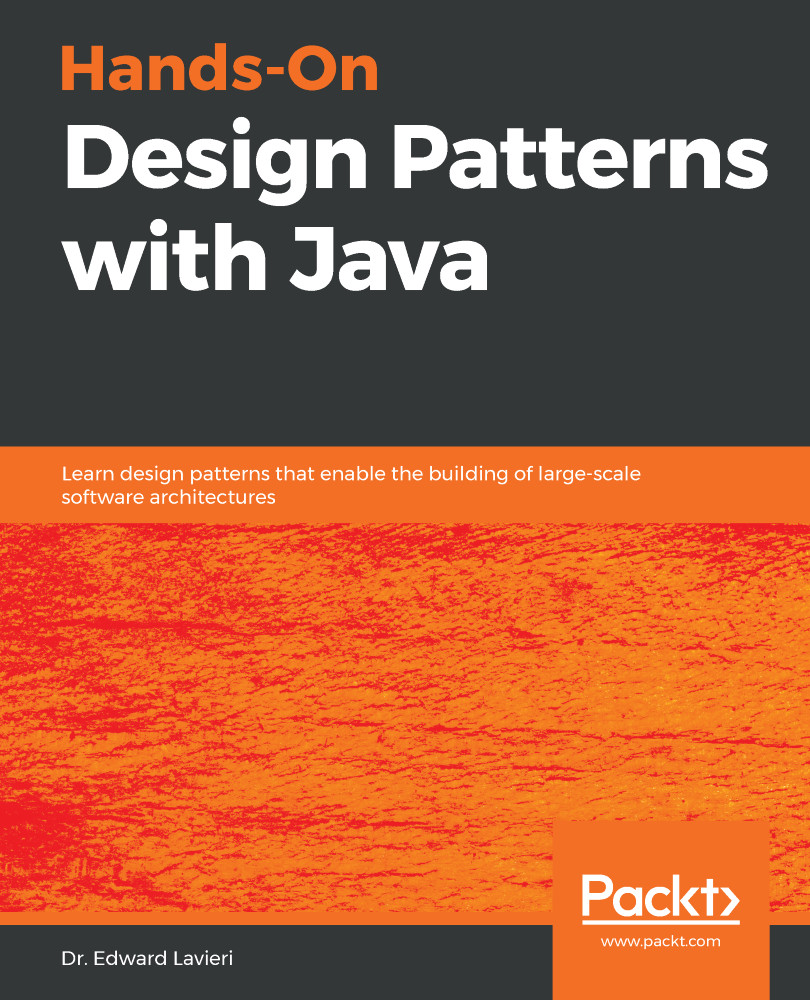Overview of this book
Java design patterns are reusable and proven solutions to software design problems. This book covers over 60 battle-tested design patterns used by developers to create functional, reusable, and flexible software.
Hands-On Design Patterns with Java starts with an introduction to the Unified Modeling Language (UML), and delves into class and object diagrams with the help of detailed examples. You'll study concepts and approaches to object-oriented programming (OOP) and OOP design patterns to build robust applications. As you advance, you'll explore the categories of GOF design patterns, such as behavioral, creational, and structural, that help you improve code readability and enable large-scale reuse of software. You’ll also discover how to work effectively with microservices and serverless architectures by using cloud design patterns, each of which is thoroughly explained and accompanied by real-world programming solutions.
By the end of the book, you’ll be able to speed up your software development process using the right design patterns, and you’ll be comfortable working on scalable and maintainable projects of any size.