There are a number of text conventions used throughout this book.
Code in text: Indicates code words in text, database table names, folder names, filenames, file extensions, pathnames, dummy URLs, user input, and Twitter handles. Here is an example: "From the listener side, handling exceptions is as simple as wrapping the collect() function in a try/catch block."
A block of code is set as follows:
val chan = produce(capacity = 10) {
(1..10).forEach {
send(it)
}
}
When we wish to draw your attention to a particular part of a code block, the relevant lines or items are set in bold:
flow {
(1..10).forEach {
...
if (it == 9) {
throw RuntimeException()
}
}
}
Any command-line input or output is written as follows:
...
4 seconds -> received 30
5 seconds -> received 40
6 seconds -> received 49
...
Bold: Indicates a new term, an important word, or words that you see onscreen. For instance, words in menus or dialog boxes appear in bold. Here is an example: "On the next screen, choose JUnit 5 as your Test framework and set Target JVM version to 1.8, then click Finish."
Tips or Important Notes
Appear like this.
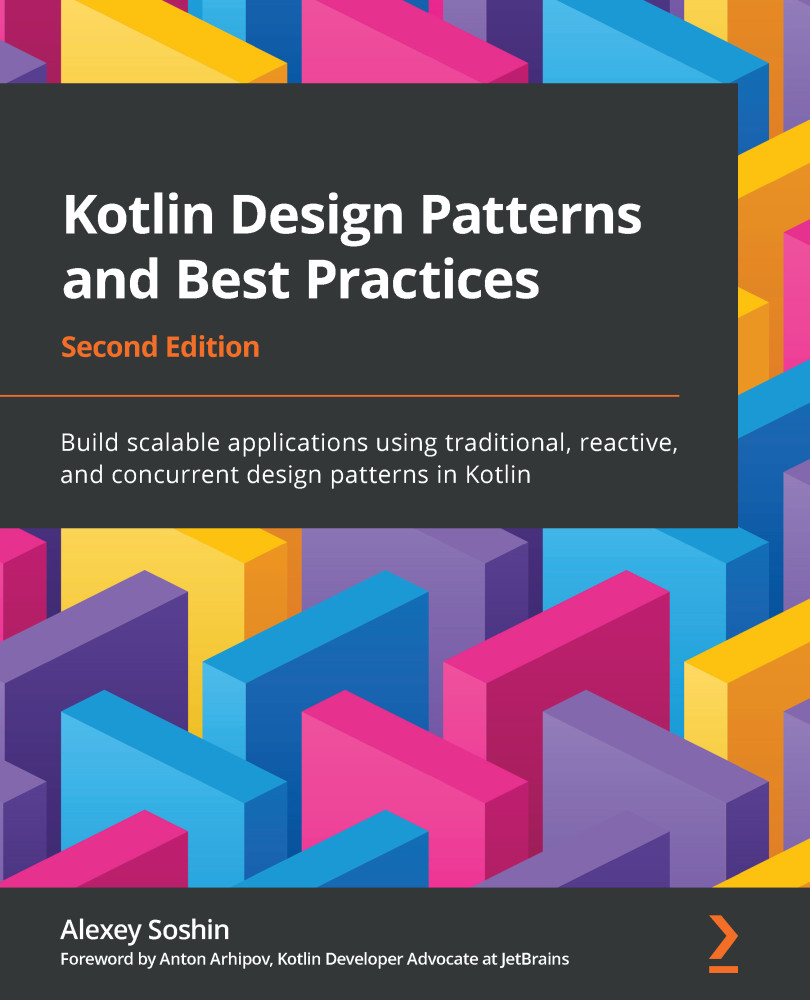
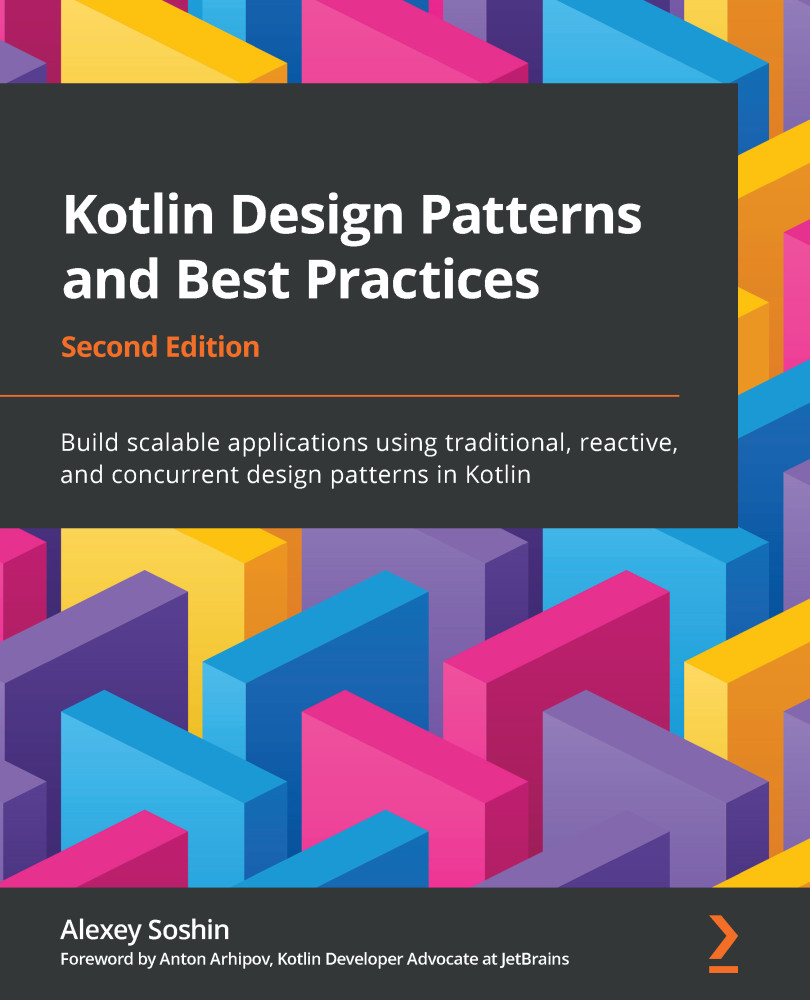
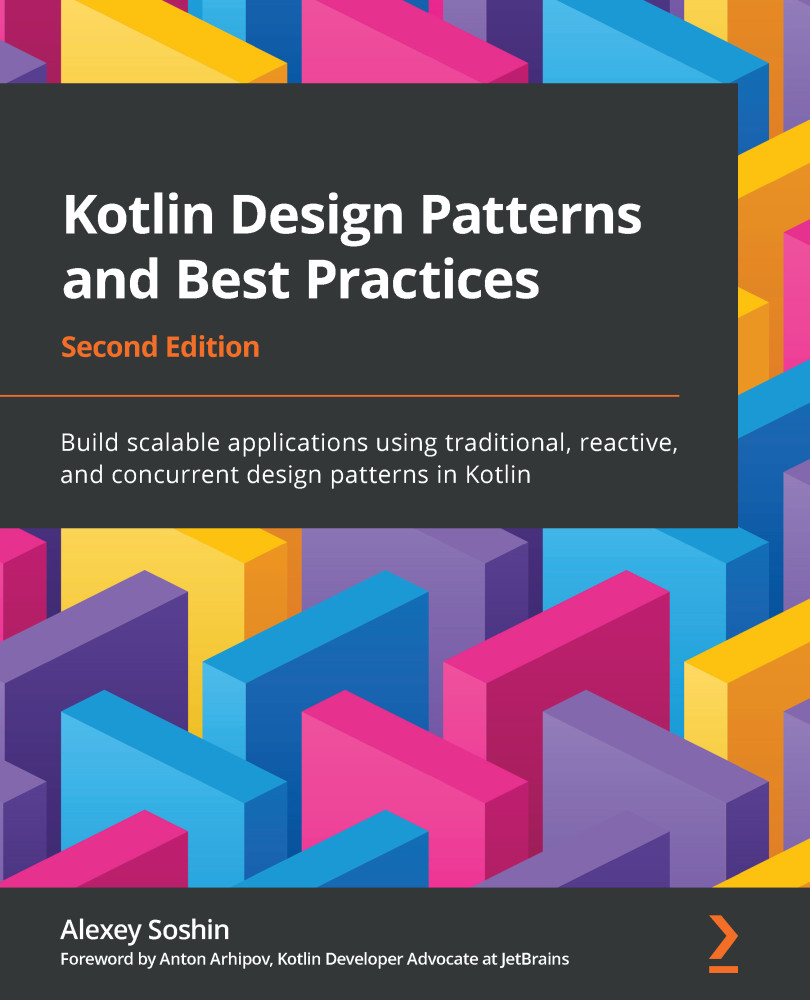
 Free Chapter
Free Chapter
