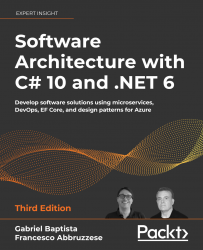Interacting with Azure Kubernetes clusters
To create an AKS cluster, type AKS into the Azure search box, select Kubernetes services, and then click the Create button. The following form will appear:

Figure 6.3: Creating a Kubernetes cluster
It is worth mentioning that you can get help by just hovering over any circled i with the mouse.
As usual, you are required to specify a subscription, resource group, and region. Then, you can choose a unique name (Kubernetes cluster name) and the version of Kubernetes you would like to use. For computational power, you are asked to select a machine template for each node (Node size) and the number of nodes. While in an actual application it is recommended to select at least three nodes, let’s select just two nodes in order to save our free Azure credit. Moreover, the default virtual machine should also be set to a cheap one, so click Change size and select DS2 v2. Finally, select Manual as the Scale method to prevent the...