-
Book Overview & Buying
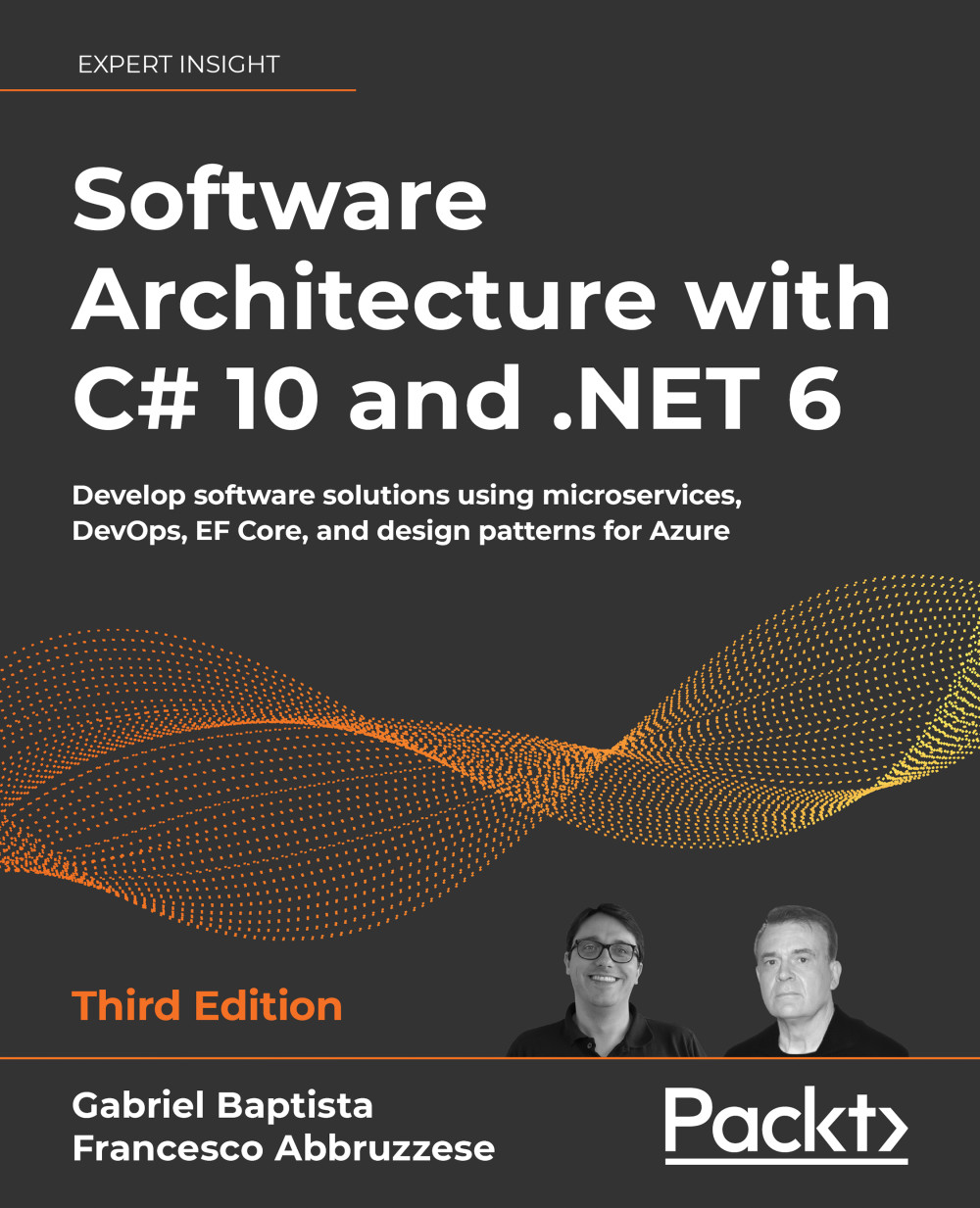
-
Table Of Contents
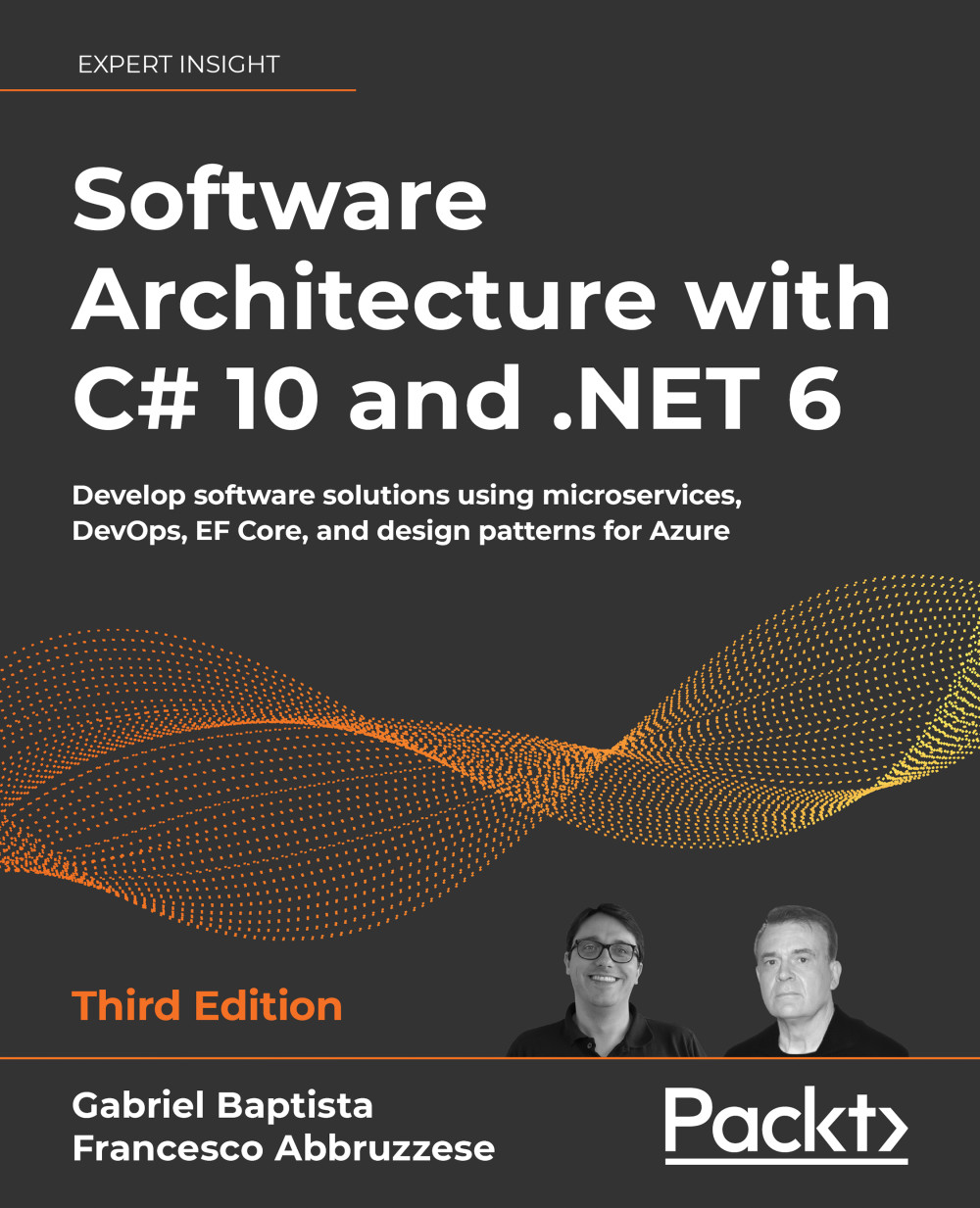
Software Architecture with C# 10 and .NET 6 – Third Edition - Third Edition
By :
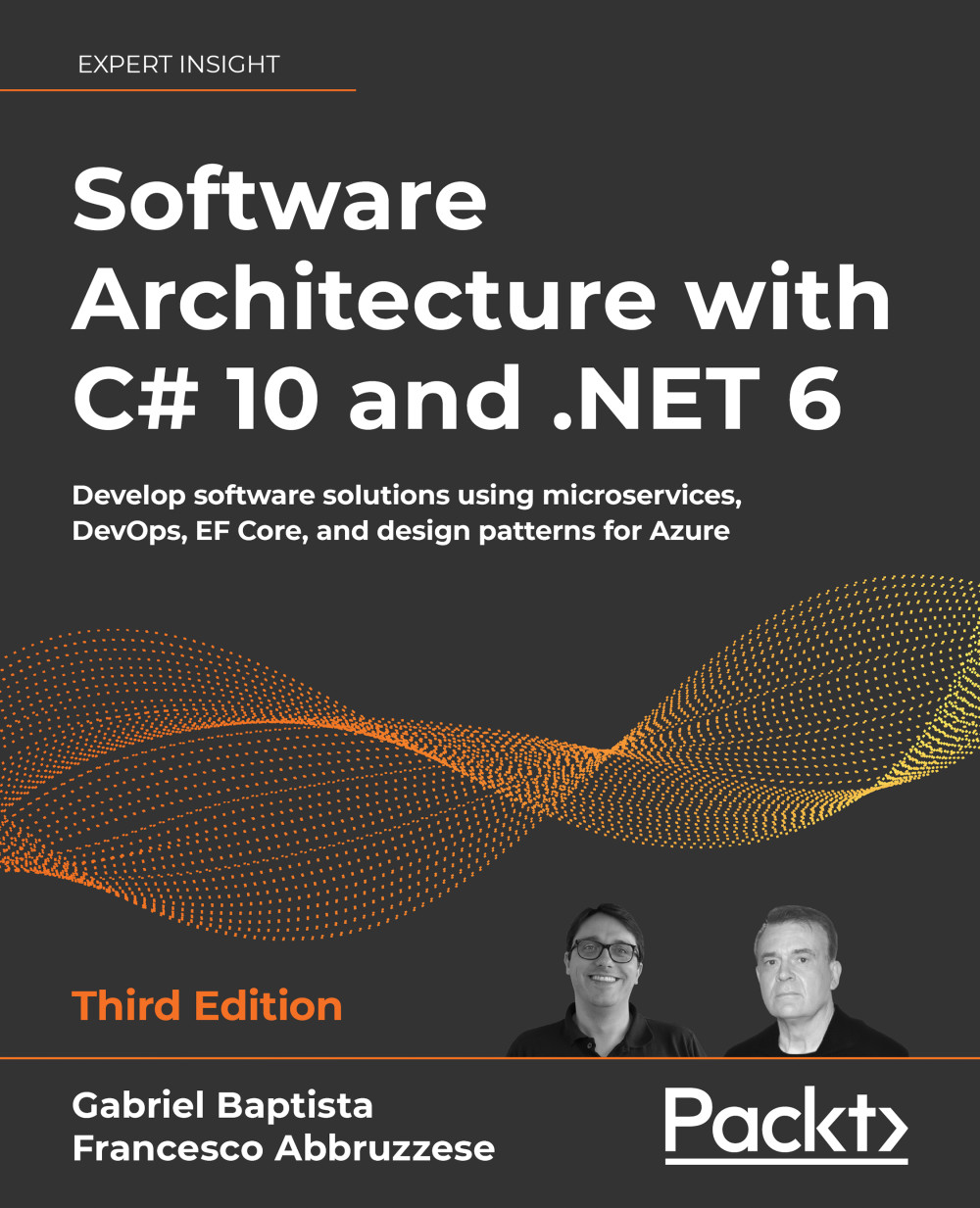
Software Architecture with C# 10 and .NET 6 – Third Edition
By:
Overview of this book
Software architecture is the practice of implementing structures and systems that streamline the software development process and improve the quality of an app. This fully revised and expanded third edition, featuring the latest features of .NET 6 and C# 10, enables you to acquire the key skills, knowledge, and best practices required to become an effective software architect.
Software Architecture with C# 10 and .NET 6, Third Edition features new chapters that describe the importance of the software architect, microservices with ASP.NET Core, and analyzing the architectural aspects of the front-end in the applications, including the new approach of .NET MAUI. It also includes a new chapter focused on providing a short introduction to artificial intelligence and machine learning using ML.NET, and updated chapters on Azure Kubernetes Service, EF Core, and Blazor.
You will begin by understanding how to transform user requirements into architectural needs and exploring the differences between functional and non-functional requirements. Next, you will explore how to choose a cloud solution for your infrastructure, taking into account the factors that will help you manage a cloud-based app successfully. Finally, you will analyze and implement software design patterns that will allow you to solve common development problems.
By the end of this book, you will be able to build and deliver highly scalable enterprise-ready apps that meet your business requirements.
Table of Contents (27 chapters)
Preface
 Free Chapter
Free Chapter
Understanding the Importance of Software Architecture
Non-Functional Requirements
Documenting Requirements with Azure DevOps
Deciding on the Best Cloud-Based Solution
Applying a Microservice Architecture to Your Enterprise Application
Azure Kubernetes Service
Interacting with Data in C# – Entity Framework Core
How to Choose Your Data Storage in the Cloud
Working with Azure Functions
Design Patterns and .NET 6 Implementation
Understanding the Different Domains in Software Solutions
Implementing Code Reusability in C# 10
Applying Service-Oriented Architectures with .NET
Implementing Microservices with .NET
Presenting ASP.NET Core MVC
Implementing Frontend Microservices with ASP.NET Core
Blazor WebAssembly
Native versus Web Clients
Artificial Intelligence and Machine Learning
Best Practices in Coding C# 10
Understanding DevOps Principles
Challenges of Applying CI & CD Scenarios
Testing Your Enterprise Application
Answers
Other Books You May Enjoy
Index
