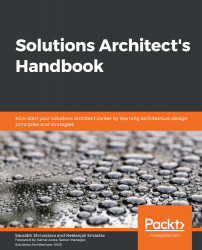There are a number of text conventions used throughout this book.
CodeInText: Indicates code words in text, database table names, folder names, filenames, file extensions, pathnames, dummy URLs, user input, and Twitter handles. Here is an example: "You can apply data encryption in transit and at rest. When you push into a code repository (git push), it encrypts the data and then stores it. When you pull from a code repository (git pull), it decrypts the data and then sends the data back to the caller."
Bold: Indicates a new term, an important word, or words that you see onscreen. For example, words in menus or dialog boxes appear in the text like this. Here is an example: "The Jenkin Master offload builds to the slave node instance in case of overload."