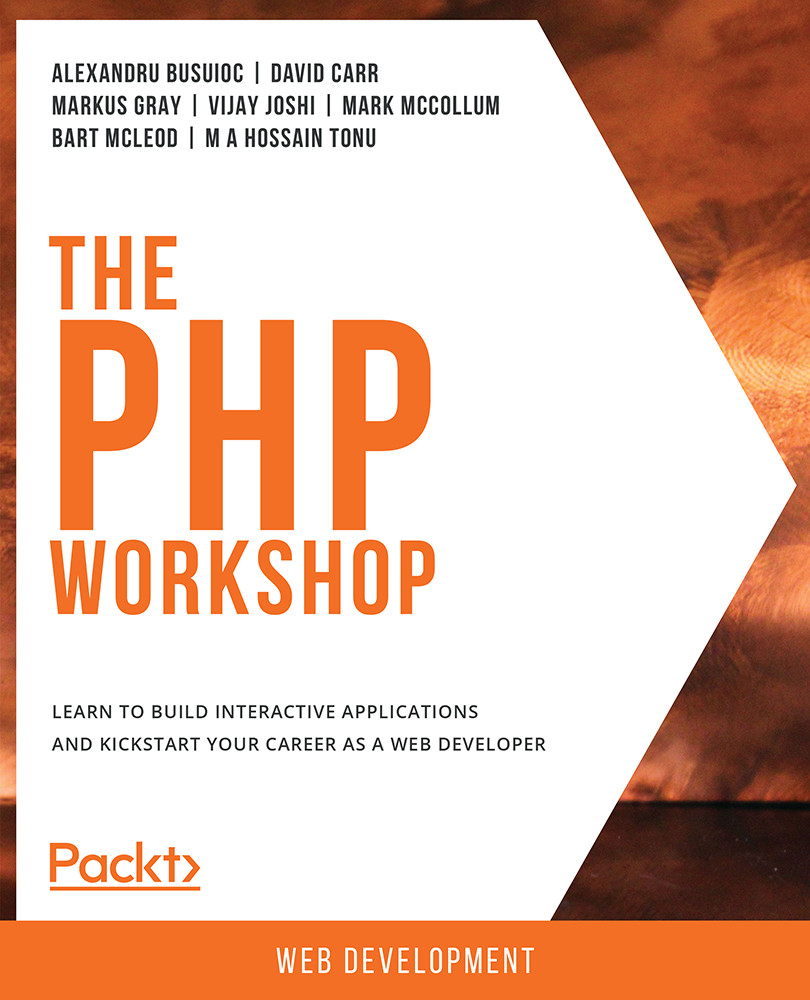-
Book Overview & Buying
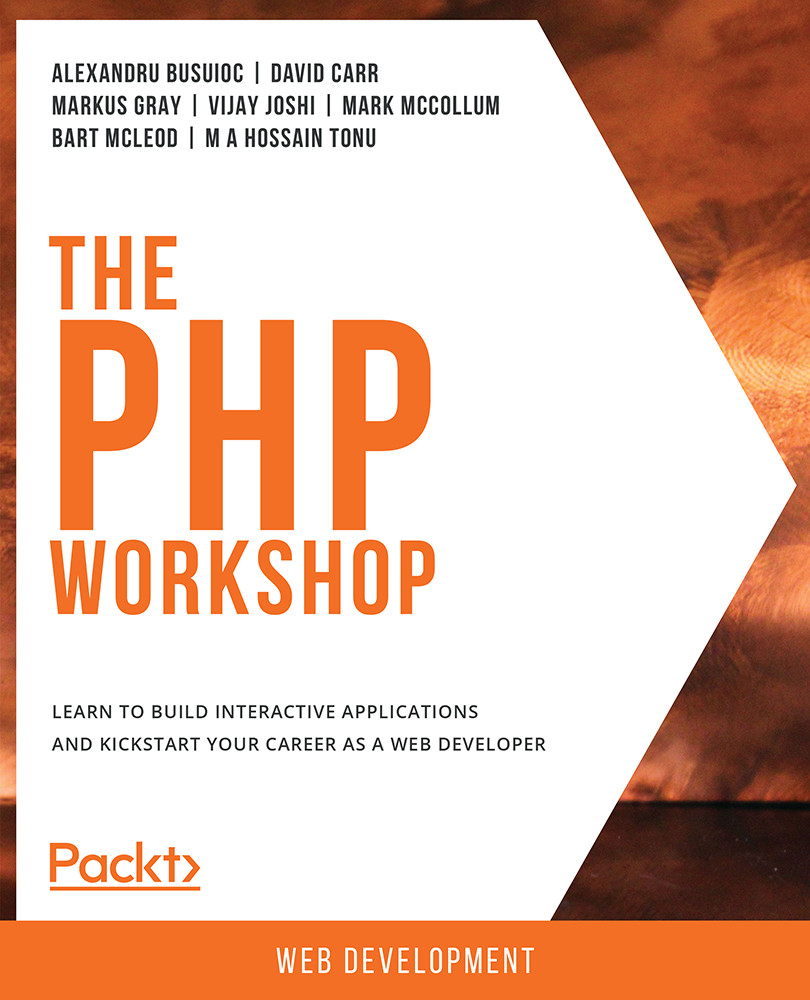
-
Table Of Contents
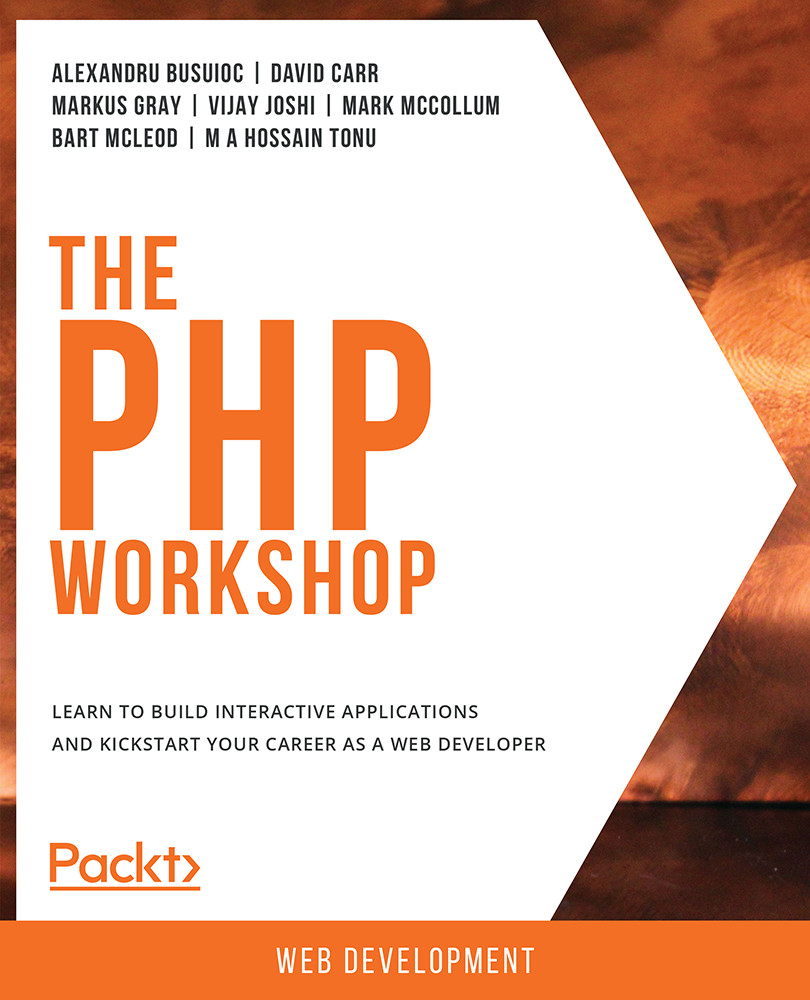
The PHP Workshop
By :
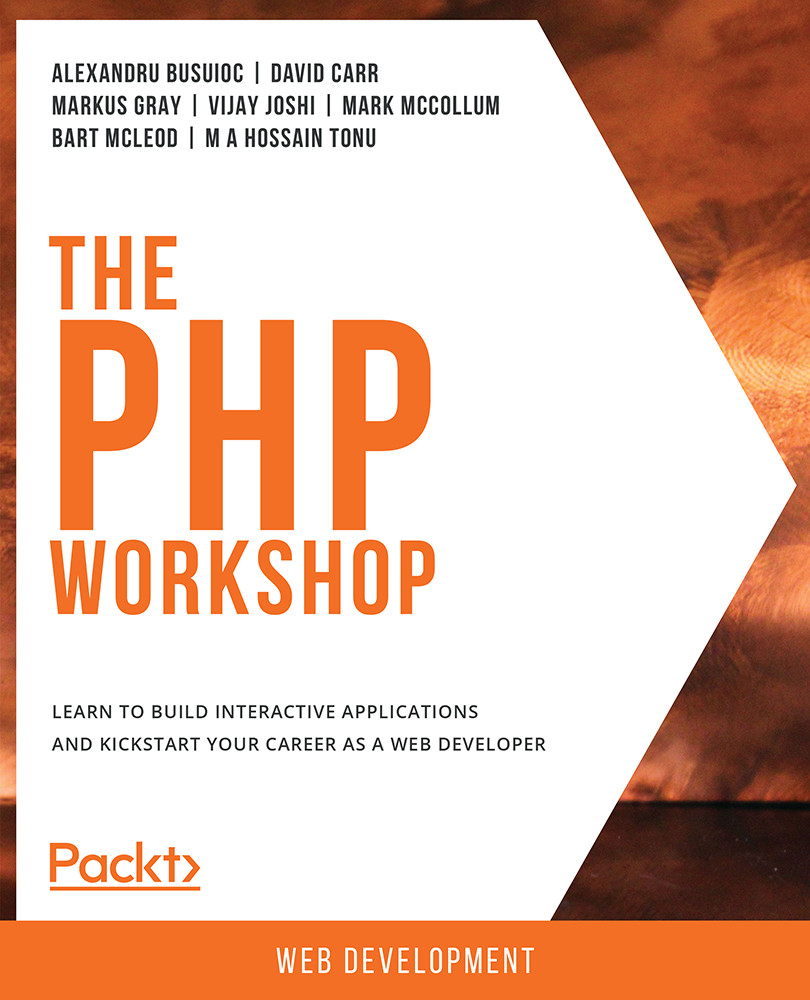
The PHP Workshop
By:
Overview of this book
 Free Chapter
Free Chapter
 Sign In
Start Free Trial
Sign In
Start Free Trial
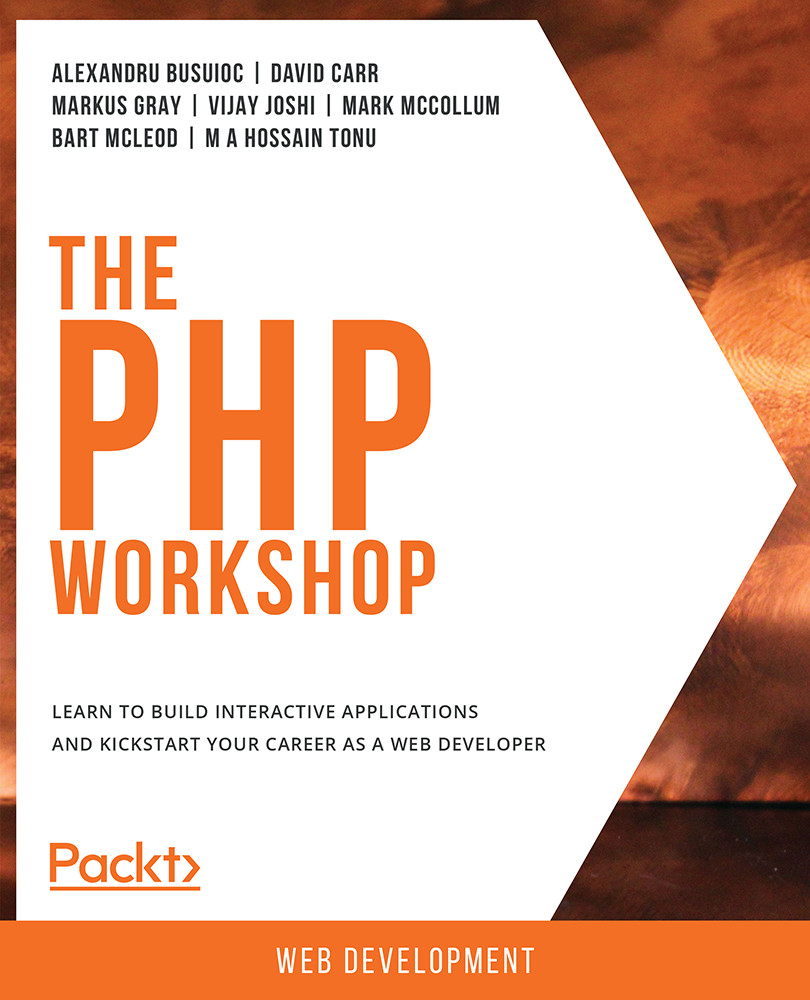
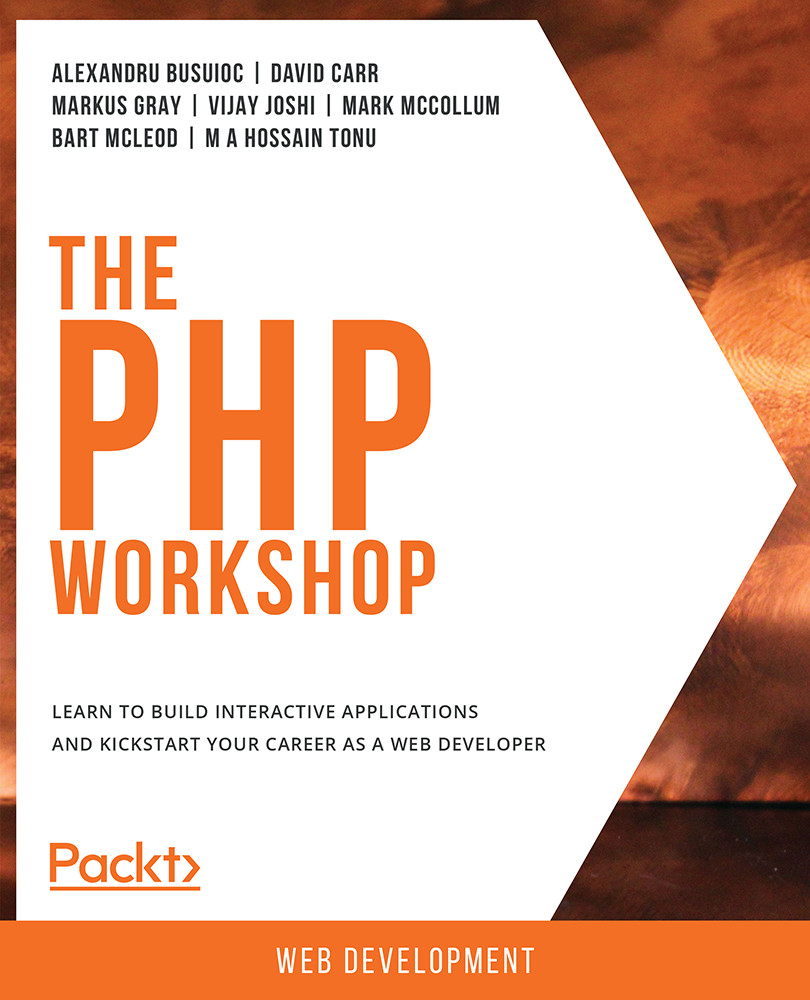
 Free Chapter
Free Chapter
A query string is part of a URL, containing data described in key-value pairs. Each key-value pair is delimited by the ampersand character (&), while the delimiter of a URL path from its query string is a question mark (?).
As an example, we'll use the following fictive URL:
https://www.bookstore.com/books/?category=Comics&page=2.
Here, the query string is category=Comics&page=2 and the parameters are category and page with Comics and 2 values, respectively. It is worth noting that the parameters that can hold data are then parsed as arrays of values. For example, given the /filter?tags[]=comics&tags[]=recent URI, the tags query string parameter will result in an array with two values – comics and recent.
Query strings are mostly used to access resources on the server, rather than as instructions to create, update, or delete. So, sharing a URL with a query string would list the same results in any browser, when no other contexts...