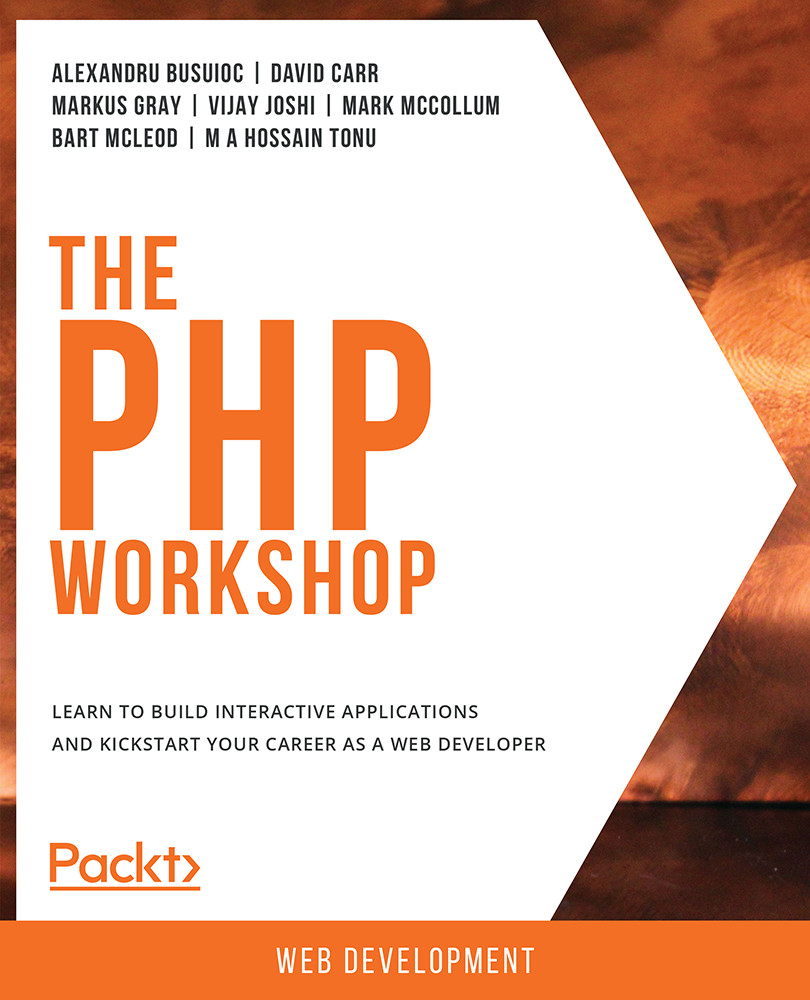-
Book Overview & Buying
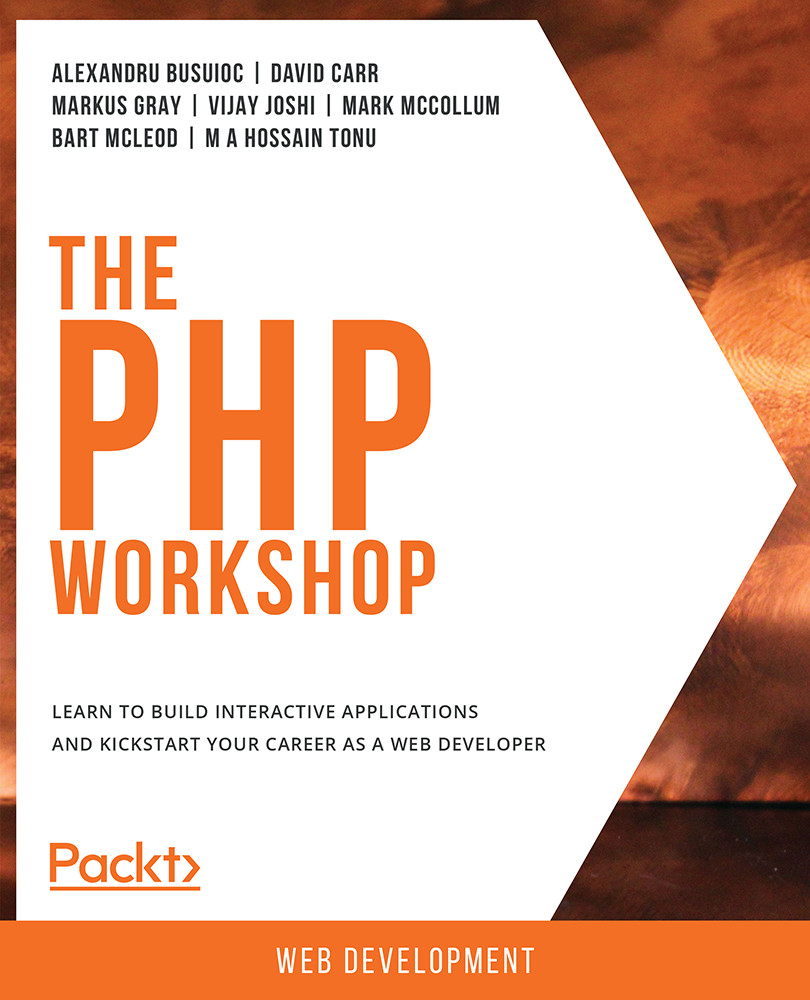
-
Table Of Contents
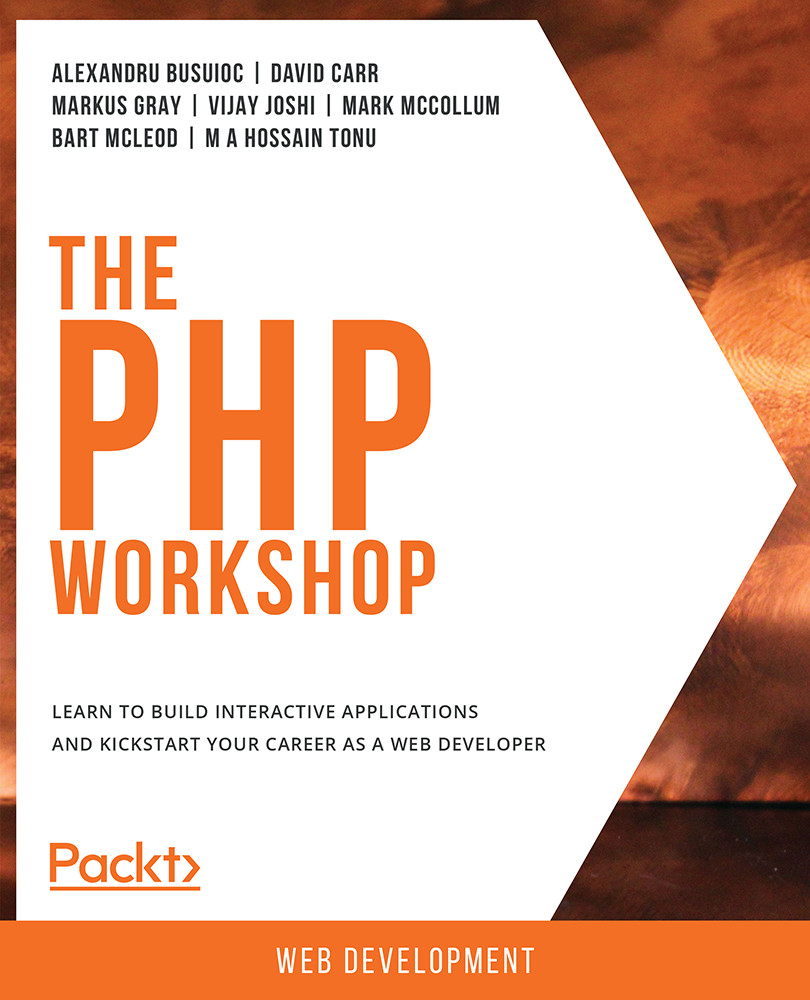
The PHP Workshop
By :
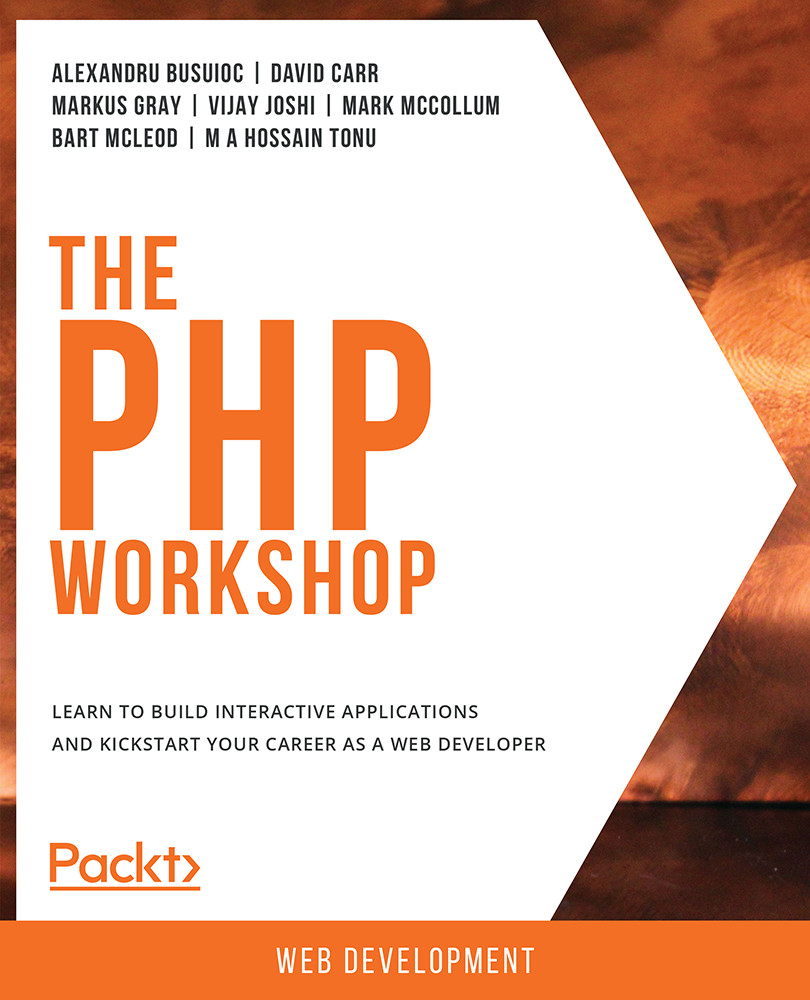
The PHP Workshop
By:
Overview of this book
 Free Chapter
Free Chapter
 Sign In
Start Free Trial
Sign In
Start Free Trial
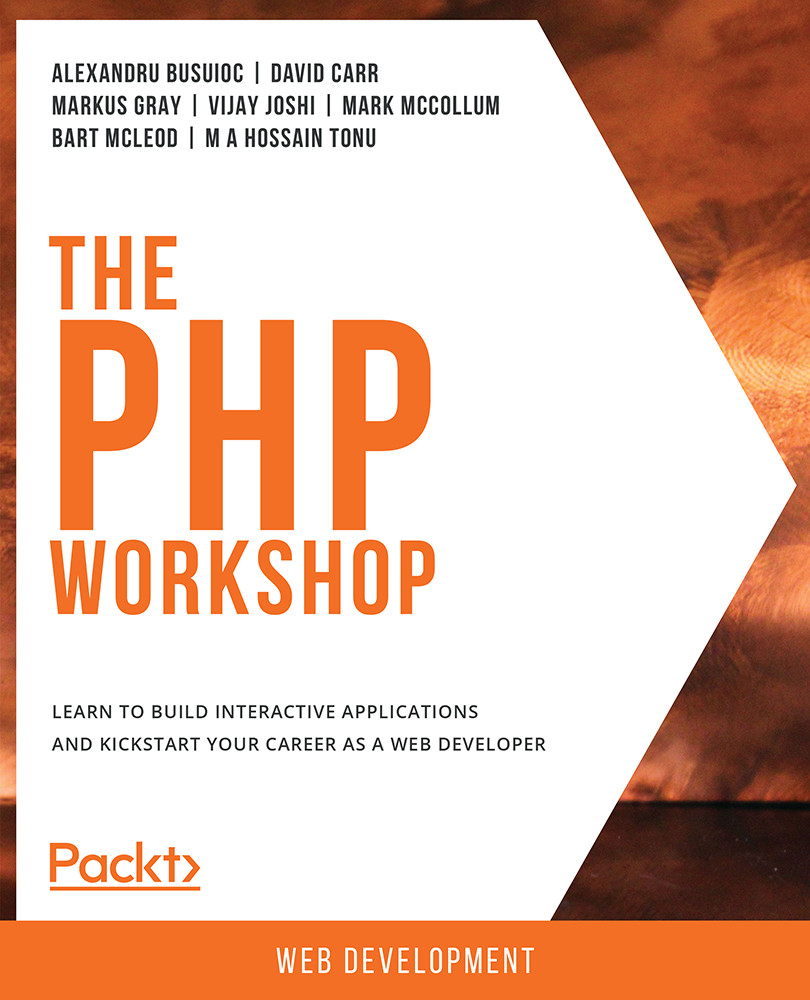
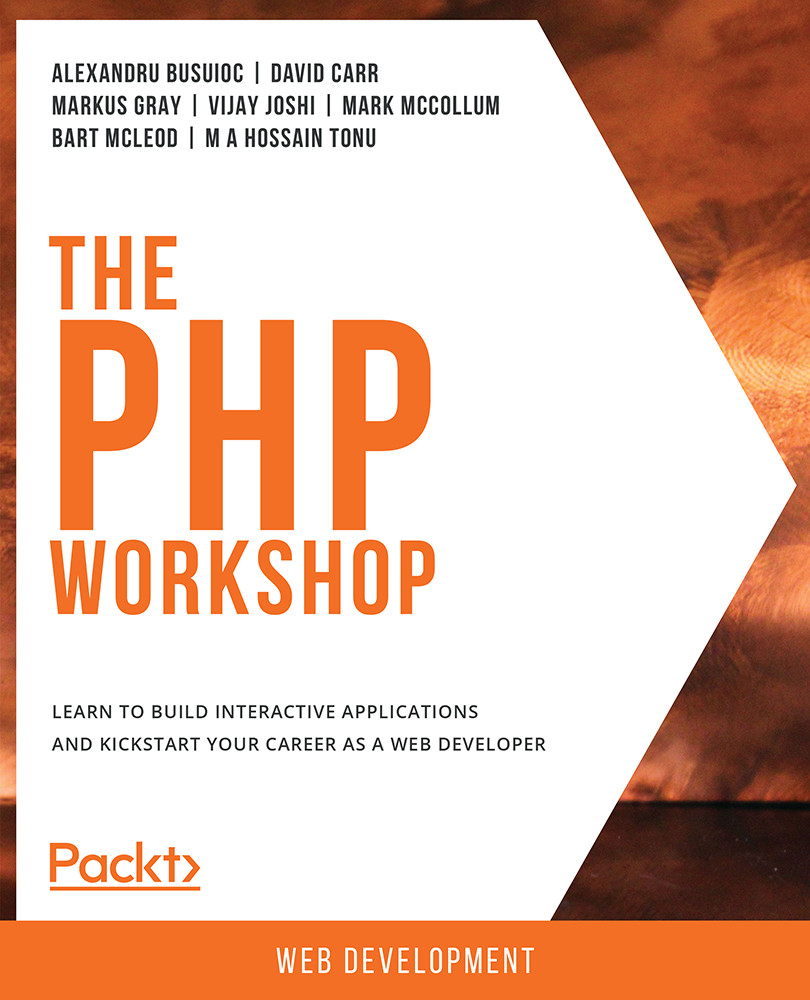
 Free Chapter
Free Chapter
Packages available in Composer conform to a versioning convention known as semantic versioning. This is a standardized format for increasing version identifiers that applies a meaning, on which basis the number in the identifier increases. The official documentation is located at https://semver.org/. The version is formatted so that it has three integers separated by periods. The first integer represents a major version change and indicates that the release may have breaking changes that their clients will need to rework in order to integrate with the library. The second integer indicates minor changes, such as new features, and should be backward compatible. The third number indicates bug fixes or security updates, also known as patches, and should typically be allowed to update automatically.
When a number is increased, the numbers behind it are reset to 0. For example, at the time of writing, when I installed the Monolog package, the current stable release...