-
Book Overview & Buying
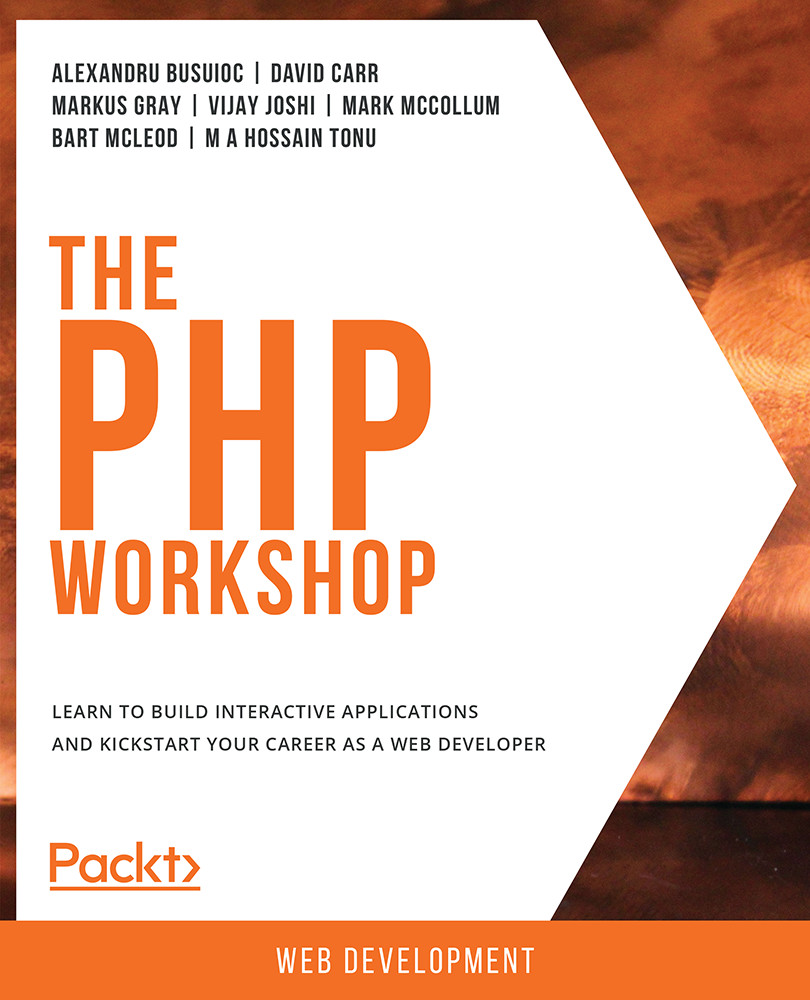
-
Table Of Contents
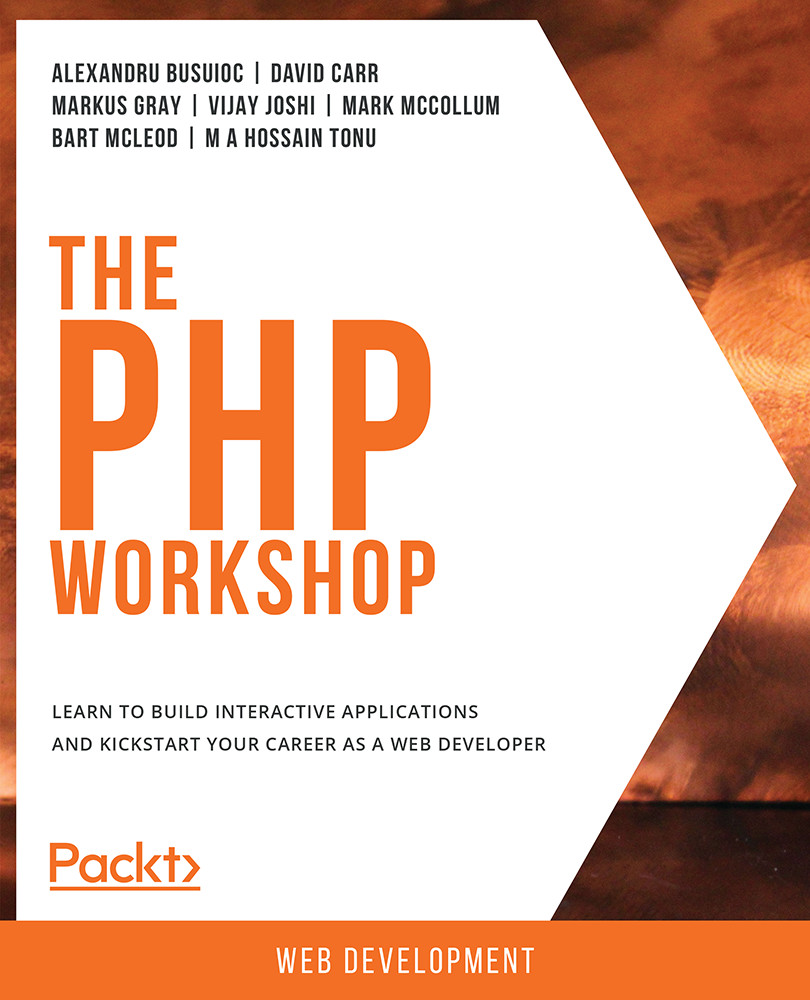
The PHP Workshop
By :
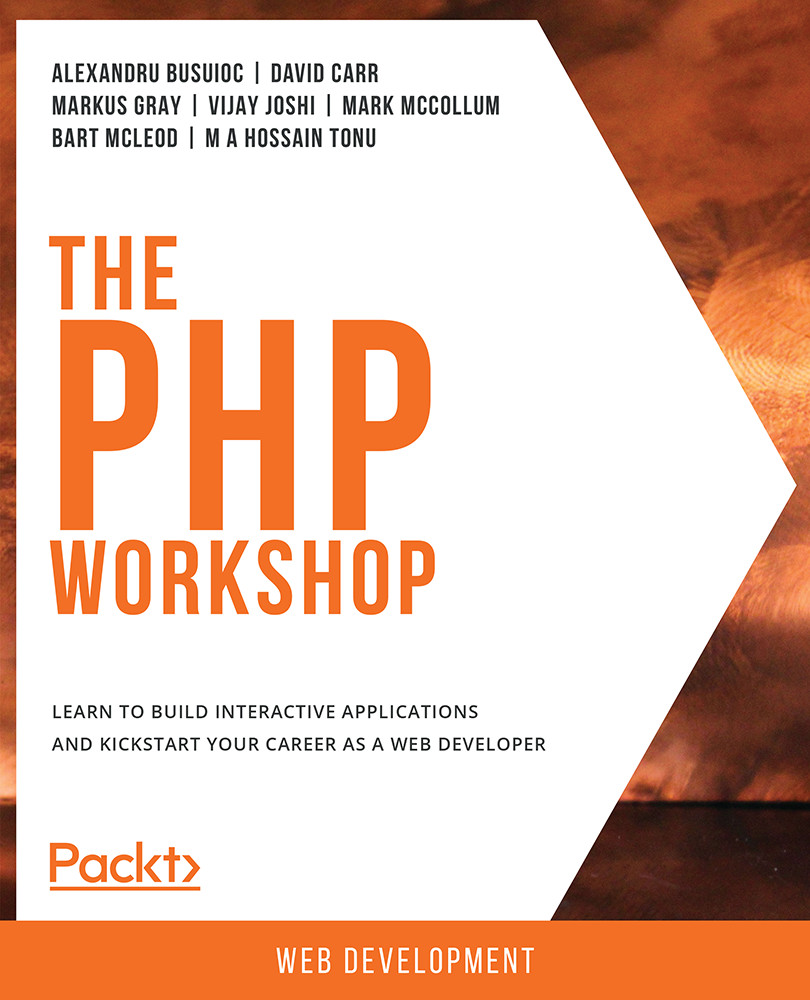
The PHP Workshop
By:
Overview of this book
Do you want to build your own websites, but have never really been confident enough to turn your ideas into real projects? If your web development skills are a bit rusty, or if you've simply never programmed before, The PHP Workshop will show you how to build dynamic websites using PHP with the help of engaging examples and challenging activities.
This PHP tutorial starts with an introduction to PHP, getting you set up with a productive development environment. You will write, execute, and troubleshoot your first PHP script using a built-in templating engine and server. Next, you'll learn about variables and data types, and see how conditions and loops help control the flow of a PHP program. Progressing through the chapters, you'll use HTTP methods to turn your PHP scripts into web apps, persist data by connecting to an external database, handle application errors, and improve functionality by using third-party packages.
By the end of this Workshop, you'll be well-versed in web application development, and have the knowledge and skills to creatively tackle your own ambitious projects with PHP.
Table of Contents (12 chapters)
Preface
 Free Chapter
Free Chapter
1. Introducing PHP
2. Types and Operators
3. Control Statements
4. Functions
5. Object-Oriented Programming
6. Using HTTP
7. Data Persistence
8. Error Handling
10. Web Services
