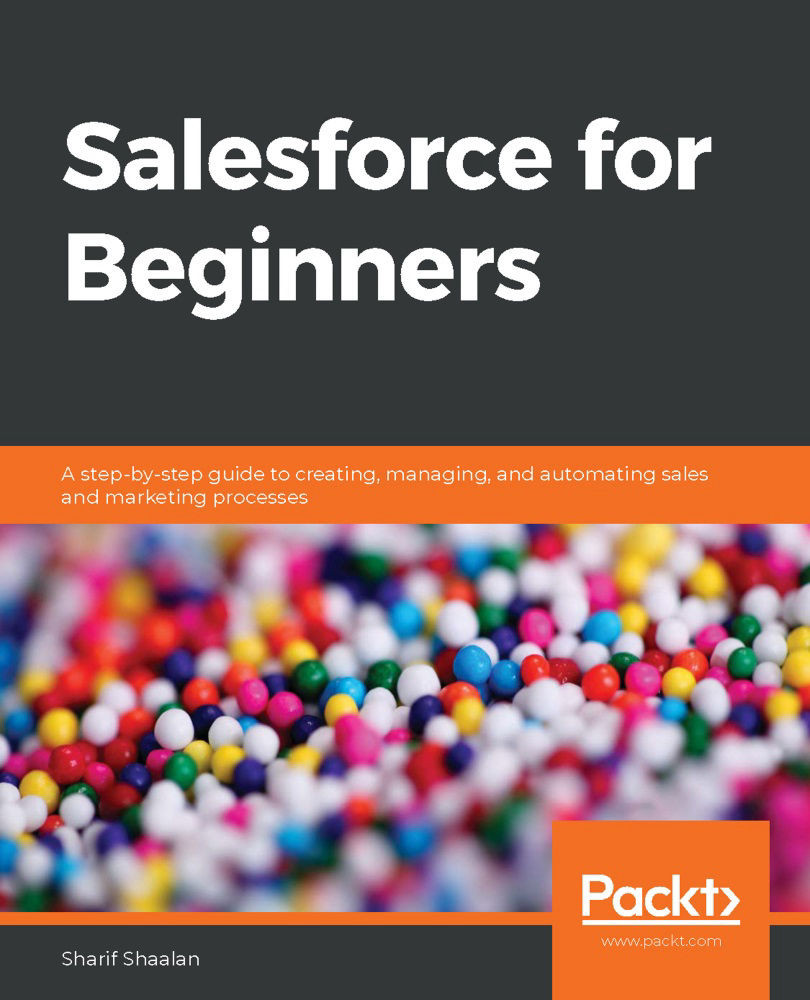Escalation rules allow you to automatically reassign a case and/or notify a manager that there is an issue with a Case. An example would be a technical issue that needs to be escalated to a more skilled technician. Another example may be if a customer asks for a case to be escalated to a manager. Escalation rules allow you to automatically escalate cases based on criteria and set who the case is escalated to, as well as who to notify of the escalation. Let's take a look at how to build escalation rules.
In the following screenshot, I clicked on the gear icon (1) to start the process:

As you can see in the preceding screenshot, after clicking on the gear icon I clicked on Setup (2) to take me into the configuration section of Salesforce.
In the following screenshot, I started typing esca into the search bar (1). This brings...