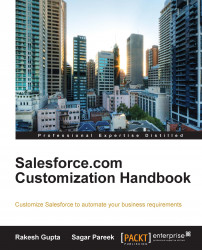In Salesforce, the record's owner will be a user or a queue for lead, case, service contract, and custom objects. Once the records are placed in a queue manually or through an automatic case or lead assignment rule, they remain there until they are assigned to a user or taken by one of the queue members. Any queue member or users above the records in the role hierarchy can take ownership of them in a queue. All the users in a queue have the same access to a record.
Let's start with an example where an organization is using Web-to-Lead to capture leads from their website. Now the organization wants to assign the lead of a particular region to the local marketing reps, so in this case, you can use a queue.