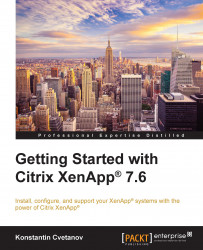The control layer in a Citrix environment consists of the Delivery Controller, License Server, Active Directory, and SQL server. Citrix Studio is the management console on DDC, and Citrix Director is an integrated monitoring tool with a web console. Both Studio and Director are considered part of the control layer. Let's take a closer look at the system requirements for the components of the control layer.
XenApp 7.6 Delivery Controller, previously known as Desktop Delivery Controller (DDC), supports the following OSes:
Windows Server 2012 R2 (Standard and Datacenter)
Windows Server 2012 (Standard and Datacenter)
Windows Server 2008 R2 SP1 (Standard, Enterprise, and Datacenter)
As you can see, under the newest version of XenApp and XenDesktop, Windows 2003 is not supported for DDC. The Windows 2003 OS became obsolete on July 14, 2015 and vendors are quickly dropping it from their product lines as well. If you are deploying a brand new XenApp or XenDesktop...