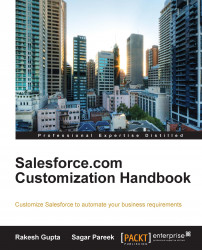If a record is accessible by many users, then it's a tedious job to track and maintain the field history. For example, the amount field in opportunity is very important, and an organization will want to keep track of the users that change the amount value. A simple solution is to enable the field-history-tracking option for those objects. You can maintain a history of the changes made to the fields in the records of the objects in Salesforce for custom objects and the following standard objects as well:
Accounts
Cases
Contacts
Entitlements
Service contracts
Contract line items
Contracts
Leads
Opportunities
Articles
Solutions
Here, we will enable the field-history-tracking option for the Event Registration object. To enable this, follow these steps: