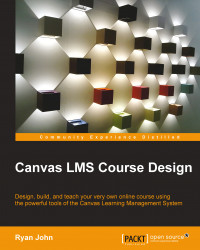To get started, let's discuss the two types of Canvas accounts that you may encounter.
If the college, university, or K-12 school that you work for uses Canvas for its LMS, you will most likely receive information from the Information Technology (IT) department or an administrator regarding the best ways to access and use Canvas. When Canvas is fully integrated into a university's enrollment and course registration system, for example, you may likely be able to log in using the same username and password you use to access your school e-mail account. In addition, once you log in, you may find that the IT department has enabled or disabled certain settings to maintain consistency for the institution. Each situation is slightly different, so reach out to someone in the IT or administrative departments to find out specific information for your school.
Canvas offers a Free for Teachers account for educators who do not have access to Canvas through an institution. This account allows you to register using any e-mail address, then create and build courses that you would like to teach, regardless of whether you work for an institution that uses Canvas as its LMS. We will go over how to set up a Free for Teachers account in the next section, where we will begin with a discussion of how to access Canvas. As a note, all examples and screenshots in this book are taken from a Free for Teachers account.