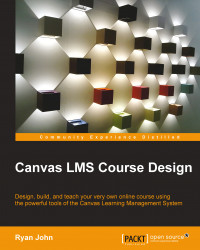The Rich Content Editor allows you to post content to Canvas and customize the formatting for what you are posting. Formatting involves the presentation of the content (for example, the alignment, spacing, indentation, font color, and so on). The Rich Content Editor also allows you to do things such as insert a hyperlink, create a table, or upload media content (such as audio or video). If you hover your mouse over the icons in the Rich Content Editor, you will see a description of what each button does. Go ahead and hover your mouse to explore the options within the Rich Content Editor.
The icons on the left-hand side and the drop-down menus on the right-hand side of the Rich Text Editor allow you to adjust the basic formatting of the text you wish to edit, as shown by the brackets in the following screenshot:

You will likely be familiar with most of these icons, as they are standard across many text editing and word processing programs. Again...