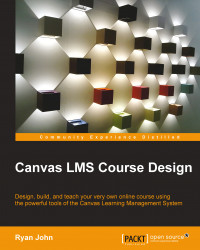At the beginning of this chapter, we discussed the different types of Canvas accounts you might encounter. We discussed how to set up and access an institutional Canvas account and a Free for Teachers Canvas account, and then we moved on to navigate Canvas once we logged in. After examining the various menus of the Canvas dashboard, we covered how to edit your profile, including how to add a profile picture, and update your bio and links. From there, we learned how to adjust your account settings including contact information, your display name, preferred language, and time zone. We worked through how to change your password and what to do if you need to delete your account for any reason. Next, we covered how to link registered services to your accounts such as Facebook, Twitter, Skype, and LinkedIn, and then we explored the extensive notification preferences that Canvas allows you to adjust. At the end of the chapter, you learned how to create a course, both from an institutional account and a Free for Teachers account perspective.
As we move forward into Chapter 2, Building Your Canvas Course, we will dive into adding content to your course and learn how to tailor your Canvas course to meet your needs and the needs of your students.