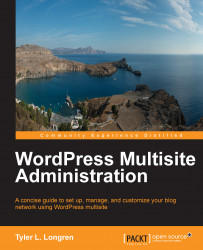We've already covered most of the Super Admin information but this section will provide examples of user role permissions and various other role-based information.
Super Administrators can view and manage individual site dashboards. So I can log in as the Super Administrator and make posts, create pages, or set up sidebar widgets for Sydney.
If Sydney wanted to let a friend post on her blog, let's call her Bianca, she could do so just as she would on a single-site WordPress installation, by creating an Author user on her individual site (actually, there's a bit more to this that I'll explain later in this chapter). However, Sydney would not be able to create a site specifically for Bianca on the network. That permission is reserved only for Super Administrators.
In many cases it's useful to have multiple Super Administrators. For example, I could add Kayla as a Super Admin so she could add sites to the network without the need for me to do so. This is especially useful...