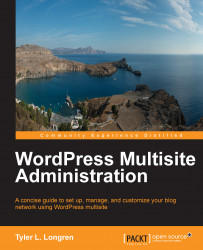Surely you're familiar with WordPress.com, the ultra popular blogging network. Most people don't realize that the software behind WordPress is available for anyone to use, allowing anyone to create a blog network similar to WordPress.com.
WordPress multisite is at the core of WordPress.com and comes as part of the standard self-hosted WordPress download from WordPress.org. We can use WordPress multisite for a number of purposes, from setting up a public blog network by consolidating all of your single site WordPress installations into a multisite network.
WordPress multisite administration will take you through everything you need to know about WordPress multisite. You'll need to have a little experience with single site WordPress installations, but that's it. We cover topics like activating multisite from a single site installation, setting up a custom author-listing directory, and protecting your multisite network.
Chapter 1, Getting Started with WordPress Multisite, will cover activating WordPress multisite from a single-site installation, and other basic tasks.
Chapter 2, Customization, will guide you in installing and configuring themes and plugins. We'll also go over how to create a custom author-listing directory.
Chapter 3, User Management and Permissions, will help you understand what the Super Administrator is and everything it can do. We'll also touch on individual site management and go over other user roles and permissions.
Chapter 4, Protecting Your Multisite Network, will focus on the best practices for keeping your multisite installation secure; from plugins to password protection with the .htaccess files.
Chapter 5, Migrating Multiple WordPress Blogs to a Multisite Network, will cover everything you need to bring multiple, single-site WordPress blogs over to a multisite network. Makes updating everything at once really easy.
Chapter 6, Site Optimization, will cover various ways you can enhance the performance of your sites. Everything from using CDN services like CloudFlare to caching plugins for WordPress.
Chapter 7, Troubleshooting and Maintaining Stability, will focus on common problems and fixes for those problems. We'll also go over backups and updating WordPress.
You'll need to have a place to host your website, first of all. If you don't have a webhost, you can follow along by installing a web server, PHP, and MySQL on your computer. This can be achieved through a variety of methods, including Google LAMP, and you'll find many options.
You'll also need some sort of FTP client; I use FileZilla throughout the book. A text editor or other code editor will also be needed; I used Sublime Text in the book.
This book is geared towards people who have some experience with WordPress already. You don't need to know anything about WordPress multisite, though.
People who run multiple WordPress single-site installations will be especially interested, since we cover how to migrate those single sites over to a multisite network. Merging all your sites into one network makes updating and general maintenance really, really easy.
In this book, you will find a number of styles of text that distinguish between different kinds of information. Here are some examples of these styles, and an explanation of their meaning.
Code words in text, database table names, folder names, filenames, file extensions, pathnames, dummy URLs, user input, and Twitter handles are shown as follows: "There's a comment in there that says Multisite and directly under it is where we define the named constant, WP_ALLOW_MULTISITE, to true."
A block of code is set as follows:
// ** MySQL settings - You can get this info from your web host ** //
/** The name of the database for WordPress */
define('DB_NAME', 'database_name_here');
/** MySQL database username */
define('DB_USER', 'username_here');
/** MySQL database password */
define('DB_PASSWORD', 'password_here');
/** MySQL hostname */
define('DB_HOST', 'localhost');
/** Database Charset to use in creating database tables. */
define('DB_CHARSET', 'utf8');
/** The Database Collate type. Don't change this if in doubt. */
define('DB_COLLATE', '');
/* Multisite */
define('WP_ALLOW_MULTISITE', true);New terms and important words are shown in bold. Words that you see on the screen, in menus or dialog boxes for example, appear in the text like this: "Specify your Network Title and Admin E-mail Address values, and click on the Install button at the bottom of the form."
Feedback from our readers is always welcome. Let us know what you think about this book—what you liked or may have disliked. Reader feedback is important for us to develop titles that you really get the most out of.
To send us general feedback, simply send an e-mail to <[email protected]>, and mention the book title via the subject of your message.
If there is a topic that you have expertise in and you are interested in either writing or contributing to a book, see our author guide on www.packtpub.com/authors.
Now that you are the proud owner of a Packt book, we have a number of things to help you to get the most from your purchase.
You can download the example code files for all Packt books you have purchased from your account at http://www.packtpub.com. If you purchased this book elsewhere, you can visit http://www.packtpub.com/support and register to have the files e-mailed directly to you.
Although we have taken every care to ensure the accuracy of our content, mistakes do happen. If you find a mistake in one of our books—maybe a mistake in the text or the code—we would be grateful if you would report this to us. By doing so, you can save other readers from frustration and help us improve subsequent versions of this book. If you find any errata, please report them by visiting http://www.packtpub.com/submit-errata, selecting your book, clicking on the errata submission form link, and entering the details of your errata. Once your errata are verified, your submission will be accepted and the errata will be uploaded on our website, or added to any list of existing errata, under the Errata section of that title. Any existing errata can be viewed by selecting your title from http://www.packtpub.com/support.
Piracy of copyright material on the Internet is an ongoing problem across all media. At Packt, we take the protection of our copyright and licenses very seriously. If you come across any illegal copies of our works, in any form, on the Internet, please provide us with the location address or website name immediately so that we can pursue a remedy.
Please contact us at <[email protected]> with a link to the suspected pirated material.
We appreciate your help in protecting our authors, and our ability to bring you valuable content.
You can contact us at <[email protected]> if you are having a problem with any aspect of the book, and we will do our best to address it.