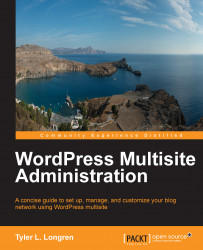Now that the WordPress Importer plugin is ready to go, just click on the blue WordPress link as seen in the previous screenshot. After clicking on that blue WordPress link you'll be taken to the Import WordPress page. You can see it in the following screenshot:

Import WordPress screen
Now here's the good stuff. You'll notice the Choose File form button in the previous screenshot. Click on that button, it will open up and let you select a file from your computer. Navigate to wherever your .xml (.wxr) file is and double-click that file.
After you've selected your file, the Upload file and import button is activated, just as you can see in the following screenshot:

Upload button activated
Now all you have to do is click on the Upload file and import button and all the content from your standalone WordPress blog will be imported to your multisite network blog. Like magic!
There are a couple of things you need to take into consideration though; mostly themes and...