Chapter 1. Introducing Magento 2
It's no secret that Magento is the world's leading open source e-commerce platform. According to BuiltWith website, since its introduction in 2008, the versatility and power of this system has helped it grow into an installed base of over 220,000 online stores. Thousands of developers work with store owners like you to harness this power to accommodate a wide variety of products, markets, and customer types. The "Magento ecosystem" includes thousands of third-party add-ons, design themes, and services that increase Magento's ability to fulfill almost any online commerce need.
However, as we all know, you can't stand still in the competitive world of e-commerce. Changes in the marketplace constantly force all of us to re-evaluate every aspect of our online efforts. Whether it's a change in Google's search algorithm, the impact of mobile commerce, or the ongoing influence of social media, those who stand still quickly fall behind.
The same goes for e-commerce technology. Despite changes in ownership over the past 3 years, Magento management has continued to push their teams to create the next, improved version of Magento. As we in the Magento community championed for some time, Magento needed more than incremental changes if it were to remain at the top of the charts. Magento needed a complete review and reworking of all its systems.
Today, we can now celebrate the completion of this huge undertaking. Magento 2 represents a total overhaul, poising it for the demands of e-commerce today and in the foreseeable future.
In this chapter, we'll cover:
- What's new in Magento 2
- Using Magento for e-commerce
- What you need to succeed with Magento
First, let's discuss for whom this book is primarily written.
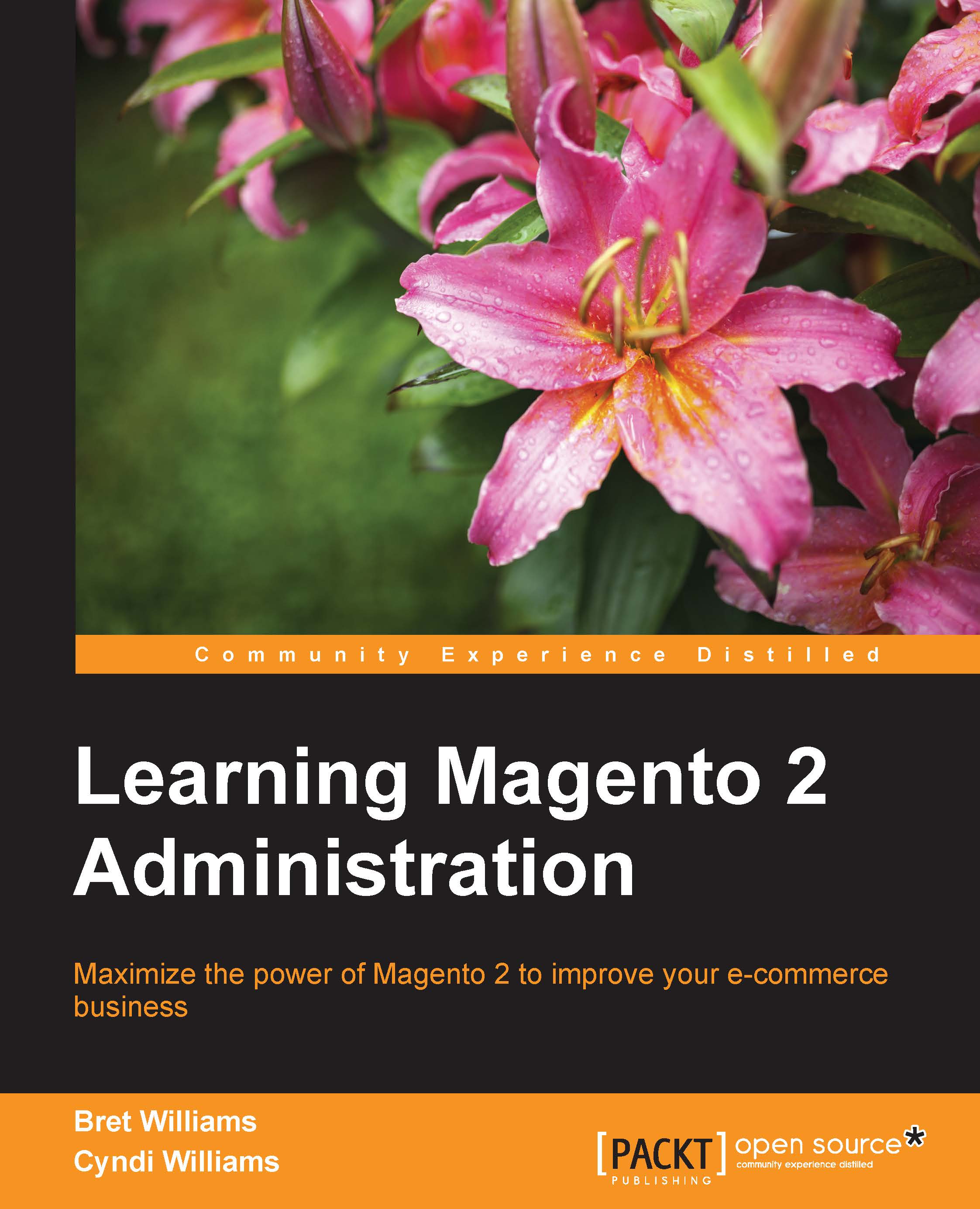
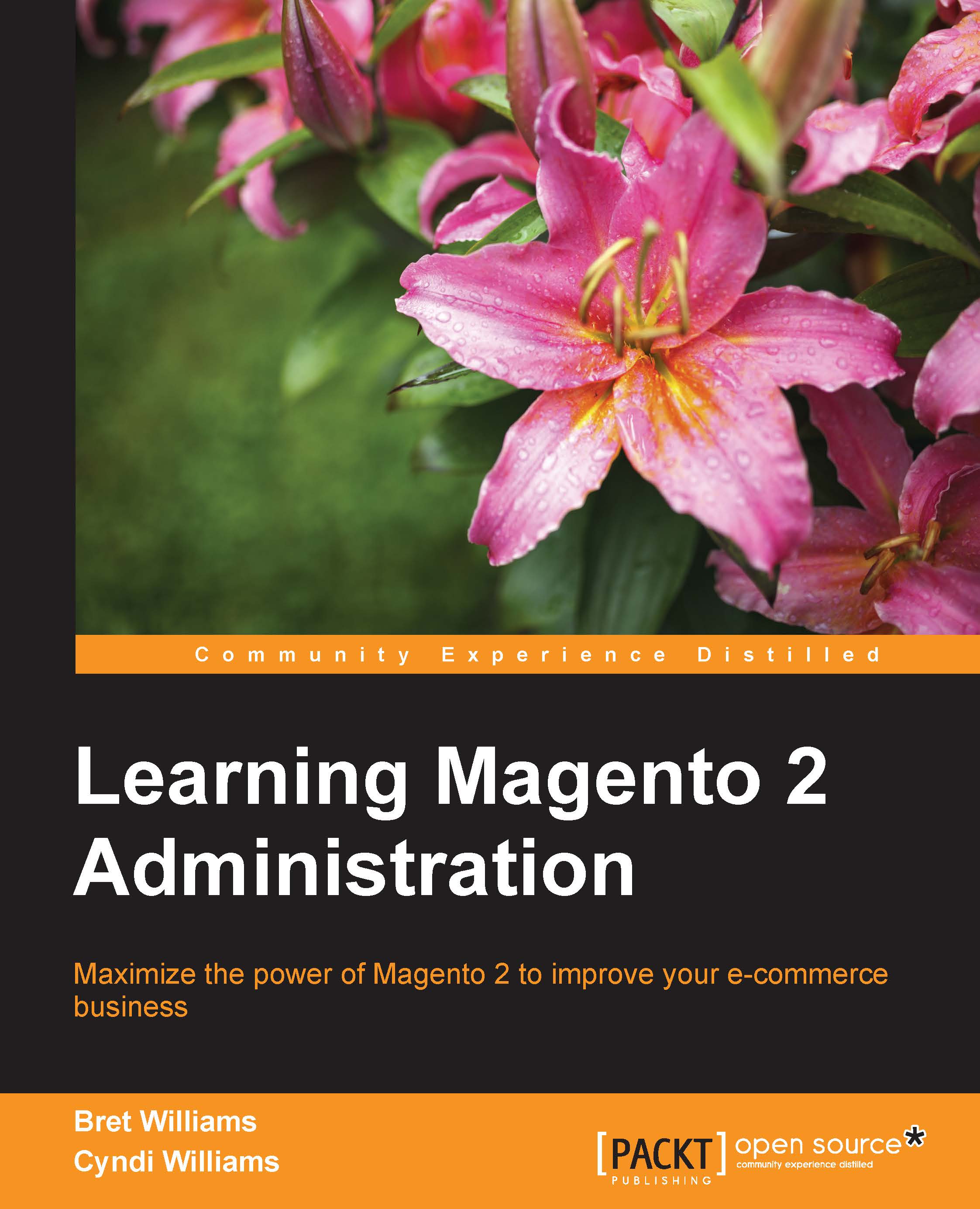
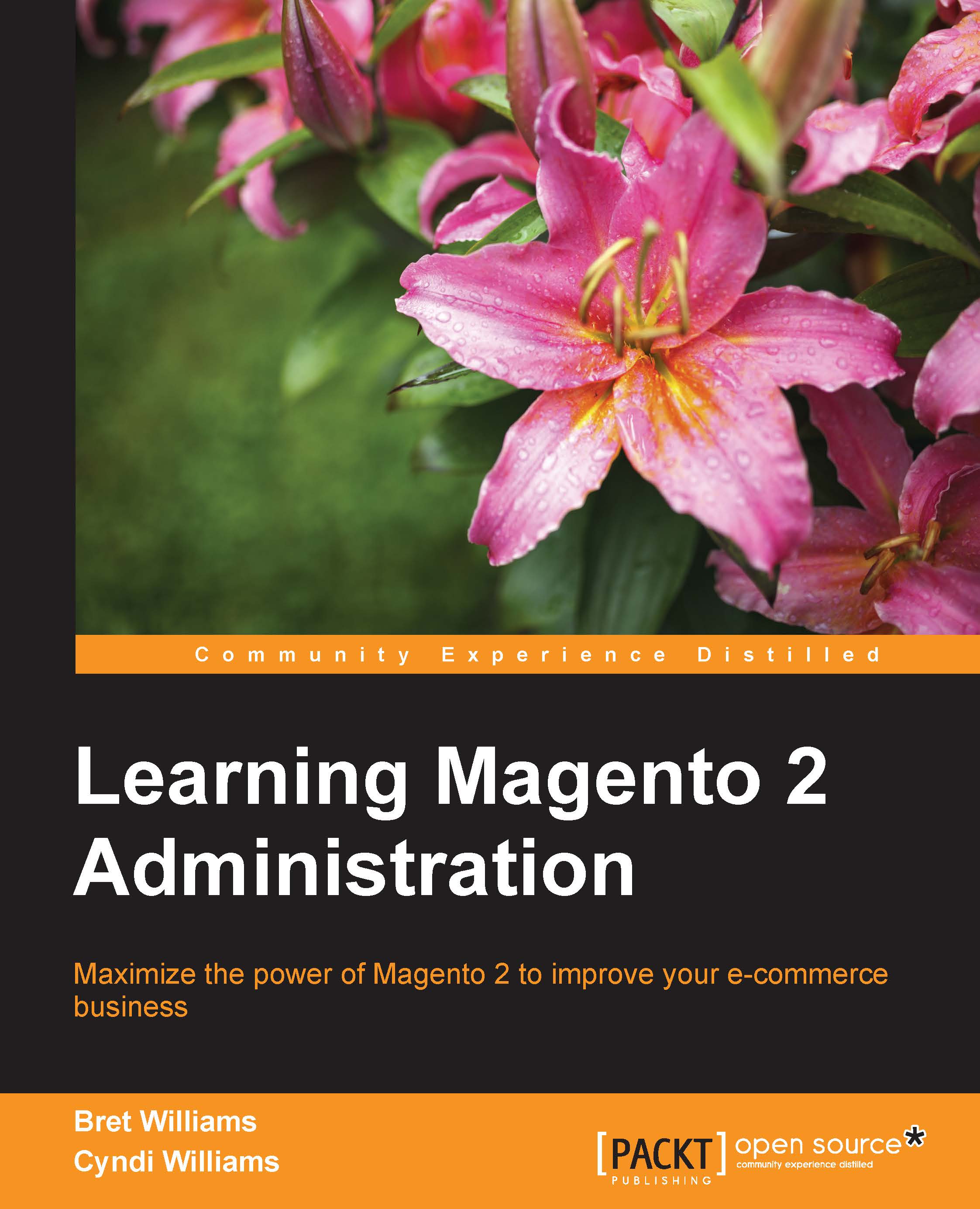
 Free Chapter
Free Chapter

