Overview of this book
Magento 2 has been completely re-written and re-designed to take the world’s most popular open source e-commerce platform to new heights of productivity and usability. With this overhaul comes improved opportunities to leverage the world’s most successful open source e-commerce platform for your online retail and wholesale business.
The focus of this book is on operational aspects: those actions you, as a proprietor, can take to give your customers a more delightful shopping experience. In this guide, we delve into all aspects of managing a Magento 2 store, from product creation to marketing, customer management to search engine optimization. This book is not only a step-by-step course in setting up your Magento 2 website, it will be a handy reference as continue to improve and refine your online presence.
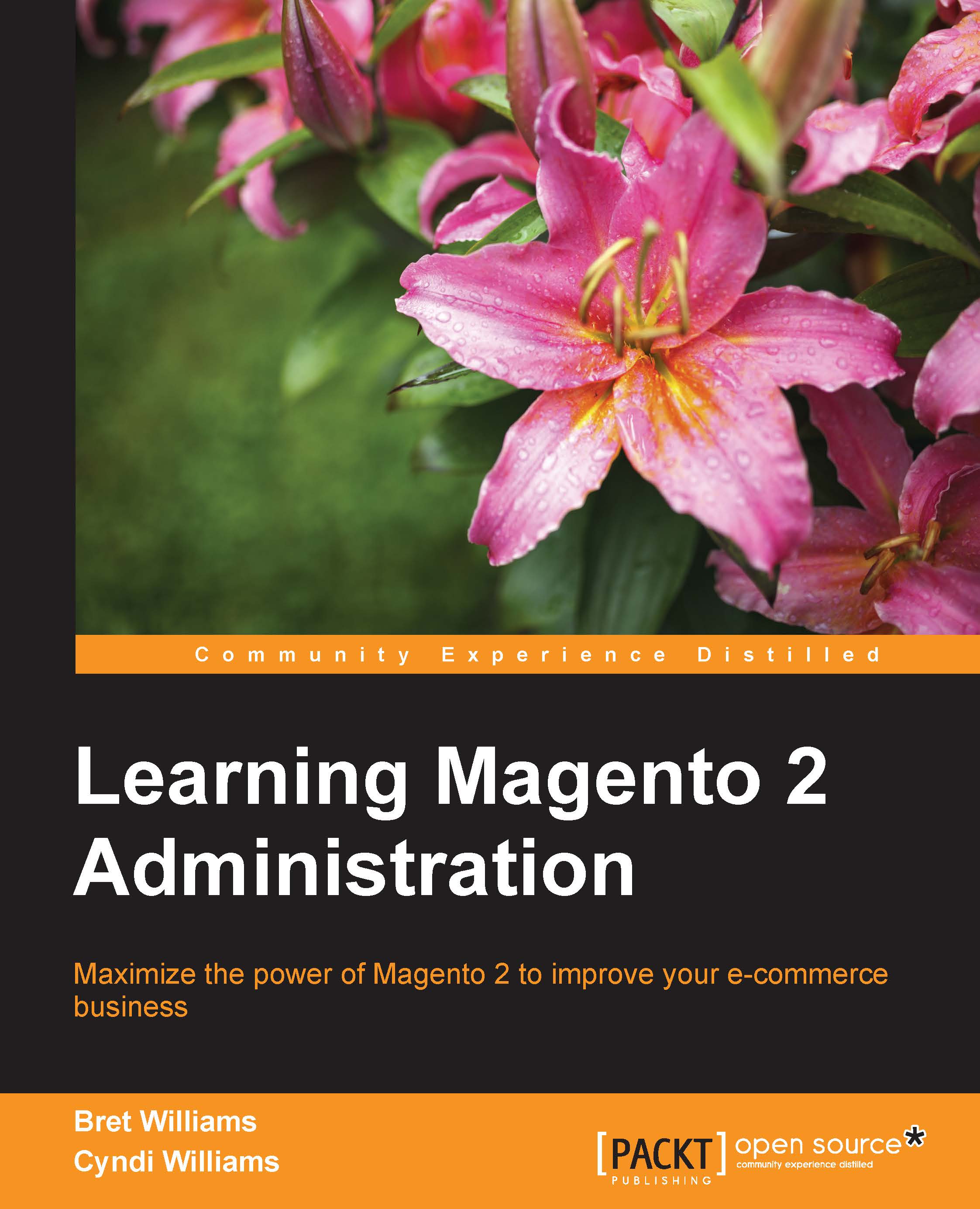
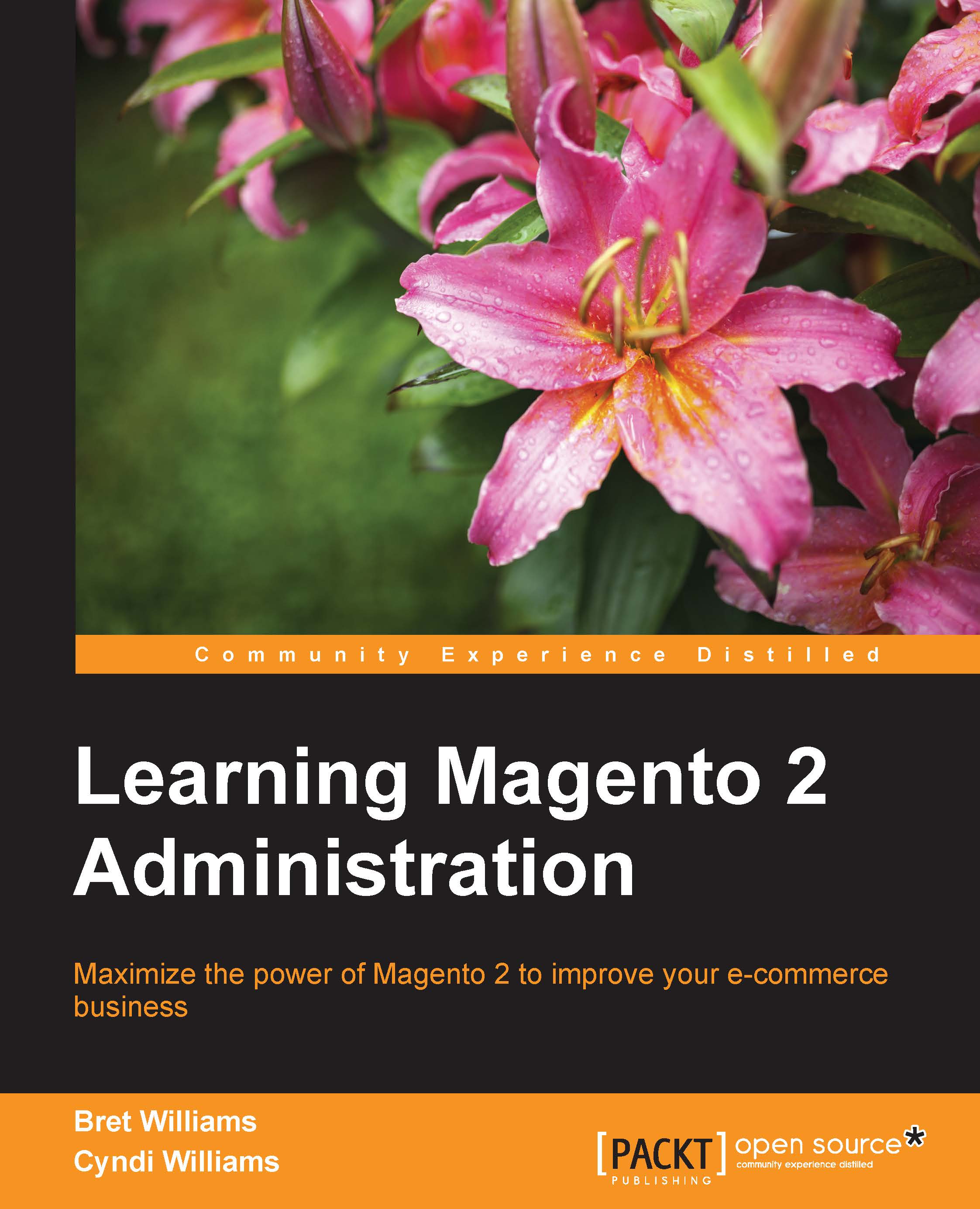
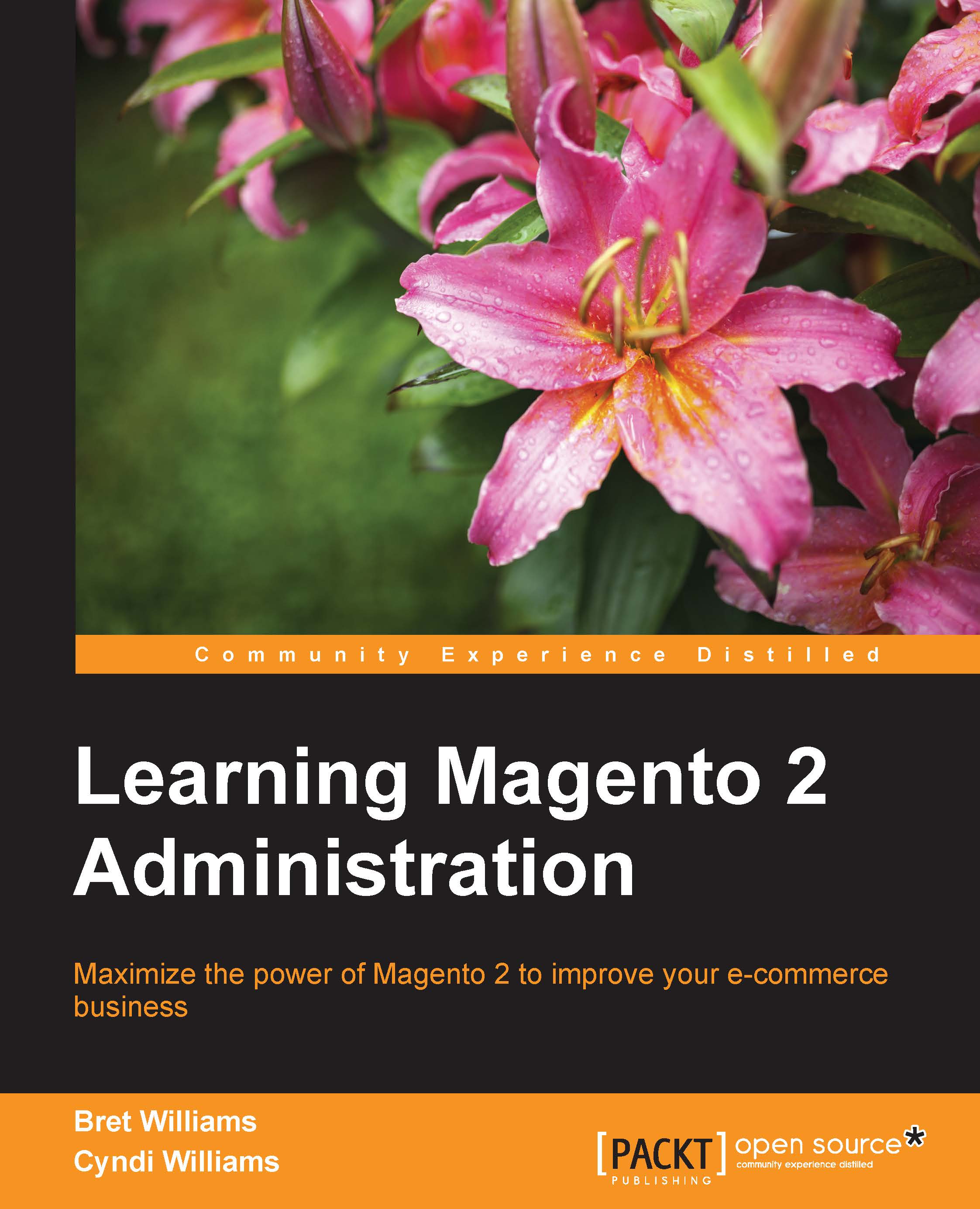
 Free Chapter
Free Chapter

