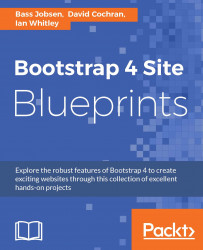In this chapter, you have created a build process which builds and compiles your single page template by running the gulp command. In this book, you'll use Bootstrap CLI to set up your projects.
Bootstrap CLI enables you to choose your own starter templates. These starter templates also have a Gulp (or Grunt) build chain. For instance the source code of the Bootstrap material design template can be found at https://github.com/bassjobsen/bootstrap-material-design-styleguide. Bootstrap CLI downloads the templates from GitHub and its commands call npm to run scripts.
To make your build process and template ready for Bootstrap CLI, you simply add the npm script calls to your package.json file as follows:
"scripts": {
"build": "gulp deploy",
"start": "gulp"
}