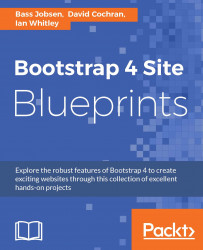In this section, we will enhance the details that hold our design together. First, we'll enhance the h1 headings for each of our major sections and add some needed top and bottom padding to each section. Then, we'll enhance the navigation experience by adding ScrollSpy to the navbar and using jQuery to animate the scrolling action when triggered by a click on the navbar item.
Let's begin by enhancing the size and contrast of our major h1 headings for each section and increasing the top and bottom padding. If you pause to look at these h1 headings, you may note that they are rather lackluster.
Enlarging these headings, bringing the contrast down a little, and providing extra padding will make a big difference. We only want these rules to apply to the Features, Impact, and Sign up sections. We will select these by ID:
Open the
scss/includes/_page-contents.scssfile again in your editor.At the top of the file, after the rule applying top padding to the body, add the following...