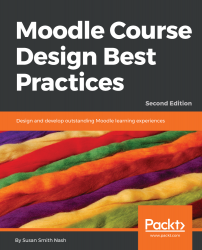There are a number of text conventions used throughout this book.
CodeInText: Indicates code words in text, database table names, folder names, filenames, file extensions, pathnames, dummy URLs, user input, and Twitter handles. Here is an example: "Note the full course name in the <title> and <meta> tags. Many search engines give a lot of weight to the title tag. If your Moodle system is open to search engines, choose your course title with this in mind."
A block of code is set as follows:
<head>
<title>Course: Non-Surgical Anti-Aging Services </title>
<link rel="shortcut icon"
href="http://localhost/moodle/theme/image.php/standard/theme/1359480837/favicon" />
<meta http-equiv="Content-Type" content="text/html;
charset=utf-8" />
<meta name="keywords" content="moodle, Course: Non-Surgical Anti-
Aging Services" />
When we wish to draw your attention to a particular part of a code block, the relevant lines or items are set in bold:
<head>
<title>Course: Non-Surgical Anti-Aging Services </title>
<link rel="shortcut icon"
href="http://localhost/moodle/theme/image.php/standard/theme/1359480837/favicon" />
<meta http-equiv="Content-Type" content="text/html;
charset=utf-8" />
<meta name="keywords" content="moodle, Course: Non-Surgical Anti-
Aging Services" />
Any command-line input or output is written as follows:
$ git clone -b MOODLE_{{Version3}}_STABLE git://git.moodle.org/moodle.git
Bold: Indicates a new term, an important word, or words that you see onscreen. For example, words in menus or dialog boxes appear in the text like this. Here is an example: "To use conditional activities, your system administrator must enable the feature Enable conditional access under Site administration | Advanced Features."
Warnings or important notes appear like this.
Tips and tricks appear like this.