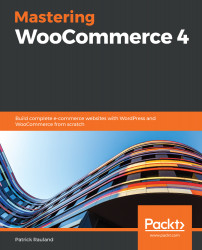You will need to have a functioning WordPress site. Ideally, you should know how to create a test or development site, since many of our examples will change the frontend of your site and you don't want your visitors seeing a work-in-progress store.
I highly recommend that you always keep WordPress and WooCommerce in their latest versions, as well as all plugins and themes for that matter. The further you are behind the latest live version, the more things won't work. It's also helpful, but not necessary, to have familiarity with HTML, CSS, JavaScript, and PHP.
| Software/hardware covered in the book | OS requirements |
| WordPress 5 | Windows, macOS X, and Linux (any) |
| WooCommerce 4 | Windows, macOS X, and Linux (any) |
If you are using the digital version of this book, we advise you to type the code yourself or access the code via the GitHub repository (link available in the next section). Doing so will help you avoid any potential errors related to the copying/pasting of code.