-
Book Overview & Buying
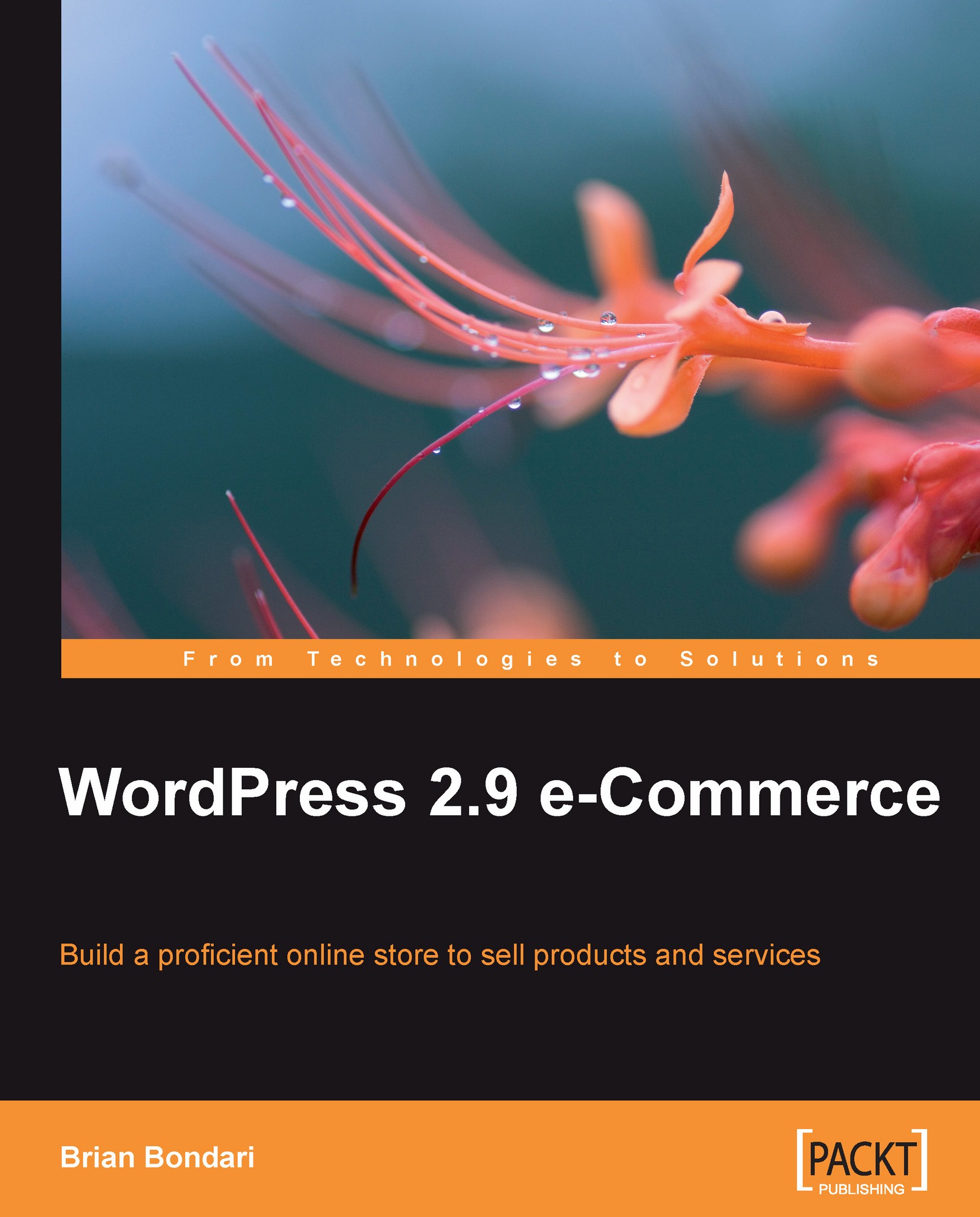
-
Table Of Contents
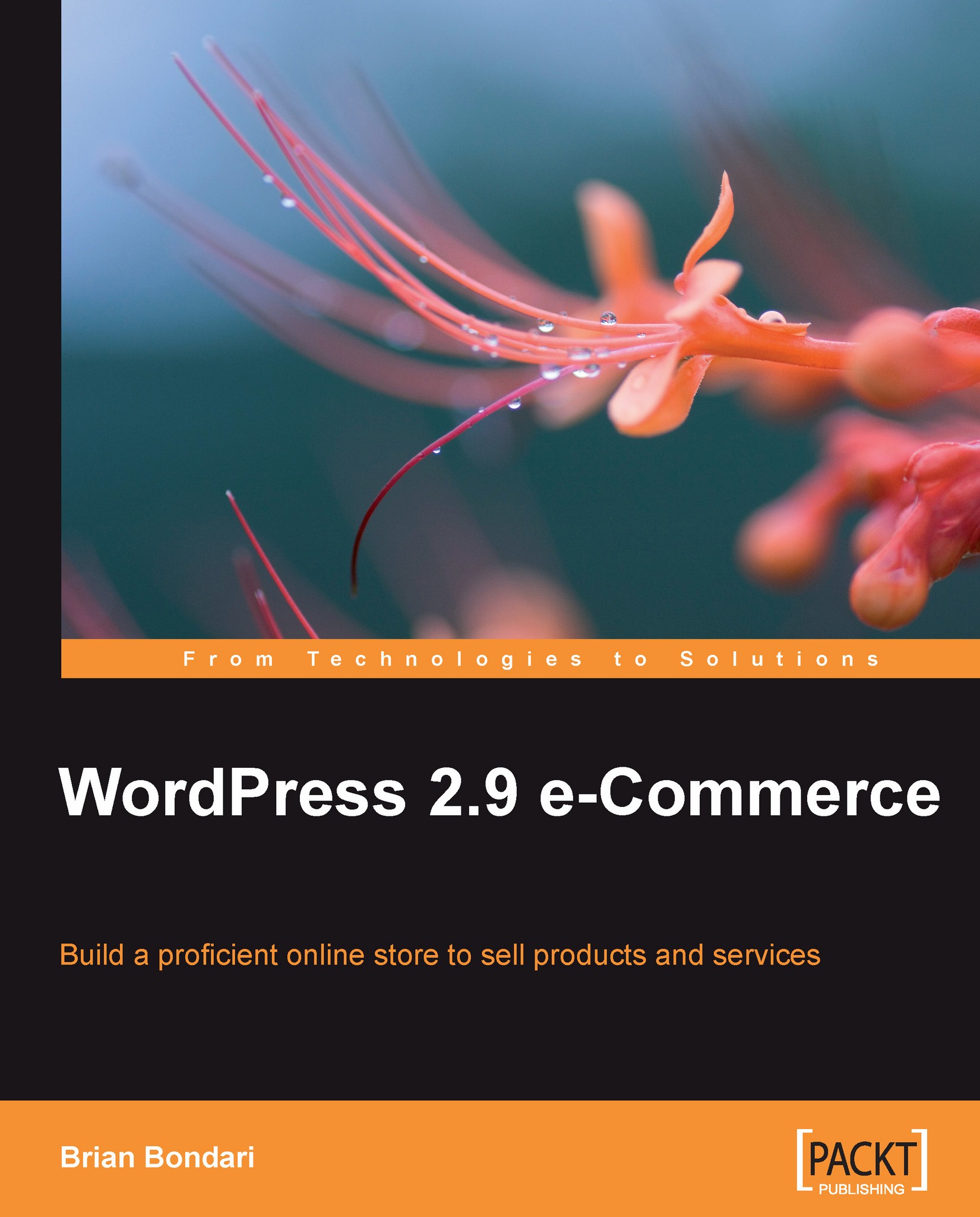
WordPress 2.9 E-Commerce
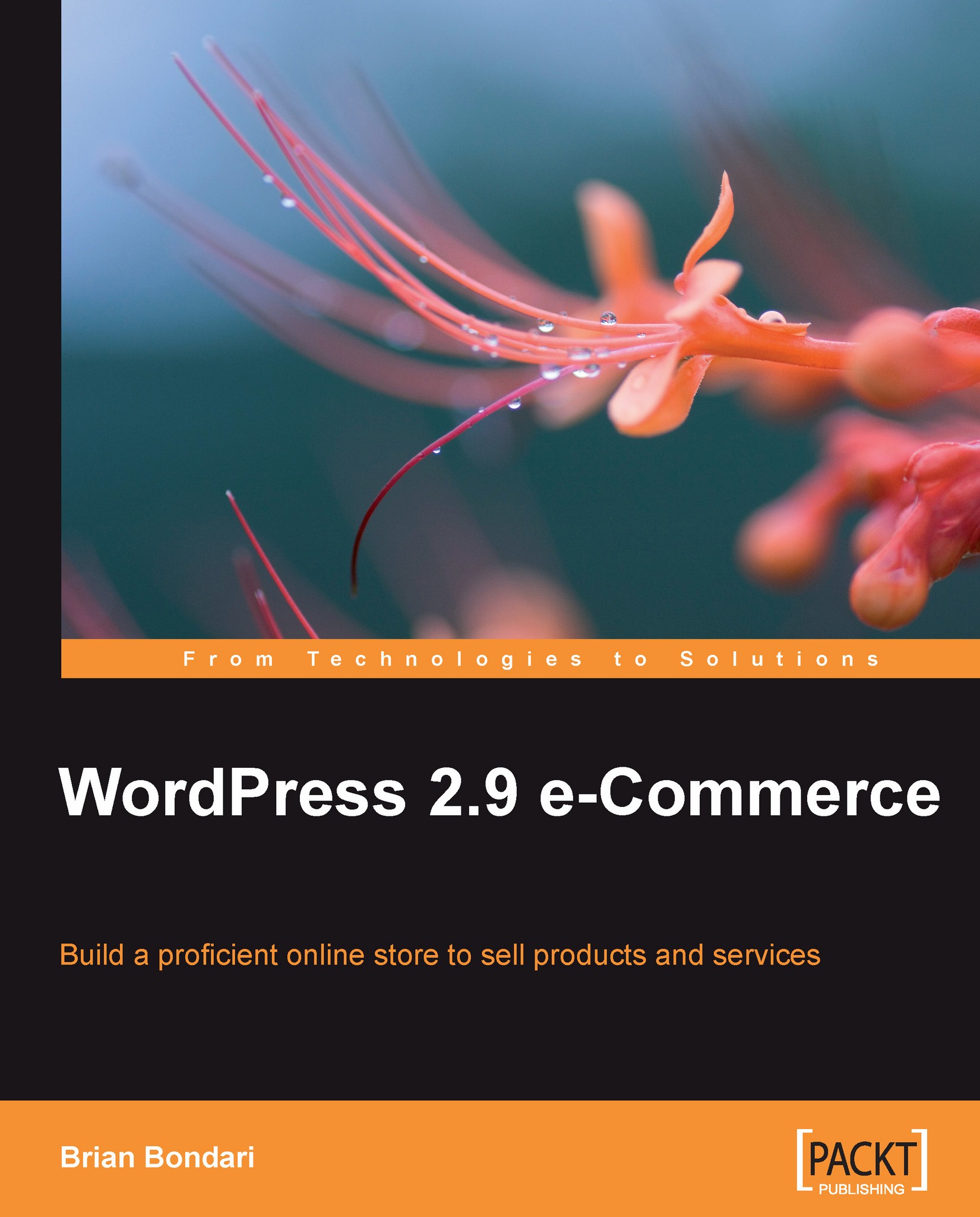
WordPress 2.9 E-Commerce
Overview of this book
 Free Chapter
Free Chapter
 Sign In
Start Free Trial
Sign In
Start Free Trial
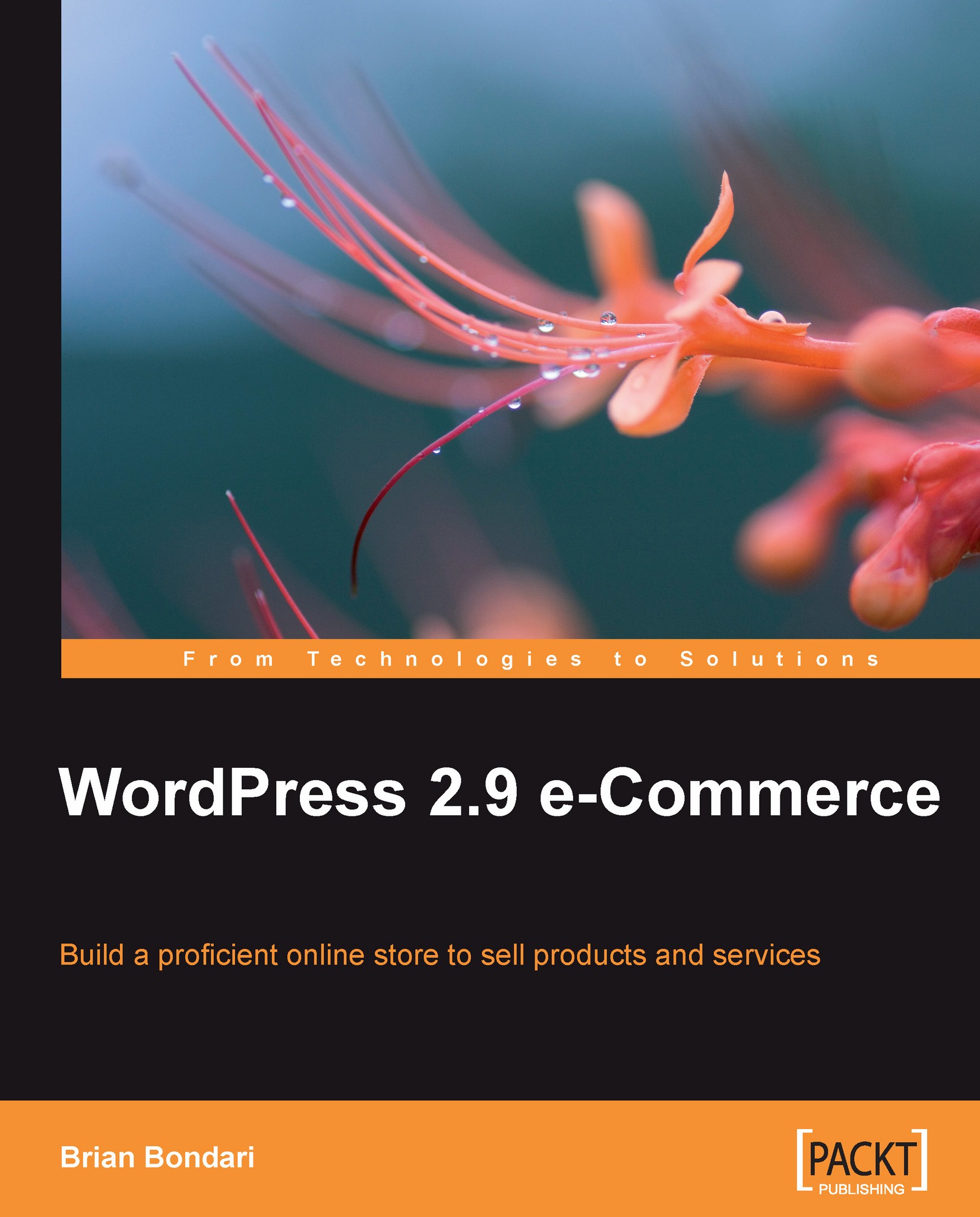
 Free Chapter
Free Chapter
We covered a lot of ground in this chapter, and it's a huge accomplishment to get your store up and running! We successfully migrated and transferred both the WordPress database and all of the site files from the testing platform to the production server. Once our site went live, we also performed some necessary adjustments to bolster our site's security. We then found several ways to protect our data even more by creating multiple backups of all essential files. In case disaster occurs, we won't lose anything critical and can quickly restore our business without starting over from scratch.
This chapter covered:
Getting ready to deploy—including last-minute WordPress tweaks, exporting your database, and thoughts on web hosting
Uploading your shop—details on creating and importing your database, uploading your files, and getting your new site running
Man the hatches—a few necessary adjustments to decrease the chances of someone breaking into your site
Backups—some vital information on...
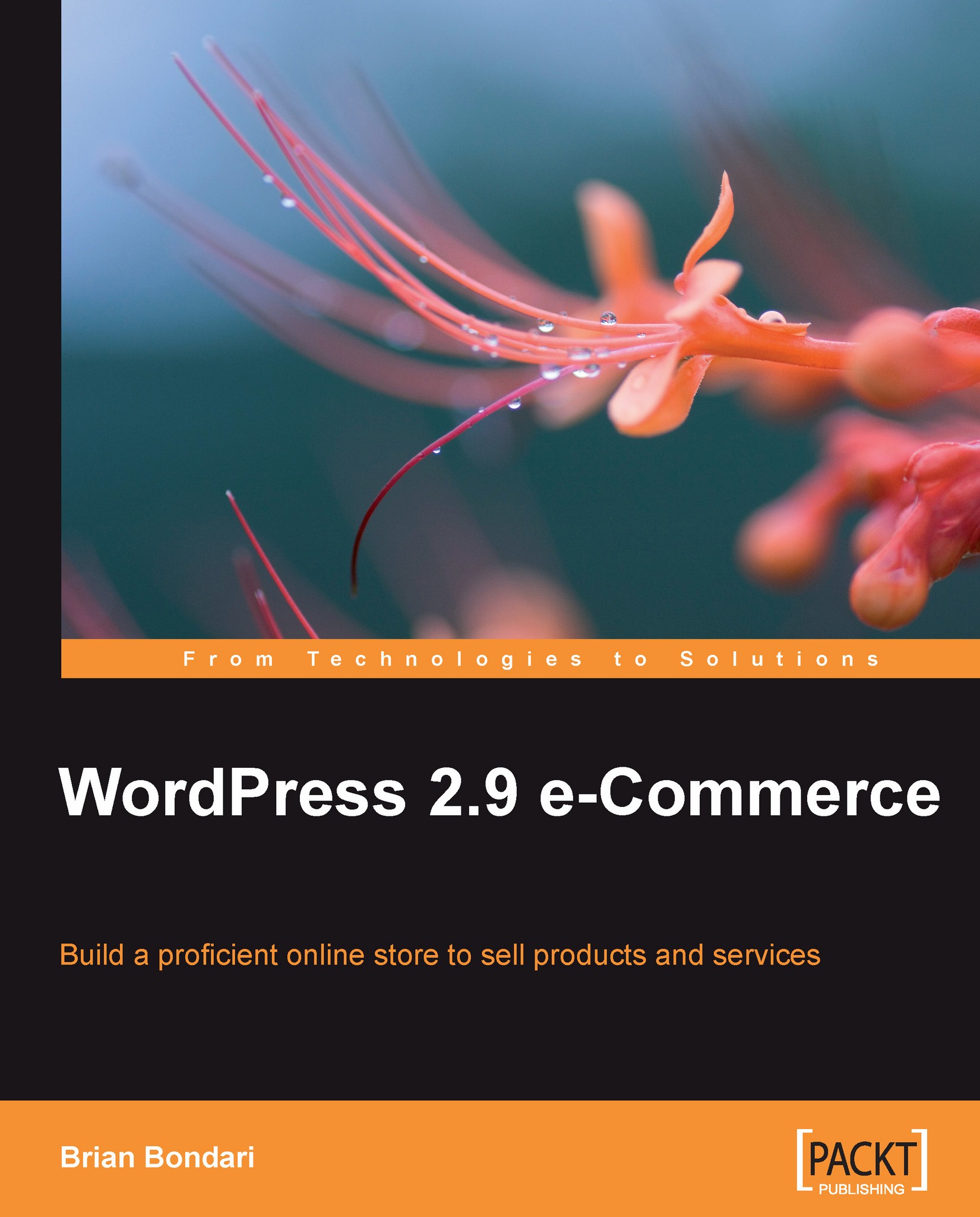
Change the font size
Change margin width
Change background colour