-
Book Overview & Buying
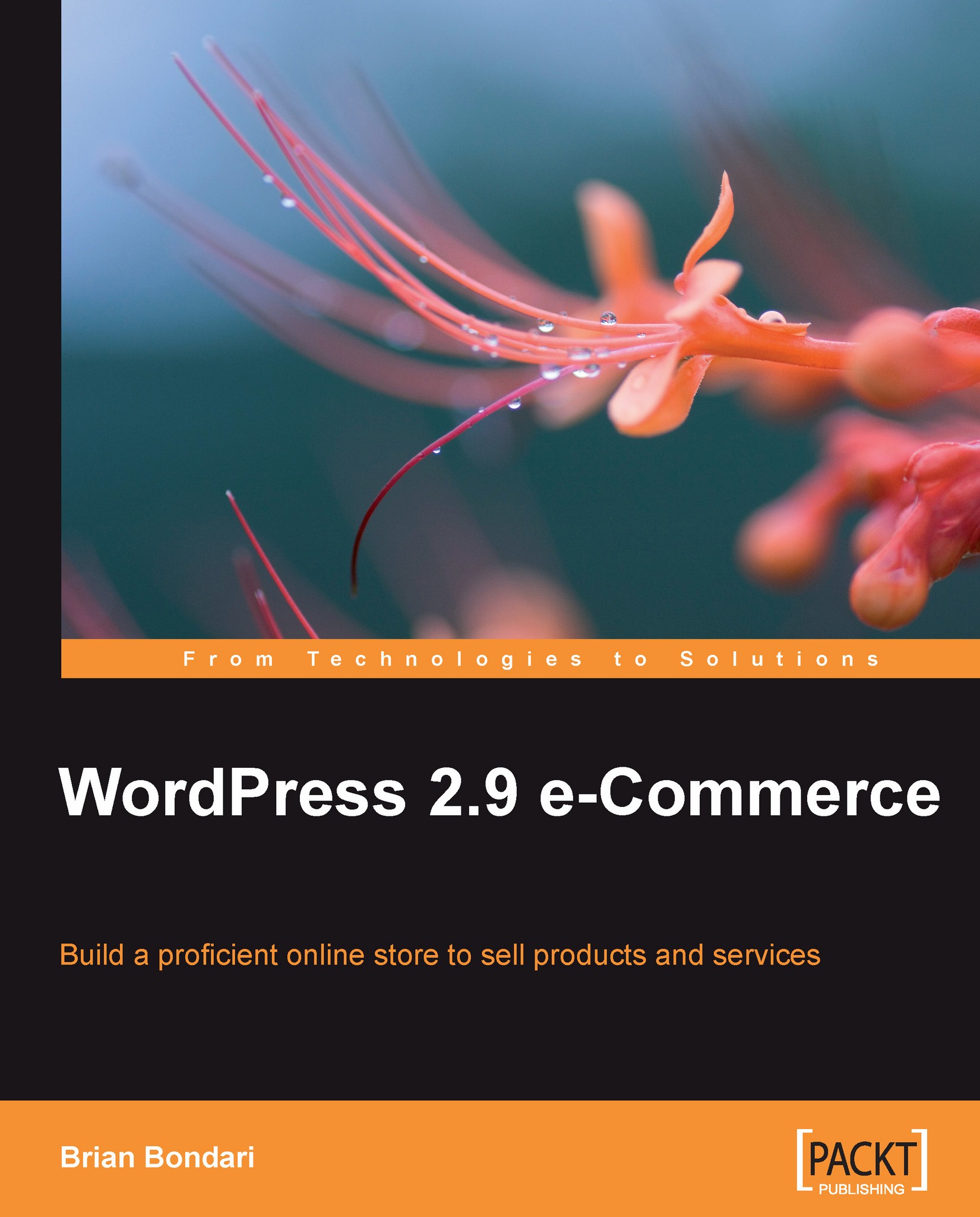
-
Table Of Contents
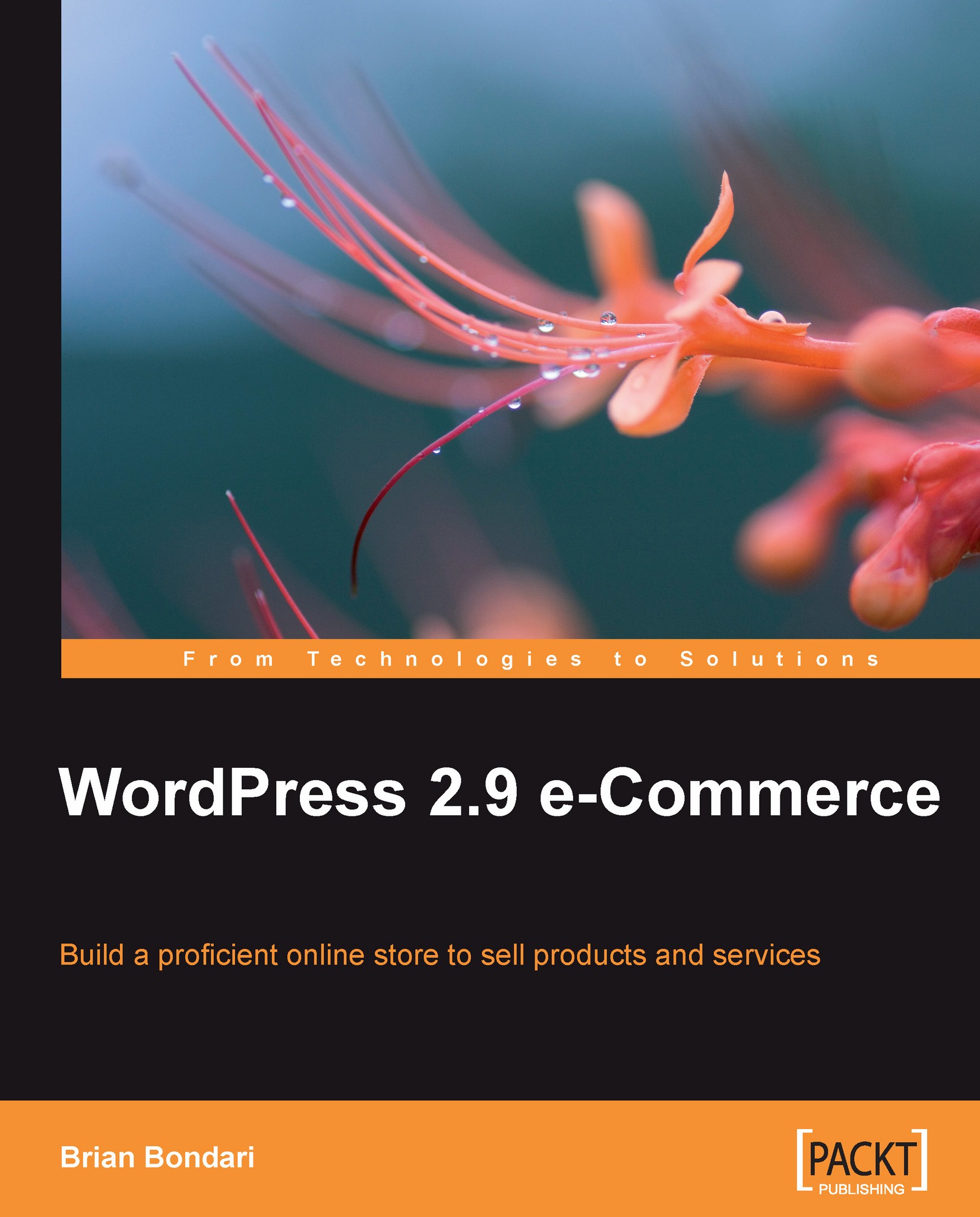
WordPress 2.9 E-Commerce
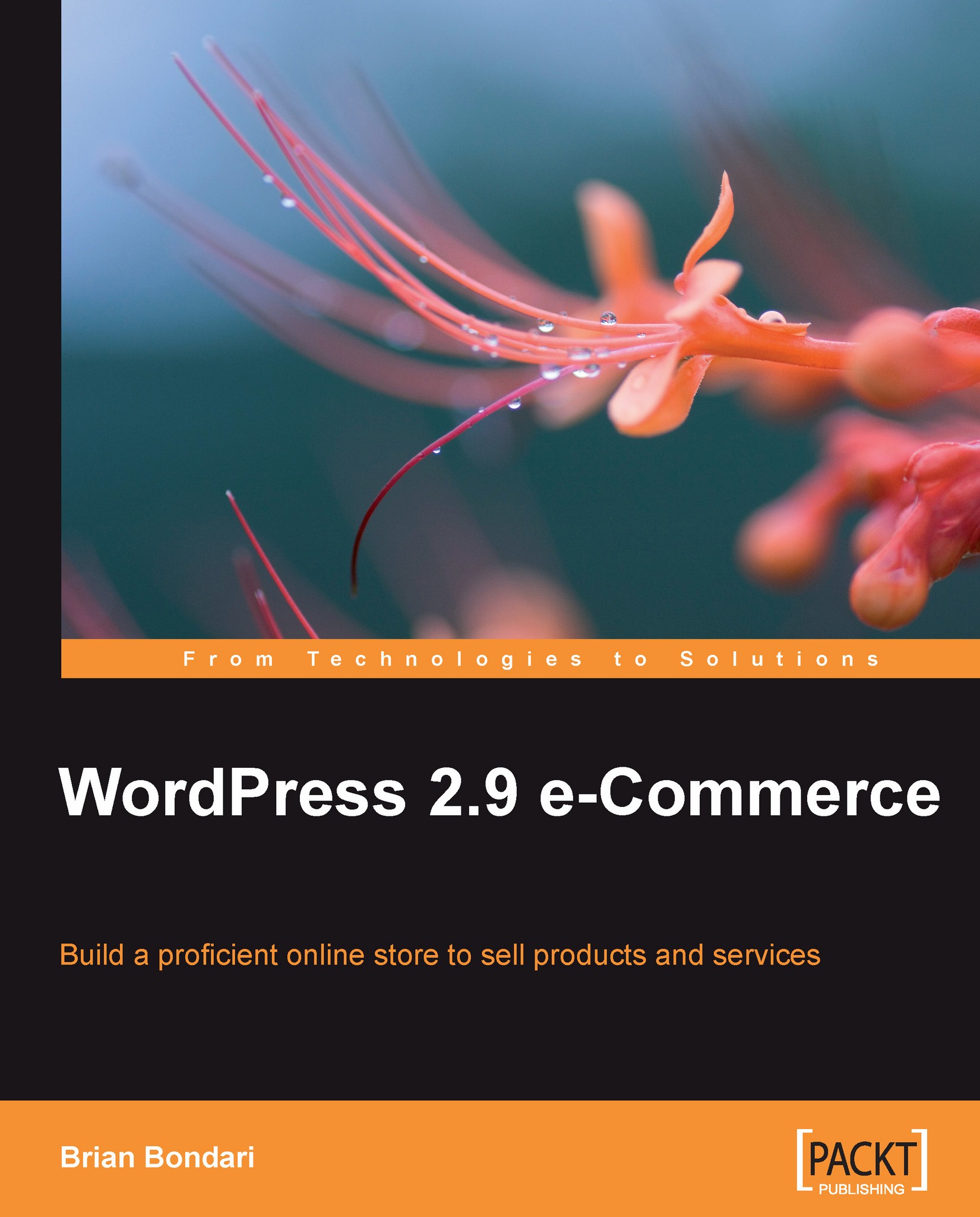
WordPress 2.9 E-Commerce
Overview of this book
 Free Chapter
Free Chapter
 Sign In
Start Free Trial
Sign In
Start Free Trial
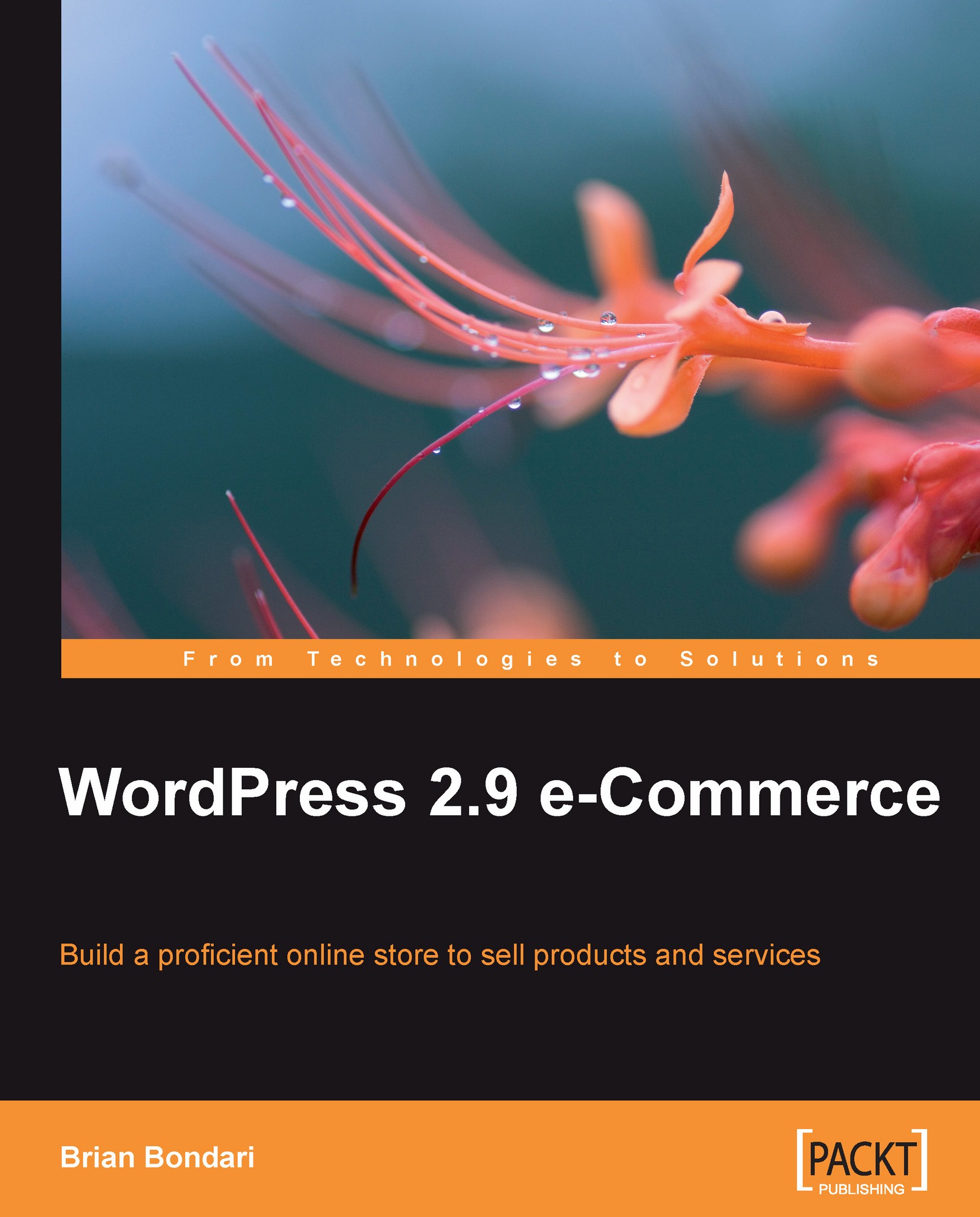
 Free Chapter
Free Chapter
By upgrading to the Gold Cart, you have access to the Grid View layout, which provides you with another way to present your products to your customers. To enable Grid View, navigate to the Presentation tab for your WP e-Commerce settings. Part-way down the page you should see your Product Page Settings. With the Gold Cart unlocked, you can now select the Grid View option, plus configure additional layout tweaks for it:

With Grid View active, your products will display in one or more rows, depending on how many products you have.
If Grid View does not seem to work with some of your products, one suggestion is to ensure that you are not overriding your layout for a particular group with a differing pre-selected layout. You can look in Categories and edit your Group settings to make sure.

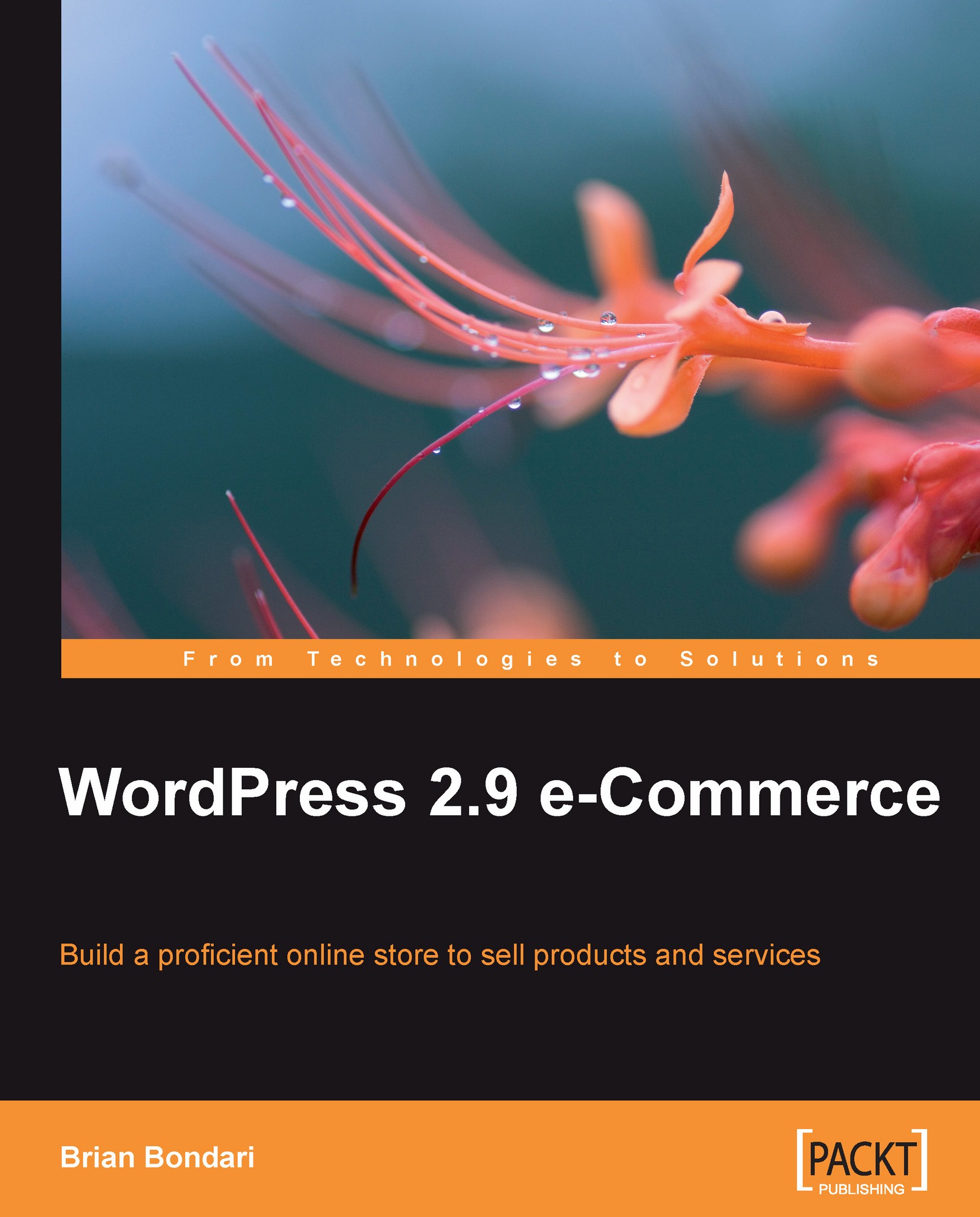
Change the font size
Change margin width
Change background colour