Chapter 1. Share it the Easy Way
So let's get on with it.
Before you read this book
This book assumes that you already have a fair understanding of WordPress, blogging, and social networking sites like Facebook, LinkedIn, and Twitter among others. It is not a book on how to build such networking sites but rather a primer on how you can provide your site visitors with similar site features, to drive more interactions with each other. Parts of this book will also rely on reputable third-party components and services to beef up your site.
You will also need to run a self-hosted version of WordPress that you can access on the backend, meaning that you can upload and modify files, which usually requires access to an FTP client, as well. Alternatively, you can easily get the same setup through services like ManageWP (http://managewp.com) or Pagely (http://page.ly), which bypass most of the technicalities. If you only understood half of the material thus far, you can brush up your knowledge through the resources listed below.
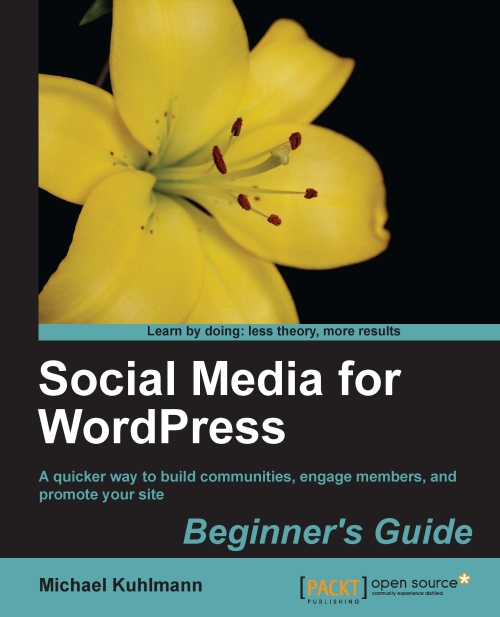
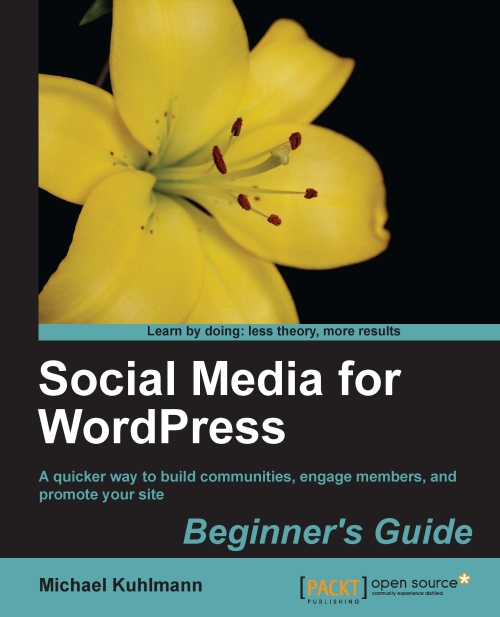
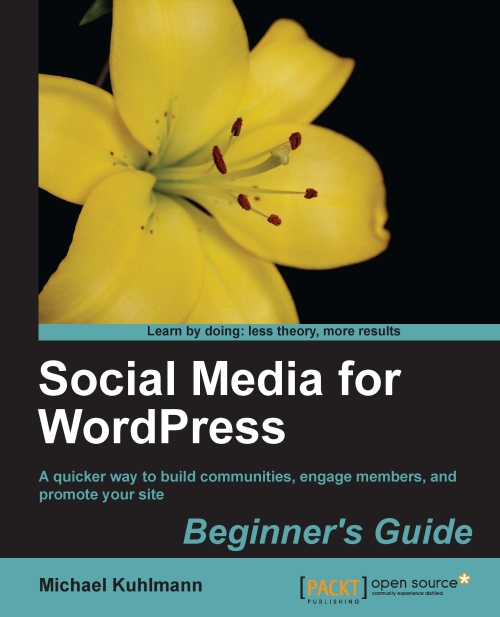
 Free Chapter
Free Chapter

