|
1. Three key aspects to WordPress maintenance are Beacon, BuddyPress and Boxdrop. |
Answer: B When it comes to site management, three key aspects of any site include hardware, software, and site users. |
|
2. A site user is a blanket term for a visitor, member, administrator, and anybody else that accesses or uses your site. |
Answer: A |
|
3. You should back up your site on a daily basis. |
Answer: A |
|
4. You can experience more than 40 minutes of downtime with 99.9 percent server availability. |
Answer: A |
|
5. You should set your permission bits to 644 when creating your backup folder. |
Answer: B Unless you have a custom-rigged backup solution for your WordPress site, generally, your permission bits need to be set to 755. This means the owner of the file has permission to read, write, and execute; the group and everyone else has permission to only read and execute. |
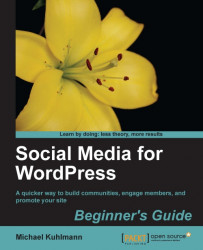
Social Media for Wordpress: Build Communities, Engage Members and Promote Your Site
By :
Social Media for Wordpress: Build Communities, Engage Members and Promote Your Site
By:
Overview of this book
Table of Contents (16 chapters)
Social Media for WordPress
Credits
Foreword
About the Author
About the Reviewers
www.PacktPub.com
Preface
 Free Chapter
Free Chapter
Share it the Easy Way
Building the Social Network: BuddyPress and WP Symposium
Community Forums for the Masses
VIP Memberships
Keeping Up with the Stats
Managing your Site
Beyond the Plugins Towards True Engagement
Further Reading
Pop quiz Answers
Customer Reviews

