Follow the steps below to download and install MAMP in your Mac OS X:
1. Download the latest MAMP release from http://www.mamp.info/en/; download MAMP by clicking on the Download now button under MAMP package downloader:

2. As shown in the preceding screenshot, choose the MAMP download on the left-hand side of the screen.
3. Extract the downloaded file, and run the
.dmgfile. After accepting the "terms of use", you will see a screen similar to the following: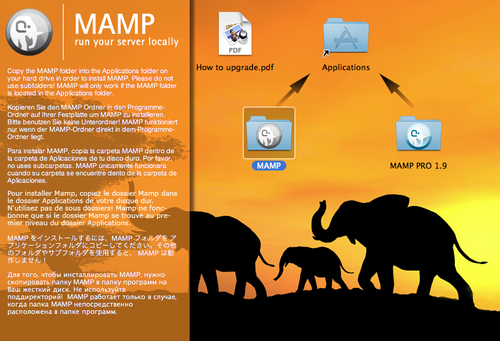
4. Drag the
MAMPfolder into theApplicationsfolder; the MAMP installation is now complete on your Mac OS X.5. Now, let's check our MAMP installation. Point your browser to
http://localhost/MAMP/, and you will see the default MAMP landing page, as shown in the following screenshot:
You can check phpinfo, phpMyAdmin, and so on, on the top bar at the Start page of MAMP.
6. From
/Applications/MAMP/, double-click onMAMP.appto run the Apache, MySQL, PHP, and MAMP control panel. The MAMP control panel shows the server status, and lets you start/stop servers, as shown in the following screenshot:
7. Switch to PHP version 5.3 from the MAMP control panel at Preferences... | PHP Tab (it requires a server restart).
We have successfully downloaded and installed MAMP for our Mac OS X development environment. Also, we have tested the installation, and found that it is up and running perfectly. The MAMP landing page comes with a tabbed interface, with phpinfo, phpMyAdmin, SQLiteManager, and so on. You have the following program and libraries installed with your MAMP bundle:
So far, we have installed the latest NetBeans IDE, and set up our platform-precise development environment with up-to-date Apache, MySQL, and PHP. Now, our recently completed development environment is well-crafted enough to start building projects. We will head for PHP project creation and maintenance with the help of IDE. Such a synergetic approach between the developer and the IDE can really improve productivity.
As we have learned, MAMP is not meant for production use, but only for developers in a development environment. Secure your MAMP installation with the help of the MAMP forum at http://forum.mamp.info/viewtopic.php?t=365. You may need to set the MySQL password, phpMyAdmin password, secure the MAMP landing page, and so on.



