Overview of this book
To build a rich internet application, you need to integrate a powerful client side JavaScript framework with a server side framework. Ext.NET achieves this by integrating Sencha's Ext JS framework with the power of ASP.NET. The result ñ a sophisticated framework offering a vast array of controls, layout, and powerful AJAX and server bindings, which can be used to build rich, highly usable web applications.
"Ext.NET Web Application Development" shows you how to build rich applications using Ext.NET. Examples guide you through Ext.NET's various components using both ASP.NET Web Forms and MVC examples. You will also see how Ext.NET handles data binding and server integration. You will also learn how to create reusable components and put them together in great looking applications.
This book guides you through the various Ext.NET components and capabilities to enable you to create highly usable Ext.NET components and web applications.
You will learn about various UI components and numerous layout options through examples. You will see how the AJAX architecture enables you to create powerful data-oriented applications easily. This book will also teach you how to create reusable custom components to suit your needs.
"Ext.NET Web Application Development" shows you how to create rich and usable applications using Ext.NET through numerous examples.
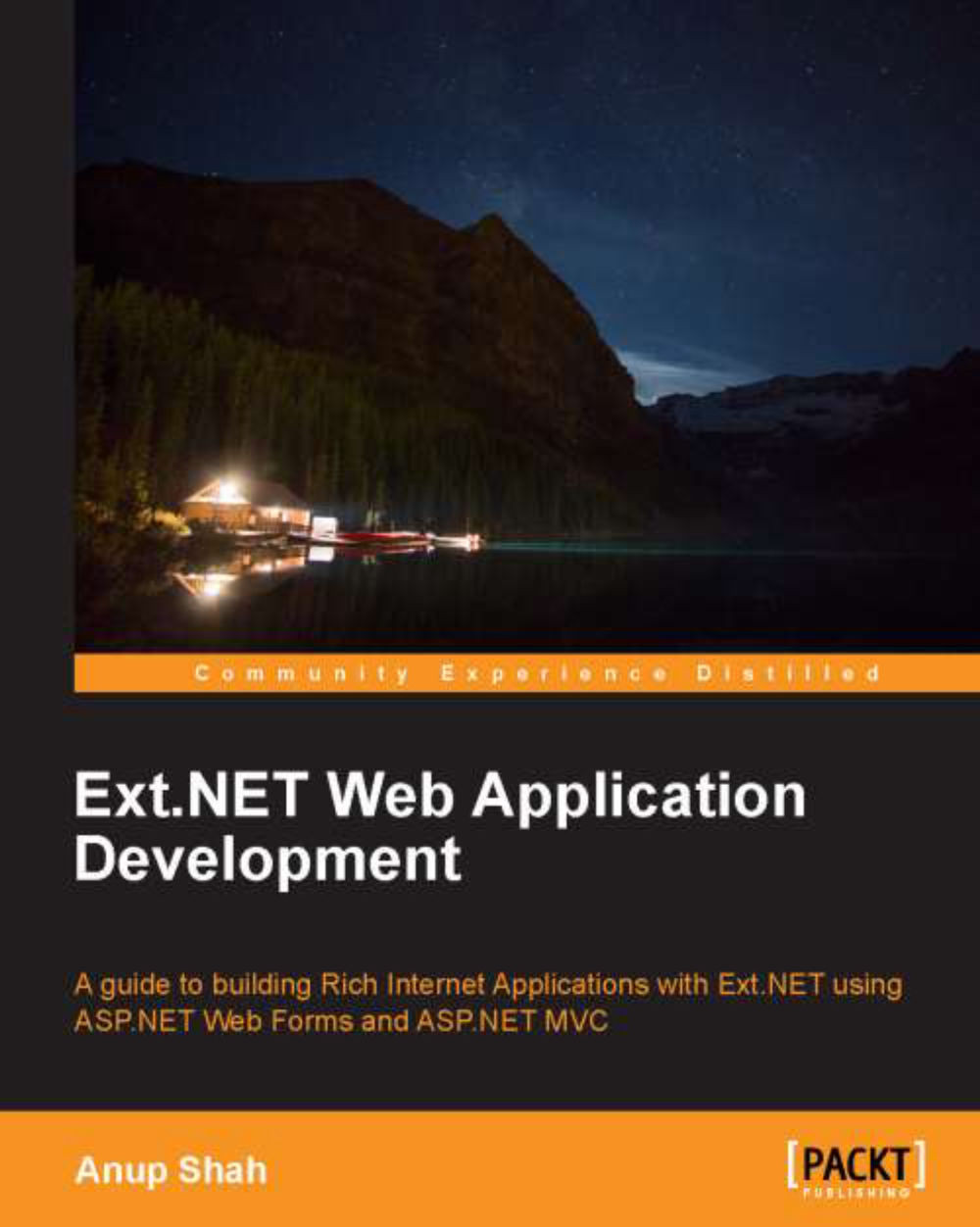
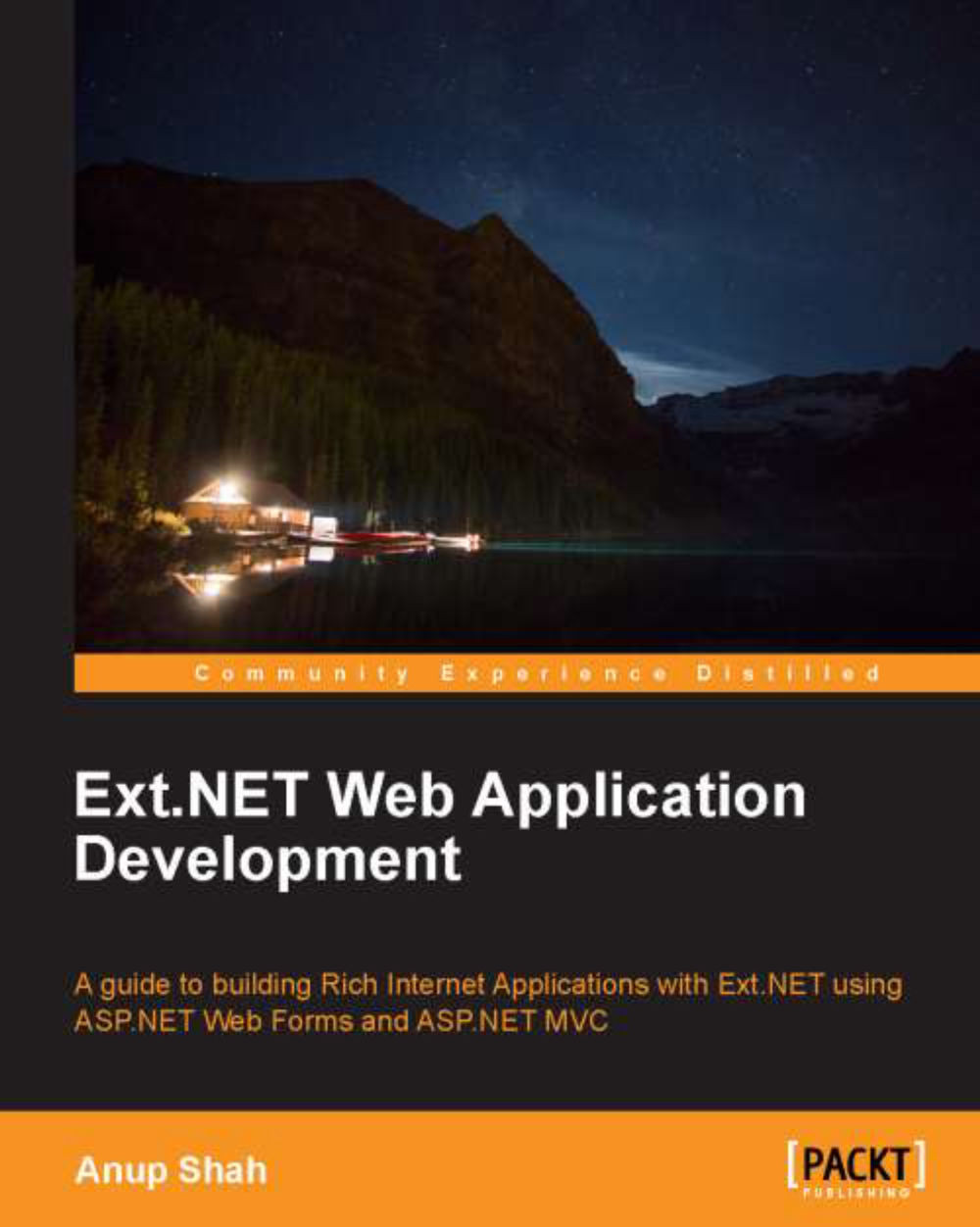
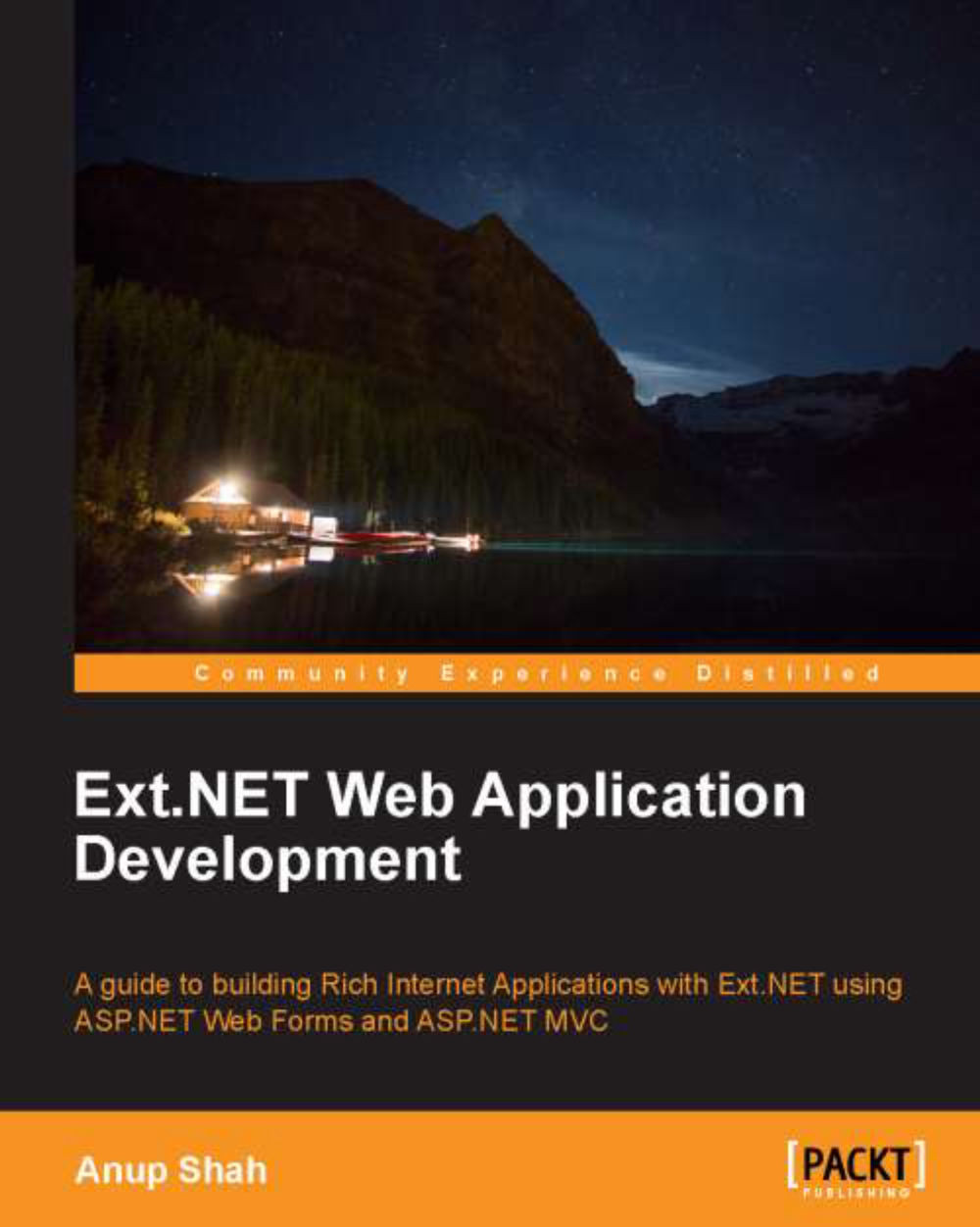
 Free Chapter
Free Chapter
