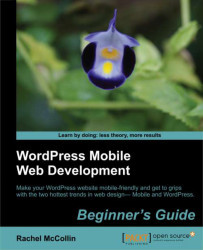To configure the Twenty Eleven theme, perform the following steps:
1. Activate the theme. At the moment, we have a bespoke theme activated, so we need to activate the Twenty Eleven theme. Let’s do that by clicking on Themes in the Appearance menu, as shown in the following screenshot:

So how does the Carborelli’s home page look now? First, we will see how it looks on a desktop, as shown in the following screenshot:

Next, we will see it on mobile devices with screens narrower than 480px, as shown in the following screenshot:

Hmm. It’s not quite right, but it doesn’t look bad. Can you spot the main changes Twenty Eleven has made to the site, compared to the original theme? They are as follows:
The widgets are missing. The map has disappeared because it was in a widget. There is a search box but it’s in the header.
A comments box has been added. We don’t want one of those on our home page.
A wide image has been added at the top, which isn’t relevant...